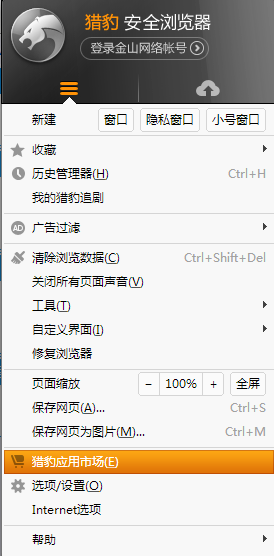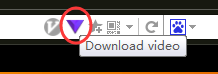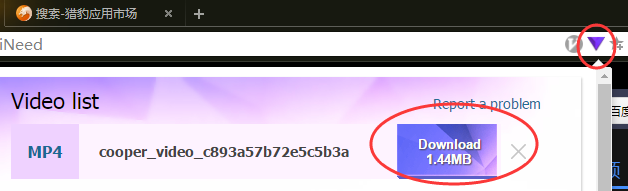How to download web videos in Cheetah Browser?
Time: 2018-02-13Source: Huajun Software TutorialAuthor: Qingchen
1. First, we open the Cheetah browser, then click the avatar in the upper left corner to open the menu interface, find the "Cheetah App Market" inside, and open it;
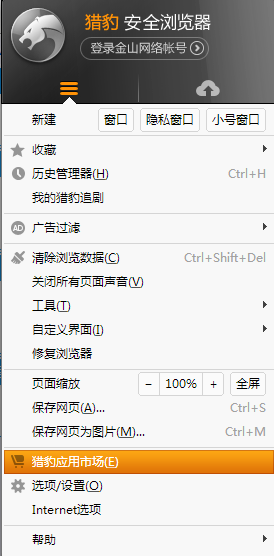
2. We search for "FLV" in the Cheetah App Market, and then download this plug-in called "New FVD Video Download";

3. After the installation is completed, a purple inverted triangle button will appear on the far right of the Cheetah Browser URL input field. Then we can restart the browser to use it;
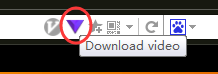
4. We can open a web video at random. When the video is playing, click the inverted triangle button, then click download and select the save location.
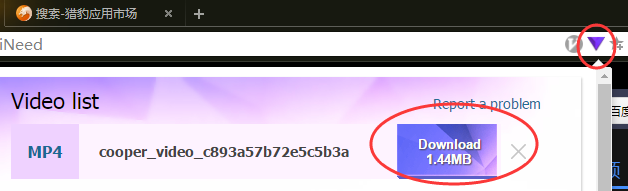
That's itCheetah BrowserDownload web video method tutorials and moreCheetah BrowserPlease go to the software related tutorialsHuajun Software Park software tutorial area!
Popular recommendations
-
2345 browser
Version: v13.7.0.41369Size: 62.4MB
2345 Browser is a powerful multi-functional web browser. The 2345 browser uses dual cores of Chrome and IE, and the two Internet access modes make it more convenient for users. ...
-
2345 browser
Version: v13.7.0.41369Size: 62.4MB
2345 Browser is a powerful multi-functional web browser. The 2345 browser uses dual cores of Chrome and IE, and the two Internet access modes make it more convenient for users. ...
-
2345 browser
Version: v13.7.0.41369Size: 95.6MB
2345 browser is a multi-platform browser launched by Shanghai 2345 Network Technology Co., Ltd. that focuses on speed and security. It is divided into computer versions (2345 plus...
-
lucidchart
Version: 1.75Size: 21.34 MB
The official version of lucidchart is an offline chart tool suitable for Chrome browser. The latest version of lucidchart is based on html5 technology and supports drawing...
-
Super Star Book Browser
Version: 4.1.5Size: 9.89MB
Super Star Book Browser (SSReader) is a professional e-book reading tool developed by Beijing Times Super Star Information Technology Development Co., Ltd., focusing on providing...