When building a website, we have to use different browsers to test the display effect of the website, and we also need to use different versions of the same browser to test. For example, there are many different versions of IE. How should we use other versions to test the effect of the website when only IE11 is installed?
How to test the website using other versions of IE11 browser:
1. Let’s take the home page of Baidu’s official website as an example. First, we enter Baidu’s URL in the address bar of IE11. As shown in Figure 1

Figure 1
2. Then we press F12 on the keyboard or click the gear button on the right (Settings), and then click the "Developer Tools" tab. As shown in Figure 2
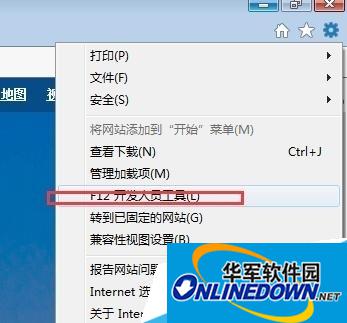
Figure 2
3. After clicking, we can see a black bar box appear at the bottom of the browser, with a white box below it. As shown in Figure 3

Figure 3
4. When we click "Edge", a drop-down menu will appear with the default options, followed by 10, 9, 8, and 7. As shown in Figure 4
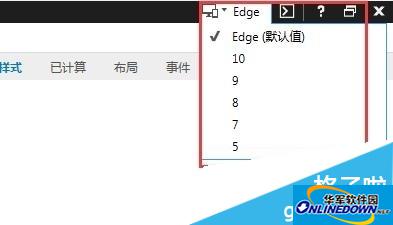
Figure 4
5. When we select certain numbers in the pop-up box, the page will automatically reload, and we can see the display effect of the page under the version of the browser we selected. As shown in Figure 5

Figure 5
6. This method is very simple to use and does not require us to download other test software. When we want to end the test, we can just refresh the page. As shown in Figure 6
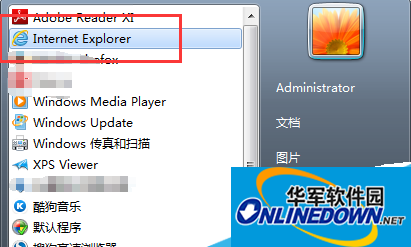
Figure 6
Summary: The above is all the content of "How to use other versions of IE to test websites with IE11 browser? How to test websites with other versions of IE11 browser", please give it a try.
The editor recommends:
Is the IE11 browser easy to use on win10 system?
Why is the official version of win10 ie11 browser not enabled?
What should I do if the background of the new tab in IE11 browser is dark | How to set up the new tab in IE




