Some friends said that they encountered the situation where IE 11 failed to uninstall, what should they do? Below, the editor will share with you the solution to the problem of IE 11 uninstallation failure, I hope it can help everyone.
First, please confirm that the contents of the c:windowstemp directory are empty
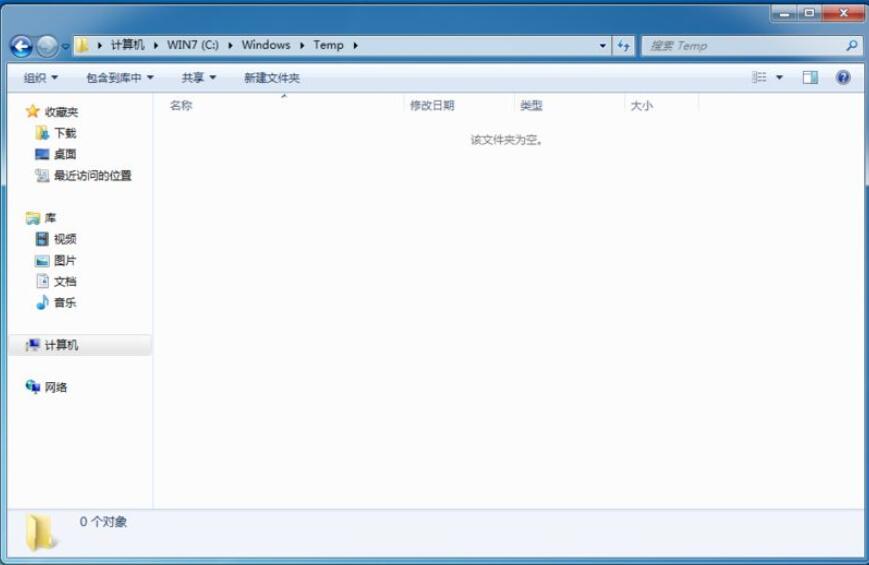
Then press the Win logo + R key, then type cmd to bring up the command window
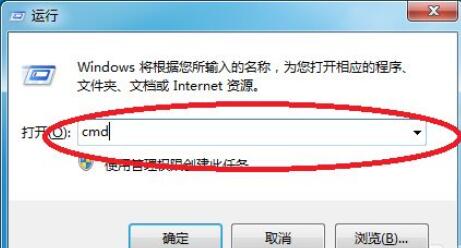
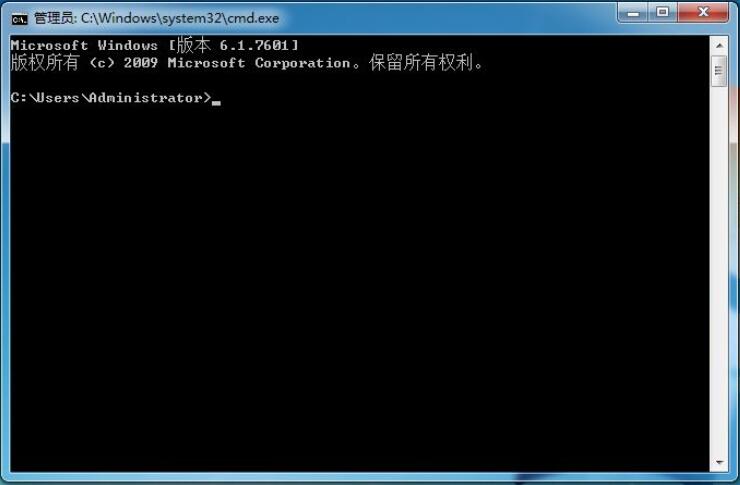
Next, please type the following code in the command line: FORFILES /P %WINDIR%servicingPackages /M Microsoft-Windows-InternetExplorer-*11.*.mum /c "cmd /c echo Uninstalling package @fname && start /w pkgmgr /up:@fname /norestart
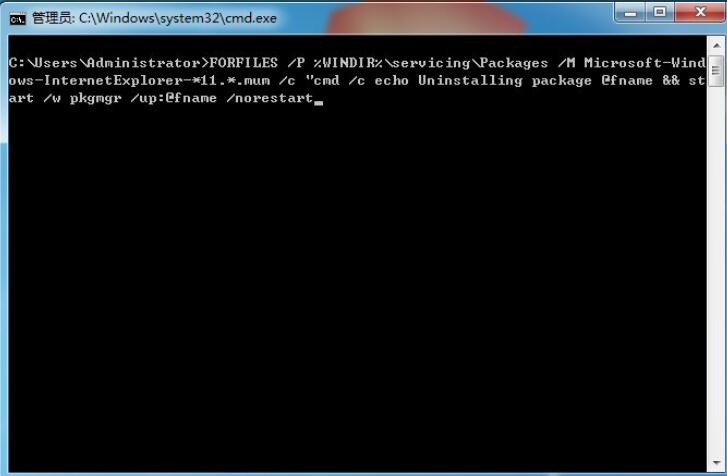
There will be error messages during the operation, just ignore them.
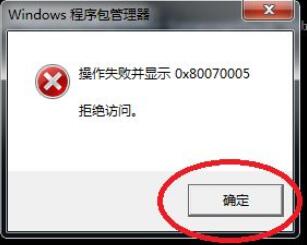
After execution, don’t forget to restart your computer
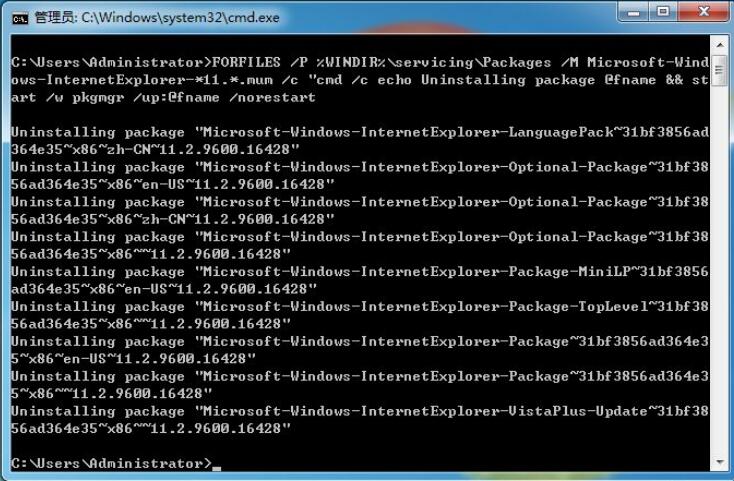
After restarting the system, we can find that our IE has been changed back to the original version of the system
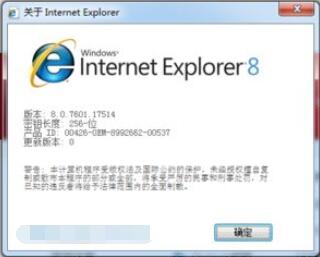
The above is the solution to the failed uninstallation of IE 11 brought by the editor. Friends in need can take a look.




