How to remove official watermark from KK video recorder:
If the video you want to record no longer contains the official watermark, then you need to become a VIP member of KK Video Recorder so that the official watermark can be removed. The steps to activate VIP membership of KK video recorder are as follows:
1. Go to the official website of KK Video Recorder and click "Activate VIP". You will see an introduction to some privileges of KK Video Recorder VIP, as shown in Figure 1:

(Figure 1)
2. After that, you can choose the length of membership of KK video recorder according to your needs, as shown in Figure 2:
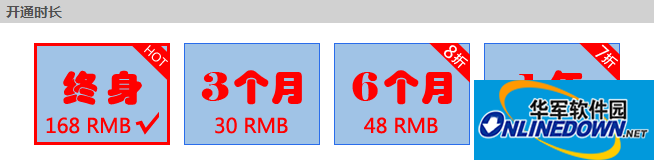
(Figure 2)
3. Then select "Payment Method", as shown in Figure 3:

(Figure 3)
4. Finally enter the KK account number, confirm the purchase and obtain the KK video recorder VIP membership (if you do not have a KK login account, you need to register), as shown in Figure 4:
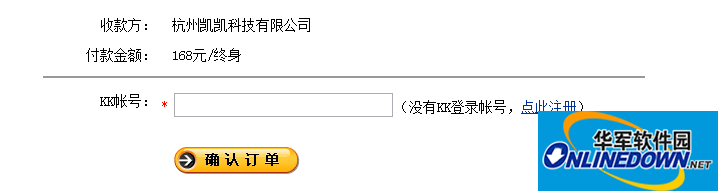
(Figure 4)
The above is the method introduced by the editor to users on KK to remove the official watermark and activate VIP membership. I hope it can help everyone!




