
Hot search terms: 360 Security Guard Office365 360 browser WPS Office iQiyi Huawei Cloud Market Tencent Cloud Store

Hot search terms: 360 Security Guard Office365 360 browser WPS Office iQiyi Huawei Cloud Market Tencent Cloud Store
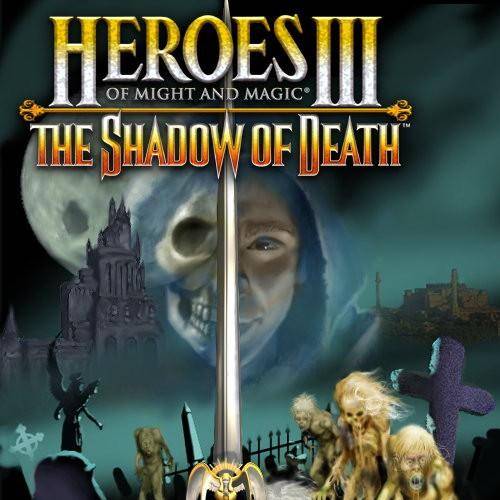
action shooting Storage size: 53.9MB Time: 2021-11-16
Software introduction: The Chinese version of Heroes of Might and Magic 3: Shadow of Death is an independent expansion version of "Heroes of Might and Magic 3". The game includes 86 missions, 14 games...
Heroes of Might and Magic 3 Shadow of Death is a very popular mobile war strategy game, so how to dig out artifacts in Heroes of Might and Magic 3 of Shadow of Death? How to mine artifacts in Heroes of Might and Magic 3 Death's Shadow? Let the editor give you the answer below!
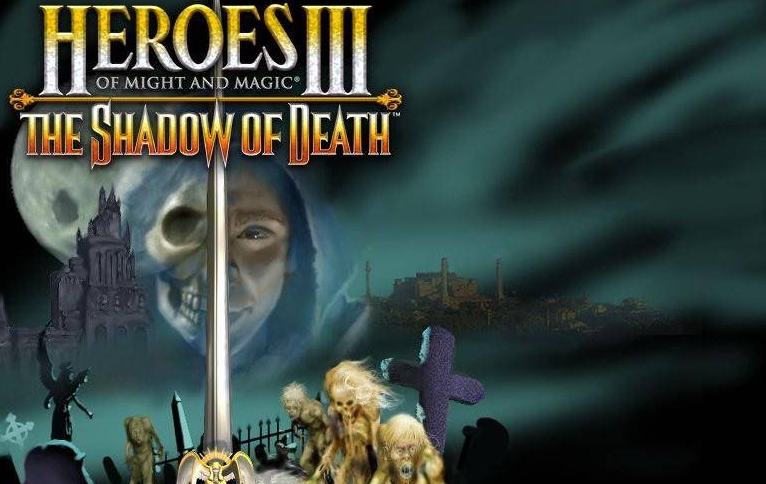
How to mine artifacts in Heroes of Might and Magic 3: Shadow of Death?
1. Visit the Obelisk
Explore the map: In the game, the obelisk is the key building to unlock the treasure map. Players need to send heroes to explore the map, find and visit the obelisk.
Visit a sufficient number of obelisks: With each obelisk visited, a portion of the treasure map is unlocked. Players need to visit a sufficient number of obelisks until the treasure map is fully unlocked.

2. View the treasure map
Open the treasure map interface: In the game interface, press the "P" key on the keyboard to open the treasure map interface.
Compare the big map: Compare the treasure map with the big map to find the specific location of the artifact. On treasure maps, the locations of artifacts are usually marked with special markings.
3. Move the hero to the artifact location
Choose a hero: Choose a suitable hero and move it to the found artifact location.
Ensure the safety of the hero: During the movement, ensure the safety of the hero to avoid encountering powerful enemies or getting into unfavorable battles.

4. Digging for Artifacts
Reaching the artifact location: When the hero reaches the artifact location, the excavation option will pop up.
Mining artifacts: Press the "D" key on the keyboard, or click the "Mining" button in the pop-up options. The hero will begin to mine the artifact, and the mining process will take some time.
Obtain Artifact: After the excavation is completed, the hero will obtain the Artifact and add it to his equipment slot.

The above is what the editor of Huajun compiled for you. How to mine artifacts in Heroes of Might and Magic 3: Shadow of Death? Here’s how to dig out artifacts in Heroes of Might and Magic 3’s Shadow of Death, I hope it helps.
 How to register for the international version of Minecraft? -How to register for the international version of Minecraft
How to register for the international version of Minecraft? -How to register for the international version of Minecraft
 How to install light and shadow in the international version of Minecraft? -How to install light and shadow in the international version of Minecraft
How to install light and shadow in the international version of Minecraft? -How to install light and shadow in the international version of Minecraft
 How to create a LAN room in the international version of Minecraft? -How to create a LAN room in the international version of Minecraft
How to create a LAN room in the international version of Minecraft? -How to create a LAN room in the international version of Minecraft
 How to adjust the crosshair in the international version of Minecraft? -How to adjust the crosshair in the international version of Minecraft
How to adjust the crosshair in the international version of Minecraft? -How to adjust the crosshair in the international version of Minecraft
 How to switch to spectator mode in the international version of Minecraft? -How to switch to spectator mode in the international version of Minecraft
How to switch to spectator mode in the international version of Minecraft? -How to switch to spectator mode in the international version of Minecraft
 Sohu video player
Sohu video player
 WPS Office
WPS Office
 Tencent Video
Tencent Video
 Lightning simulator
Lightning simulator
 MuMu emulator
MuMu emulator
 iQiyi
iQiyi
 Eggman Party
Eggman Party
 WPS Office 2023
WPS Office 2023
 Minecraft PCL2 Launcher
Minecraft PCL2 Launcher
 How to transform into a Titan in Attack on Titan? -How to supply supplies in Attack on Titan game?
How to transform into a Titan in Attack on Titan? -How to supply supplies in Attack on Titan game?
 Which character is good in Genshin Impact? -Recommended guide for Genshin Impact characters
Which character is good in Genshin Impact? -Recommended guide for Genshin Impact characters
 How does Red Alert quickly select the third level of troops? -How does Red Alert make soldiers squat and attack?
How does Red Alert quickly select the third level of troops? -How does Red Alert make soldiers squat and attack?
 How does Ni Shuihan combo attacks with one click? -How does Nishuihan use coordinates to find paths?
How does Ni Shuihan combo attacks with one click? -How does Nishuihan use coordinates to find paths?
 How to operate Forza Horizon 4 - How to operate Forza Horizon 4
How to operate Forza Horizon 4 - How to operate Forza Horizon 4