
Hot search terms: 360 Security Guard Office365 360 browser WPS Office iQiyi Huawei Cloud Market Tencent Cloud Store

Hot search terms: 360 Security Guard Office365 360 browser WPS Office iQiyi Huawei Cloud Market Tencent Cloud Store
1. Free registration process
Visit the official website
Open the browser, enter the official website of Boss Whiteboard, and click the "Free Use" button in the upper right corner of the homepage.
Choose registration method
Supports email registration (enter email and password) or third-party account quick login (WeChat, DingTalk, Feishu, etc.).
If you use the mobile phone, you need to download the App and register in the same way.
Complete verification
Enter the verification code or authorize a third-party account according to the prompts. After setting the password, you can enter the workbench.
2. Tutorial on using core functions
1. Create a whiteboard
After logging in, click "New Whiteboard File" to select a blank canvas or select a preset template from the template library (such as meeting minutes, flow charts, mind maps, etc.).
The template community provides templates for education, business, design and other scenarios, which can be applied and modified with one click.
2. Add content
Basic tools: The left toolbar provides brushes, notes, text boxes, graphics libraries (including flowchart symbols), etc., which can be inserted by dragging or clicking.
AI Assistance: Click "AI Assistant" on the right and enter a description to automatically generate flow charts, mind maps, PPT, etc. (for example, enter "User Login Registration Process" to generate an interactive diagram).
Multimedia support: Upload images, videos, documents (PDF/Word/PPT) or embed web links through the "Insert" menu.
3. Collaboration and sharing
Real-time collaboration: Click "Share" in the upper right corner to generate a link, set the permission to "Viewable" or "Editable", and invite others to edit together through WeChat, email, etc.
Meeting integration: Click "App" → "Add Application" in Tencent Meeting. After authorization, you can synchronize the whiteboard content for remote co-creation.
Export file: Support export to PNG, JPG, PDF or PPT format, no watermark and free.
3. Efficient techniques
Shortcut key operation: Press the S key to quickly open the graphics library, Enter to add a sibling node (mind map), Shift+Enter to wrap text.
Canvas management: hold down the space bar and drag to move the viewport, Ctrl/Command+scroll wheel to zoom the canvas to focus on details.
Template reuse: Search for keywords (such as "User Flow Chart" and "SWOT Analysis") in "Community Cases" and directly reuse highly praised templates.
4. Examples of applicable scenarios
Education/training: Teachers can upload courseware and mark key points, and students can annotate and ask questions in real time.
Product design: Use swim lane diagrams to sort out user paths, insert prototype diagrams and collect team feedback.
Meeting minutes: Record discussion points using notes and mind maps, and automatically generate structured documents after the meeting.
5. Things to note
The free version supports unlimited canvas, basic collaboration and export functions, while the team version requires payment to unlock advanced permissions (such as 200GB cloud storage).
The size of a single file is limited to 30MB. It is recommended to compress the image before uploading.
If you need a more detailed functional demonstration, you can refer to the official video tutorial of Bosi Whiteboard, or directly visit the official website to explore the template library.
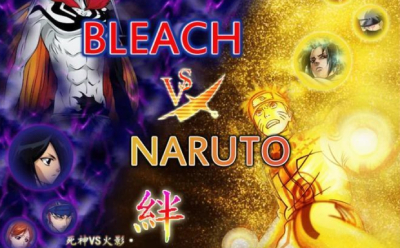 Bleach vs Naruto online free to play - Bleach vs Naruto web version online free to play
Bleach vs Naruto online free to play - Bleach vs Naruto web version online free to play
 Zhihu is down: computers and mobile phones can’t be used! Latest situation~~
Zhihu is down: computers and mobile phones can’t be used! Latest situation~~
 Windows 10 will be “out of service” soon!
Windows 10 will be “out of service” soon!
 Youyi Teaching Web Version Entrance-Youyi Teaching Resource Network Online Entrance
Youyi Teaching Web Version Entrance-Youyi Teaching Resource Network Online Entrance
 Chaoxing Xuetong web version login portal - Chaoxing online student login portal
Chaoxing Xuetong web version login portal - Chaoxing online student login portal
 Sohu video player
Sohu video player
 WPS Office
WPS Office
 Tencent Video
Tencent Video
 Lightning simulator
Lightning simulator
 MuMu emulator
MuMu emulator
 iQiyi
iQiyi
 Eggman Party
Eggman Party
 WPS Office 2023
WPS Office 2023
 Minecraft PCL2 Launcher
Minecraft PCL2 Launcher
 Recommended collection of summer games
Recommended collection of summer games
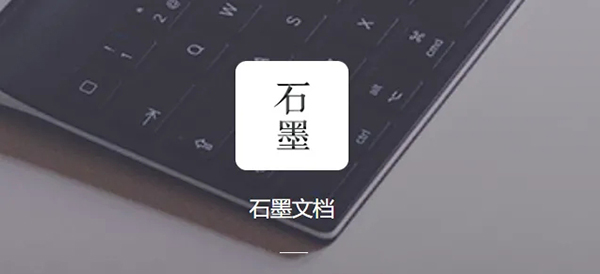 How to work from home during the epidemic-Introduction to home office software
How to work from home during the epidemic-Introduction to home office software
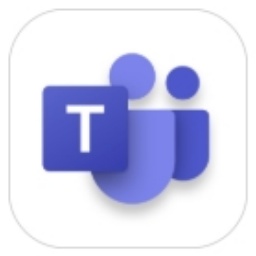 How to set Chinese for teams-How to set Chinese for teams
How to set Chinese for teams-How to set Chinese for teams
 How to convert pdf to word-How to convert pdf to word
How to convert pdf to word-How to convert pdf to word
 How to type the comma on the keyboard? How to enter comma on keyboard
How to type the comma on the keyboard? How to enter comma on keyboard