
Hot search terms: 360 Security Guard Office365 360 browser WPS Office iQiyi Huawei Cloud Market Tencent Cloud Store

Hot search terms: 360 Security Guard Office365 360 browser WPS Office iQiyi Huawei Cloud Market Tencent Cloud Store
Ima.Copilot is a smart assistant tool based on artificial intelligence, designed to improve work efficiency through automation technology and intelligent analysis. It can assist users in completing a variety of tasks, such as document processing, data analysis, schedule management, etc., and is widely used in office, study and personal life scenarios.
ima.copilot free registration and usage tutorial sharing
Registration process
To start using ima.copilot, you first need to register for free. The following are detailed registration steps:
Visit the official website
Download the app
Find the downloads section on the website and select the appropriate application to download based on your device (Windows or Mac).
Create an account or log in
After the installation is complete, launch the ima.copilot application. If you are a new user, you will need to create an account by providing your email and setting a password. Users who already have an account log in directly using their credentials.
Agree to the terms and conditions
Before completing the registration, carefully read and agree to the terms and conditions of ima.copilot and make sure you understand the terms of service.
Function introduction and usage scenarios
ima.copilot It is an AI-driven knowledge management platform developed by Tencent that aims to improve the way users search, read and write by creating an intelligent knowledge base that integrates high-quality content on the Internet. The following is ima.copilot Main functions and usage scenarios:
Knowledge management
Users can integrate high-quality content on the Internet into personalized knowledge bases, making efficient organization and retrieval of information easier.
Intelligent writing assistance
Provide customized answers based on the user's knowledge base, significantly improve the creative process, and help brainstorm and write papers, reports and other tasks.
Research and Learning
Allowing users to ask questions and receive comprehensive answers, it becomes an ideal companion for academic research, helping students and researchers gather insights, understand complex topics, and simplify the learning process.
Content creation
Assist in generating high-quality copywriting and marketing materials, simplifying the writing process and helping users efficiently create content that attracts their target audience.
Project collaboration
Promote knowledge and idea sharing among teams through an integrated knowledge base, enhancing collective problem-solving capabilities.
Tips to improve productivity
To make better use of ima.copilot to increase productivity, here are some practical tips:
Regularly update the knowledge base
Add new information and feedback, and take advantage of the app’s learning features to improve your writing and comprehension over time.
Using intelligent writing assistance
Provide a prompt or topic and ima.copilot will generate content suggestions to help you get started.
Classify and organize information
Use new features to categorize and organize information for easy retrieval, and enter questions based on material in the knowledge base, and AI will provide customized answers to help you.
Through the above steps and techniques, you can effectively use ima.copilot to streamline your learning and writing process and make full use of its intelligent functions, thereby improving overall productivity and knowledge management capabilities.
 Zhihu is down: computers and mobile phones can’t be used! Latest situation~~
Zhihu is down: computers and mobile phones can’t be used! Latest situation~~
 Windows 10 will be “out of service” soon!
Windows 10 will be “out of service” soon!
 Youyi Teaching Web Version Entrance-Youyi Teaching Resource Network Online Entrance
Youyi Teaching Web Version Entrance-Youyi Teaching Resource Network Online Entrance
 Chaoxing Xuetong web version login portal - Chaoxing online student login portal
Chaoxing Xuetong web version login portal - Chaoxing online student login portal
 Official website entrance of the National Smart Education Platform for Primary and Secondary Schools-Web version entrance of the National Smart Education Platform for Primary and Secondary Schools
Official website entrance of the National Smart Education Platform for Primary and Secondary Schools-Web version entrance of the National Smart Education Platform for Primary and Secondary Schools
 WPS Office 2023
WPS Office 2023
 WPS Office
WPS Office
 Minecraft PCL2 Launcher
Minecraft PCL2 Launcher
 WeGame
WeGame
 Tencent Video
Tencent Video
 Steam
Steam
 CS1.6 pure version
CS1.6 pure version
 Eggman Party
Eggman Party
 Office 365
Office 365
 Recommended collection of summer games
Recommended collection of summer games
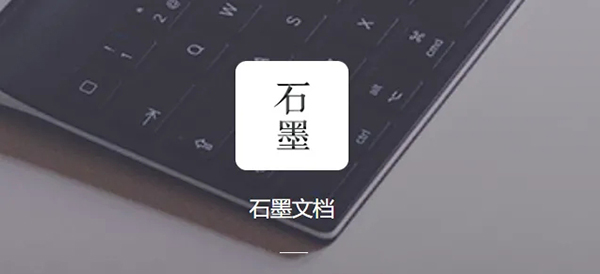 How to work from home during the epidemic-Introduction to home office software
How to work from home during the epidemic-Introduction to home office software
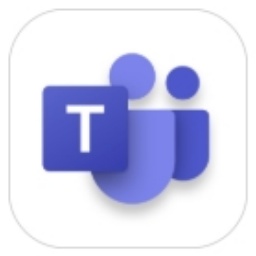 How to set Chinese for teams-How to set Chinese for teams
How to set Chinese for teams-How to set Chinese for teams
 How to convert pdf to word-How to convert pdf to word
How to convert pdf to word-How to convert pdf to word
 How to type the comma on the keyboard? How to enter comma on keyboard
How to type the comma on the keyboard? How to enter comma on keyboard