
Hot search terms: 360 Security Guard Office365 360 browser WPS Office iQiyi Huawei Cloud Market Tencent Cloud Store

Hot search terms: 360 Security Guard Office365 360 browser WPS Office iQiyi Huawei Cloud Market Tencent Cloud Store

Office software Storage: 248MB Time: 2021-12-08
Software introduction: WPS Office features WPS AI intelligent assistant Equipped with an intelligent office assistant based on a large language model, it supports AI-generated documents, PPT...
WPS AI is an intelligent office tool based on artificial intelligence technology owned by Kingsoft Office. It can help users generate, rewrite, summarize, polish and translate various document contents through text commands and human-computer interaction, improve office efficiency, optimize document quality, and create more value. WPS AI not only supports a variety of office functions such as text, tables, PPT presentations, and PDFs, but also has a variety of intelligent auxiliary functions such as automatic typesetting, intelligent filling, and animation effect generation.
Free registration and usage steps
Register a WPS account
First, you need to have a WPS account. If you haven't yet, you can visit the WPS official website to register. After registration is completed, log in to your WPS account.
Redeem AI rights and activate AI account
Open the WPS AI official website and log in to your WPS account.
Click "Redeem AI Rights", enter the official invitation code, and complete the redemption. After completing the redemption, you will have 186 days of usage qualifications.
Download and install WPS AI version
You can choose to download the WPS AI version on the computer or mobile phone. Here is the win client as an example:
Visit the WPS AI official website download page.
Download and install the WPS AI client suitable for your operating system.
Use various functions of WPS AI
Light document function
Light Docs is a new generation of online content collaborative editing tool produced by Kingsoft Office, which is connected to WPS After AI, it can help you complete creative tasks such as article outline construction, content generation, expression optimization, document understanding and processing, etc. The specific steps are as follows:
Open the WPS AI official website and click "New Light Document".
Choose to use a free template or create a new blank light document.
On the light document management page, click the AI portal to start your creation.
Word processing function
WPS AI can help you get inspiration with one click and help you write documents efficiently. The specific steps are as follows:
Open the document, right-click on the blank document, and call the WPS AI button.
Enter your question or command and start creating.
PPT presentation function
WPS AI can help you quickly create and beautify PPT presentations. The specific steps are as follows:
Create a new presentation document and click the WPSAI button on the menu bar to start creation.
After generating PPT, you can beautify and typeset the PPT presentation document.
PDF processing function
WPS AI can help you quickly extract the key content of PDF documents and improve reading efficiency. The specific steps are as follows:
Create a new blank PDF document or open an existing PDF document.
Click the WPSAI button in the menu bar to turn on the AI question and answer function.
Get more free trial opportunities
In addition to directly redeeming AI rights, you can also obtain more WPS AI free experience opportunities through the following channels:
Participate in official activities
Follow the official website and social media accounts of Kingsoft Office Software, and participate in various activities organized by the company. Sometimes the official will provide free trial opportunities for WPS AI.
Partner Channels
Kingsoft Office Software may jointly organize activities with partners to receive free use of WPS AI through the partners’ platforms.
Education Discounts
For teachers and students in educational institutions, Kingsoft Office may provide special offers, including free use of WPS AI.
Trial version software
WPS Office software may have a built-in trial function of WPS AI. Users can download the latest version of WPS Office software to experience the basic functions of WPS AI.
Through the above steps and methods, you can easily register and start using WPS AI and enjoy an efficient and convenient office experience. Hope this tutorial is helpful to you!
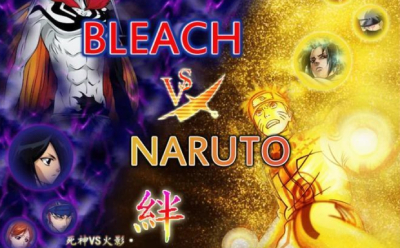 Bleach vs Naruto online free to play - Bleach vs Naruto web version online free to play
Bleach vs Naruto online free to play - Bleach vs Naruto web version online free to play
 Zhihu is down: computers and mobile phones can’t be used! Latest situation~~
Zhihu is down: computers and mobile phones can’t be used! Latest situation~~
 Windows 10 will be “out of service” soon!
Windows 10 will be “out of service” soon!
 Youyi Teaching Web Version Entrance-Youyi Teaching Resource Network Online Entrance
Youyi Teaching Web Version Entrance-Youyi Teaching Resource Network Online Entrance
 Chaoxing Xuetong web version login portal - Chaoxing online student login portal
Chaoxing Xuetong web version login portal - Chaoxing online student login portal
 Sohu video player
Sohu video player
 WPS Office
WPS Office
 Tencent Video
Tencent Video
 Lightning simulator
Lightning simulator
 MuMu emulator
MuMu emulator
 iQiyi
iQiyi
 Eggman Party
Eggman Party
 WPS Office 2023
WPS Office 2023
 Minecraft PCL2 Launcher
Minecraft PCL2 Launcher
 Recommended collection of summer games
Recommended collection of summer games
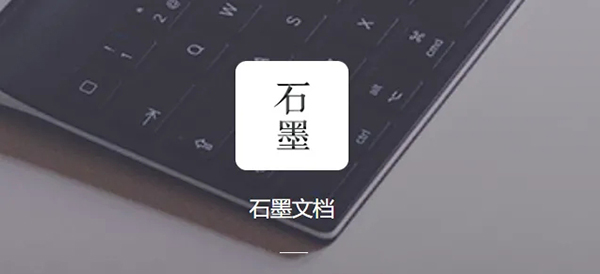 How to work from home during the epidemic-Introduction to home office software
How to work from home during the epidemic-Introduction to home office software
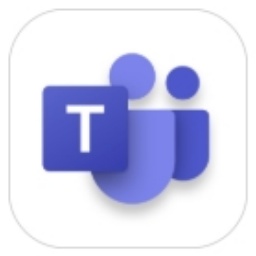 How to set Chinese for teams-How to set Chinese for teams
How to set Chinese for teams-How to set Chinese for teams
 How to convert pdf to word-How to convert pdf to word
How to convert pdf to word-How to convert pdf to word
 How to type the comma on the keyboard? How to enter comma on keyboard
How to type the comma on the keyboard? How to enter comma on keyboard