
Hot search terms: 360 Security Guard Office365 360 browser WPS Office iQiyi Huawei Cloud Market Tencent Cloud Store

Hot search terms: 360 Security Guard Office365 360 browser WPS Office iQiyi Huawei Cloud Market Tencent Cloud Store

Adventure puzzle Storage size: 45.3 MB Time: 2024-02-21
Software introduction: Phantom Beast Parlu is an adventure game with very challenging gameplay. Here you can explore the world, rich game plot, challenge...
Phantom Pallu is an RPG game loved by players, inspired by the classic Pokémon series. In this world full of fantasy, players will meet and get along with all kinds of cute Parlu, and lead them in exciting battles. The game world of Phantom Beast Palu is vast and diverse, including forests, grasslands, deserts, snow-capped mountains and other ecological environments. In this world, there are all kinds of paloos living in different shapes, some are cute, some are mighty, and some are mysterious. Each type of Paru has its own unique attributes and skills, and players need to establish a deep bond with them through capture, cultivation, evolution, etc. Next, let the editor of Huajun explain to you how the Phantom Beast Palu demolishes buildings and how the Phantom Beast Pallu demolishes buildings!

first step
First, players need to click the B key on the keyboard to open the building menu. In the building menu, players can browse and select various building options.

Step 2
In the building menu, players need to press the C key again to switch to demolition mode. Demolition mode allows players to select and demolish already constructed structures.

Step 3
After entering the demolition mode, players can approach the building they want to demolish and determine the target to be demolished through the in-game target indication. Make sure you choose the right building because once demolition begins, it may not be undone.

Step 4
Once the building to be demolished is confirmed, players can directly click the demolition button on the screen (for keyboard and mouse users) or press the corresponding button on the controller (for gamepad users) to start the demolition process. The dismantling operation does not require the consumption of any materials and is very convenient.
Step 5
It's worth noting that demolishing a building returns all construction materials. This means players can repurpose these materials to build other buildings or perform other in-game activities.
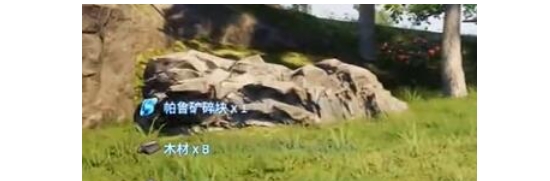
The above is how Huajun editor compiled for you how to demolish buildings with Phantom Beast Palu and how to demolish buildings with Phantom Beast Pallu. I hope it can help you!
 How to log in to 233 Paradise? -How to log in to 233 Paradise
How to log in to 233 Paradise? -How to log in to 233 Paradise
 How to chat with customer service in 233 Paradise? -How to chat with customer service at 233 Park
How to chat with customer service in 233 Paradise? -How to chat with customer service at 233 Park
 How to authenticate real-name in 233 Paradise? -233 Paradise real-name authentication method
How to authenticate real-name in 233 Paradise? -233 Paradise real-name authentication method
 How to cancel the collected games in 233 Paradise? -How to cancel favorite games in 233 Paradise
How to cancel the collected games in 233 Paradise? -How to cancel favorite games in 233 Paradise
 How to play games in 233 Paradise? -How to play games in 233 Paradise
How to play games in 233 Paradise? -How to play games in 233 Paradise
 movie paradise
movie paradise
 Quark Browser
Quark Browser
 little red book
little red book
 Chinese University MOOC computer version
Chinese University MOOC computer version
 Xiaoetong
Xiaoetong
 Traffic control 12123
Traffic control 12123
 Minecraft Bedrock Edition
Minecraft Bedrock Edition
 KMPlayer
KMPlayer
 watermelon video
watermelon video
 How about the resurrected witch Tonailan? Introduction to the skill strength of the resurrected witch Tonailan
How about the resurrected witch Tonailan? Introduction to the skill strength of the resurrected witch Tonailan
 What are the rules of Werewolf Gargoyle Gravekeeper game? -Werewolf Killing Gargoyle Gravekeeper Game Rules
What are the rules of Werewolf Gargoyle Gravekeeper game? -Werewolf Killing Gargoyle Gravekeeper Game Rules
 How to chat in 233 Paradise - How to chat in 233 Paradise
How to chat in 233 Paradise - How to chat in 233 Paradise
 How to change the name of the League of Legends mobile game - How to change the name of the League of Legends mobile game
How to change the name of the League of Legends mobile game - How to change the name of the League of Legends mobile game
 How to quickly upgrade Arknights? -How to initialize Arknights?
How to quickly upgrade Arknights? -How to initialize Arknights?