
Hot search terms: 360 Security Guard Office365 360 browser WPS Office iQiyi Huawei Cloud Market Tencent Cloud Store

Hot search terms: 360 Security Guard Office365 360 browser WPS Office iQiyi Huawei Cloud Market Tencent Cloud Store

study education Storage size: 79.2 MB Time: 2023-06-24
Software introduction: The computer version of the college entrance examination volunteer version is a professional and easy-to-use college entrance examination volunteer service software. Users of the PC version of the college entrance examination through train volunteer version can...
College Entrance Examination Express is a professional and easy-to-use College Entrance Examination volunteer service software. Users of the College Entrance Examination Express can directly search for the content they want according to their own needs. Users can see the scores of each school over the years here, which can help users better estimate their chances of applying for the college entrance examination. Information about the college entrance examination can be viewed in a timely manner. Today, the editor will bring you a tutorial on how to download test papers for "College Entrance Examination Express".
1. Click "Test Bank" at the bottom of the homepage to enter the test bank page. Users can search for the test papers they want;

2. After searching for the test paper you want to read, click "View Test Questions" to view the paper test paper;

3. Click on the picture to enter the detailed page, and click "Save" to save the test paper.
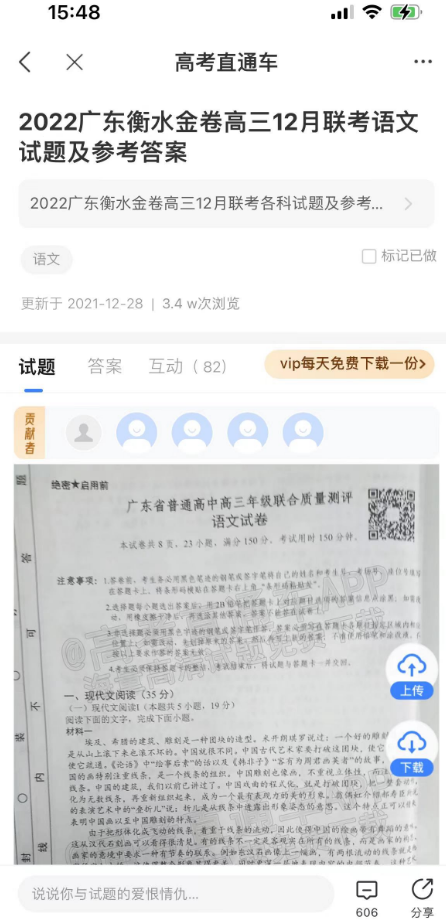
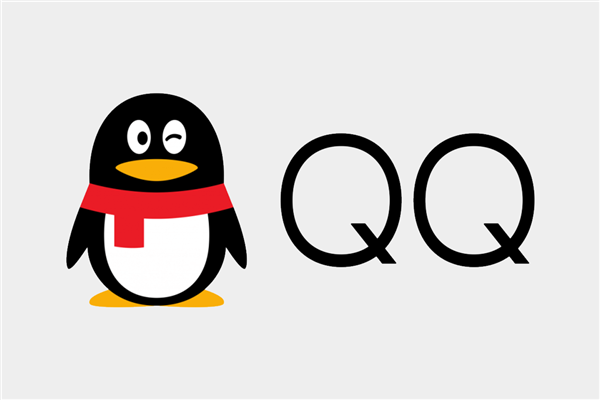 How to edit a personalized signature on Tencent QQ How to edit a personalized signature on Tencent QQ
How to edit a personalized signature on Tencent QQ How to edit a personalized signature on Tencent QQ
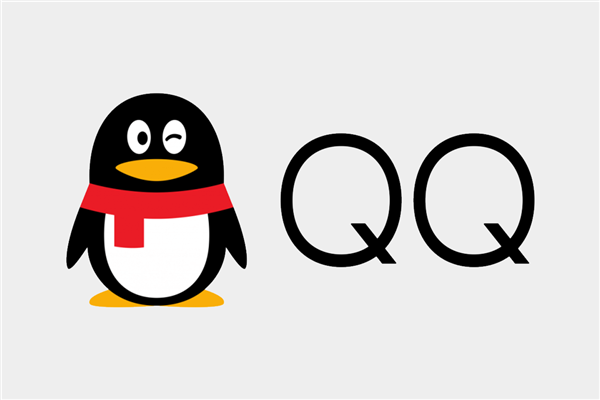 How to extract text from Tencent QQ How to extract text from Tencent QQ
How to extract text from Tencent QQ How to extract text from Tencent QQ
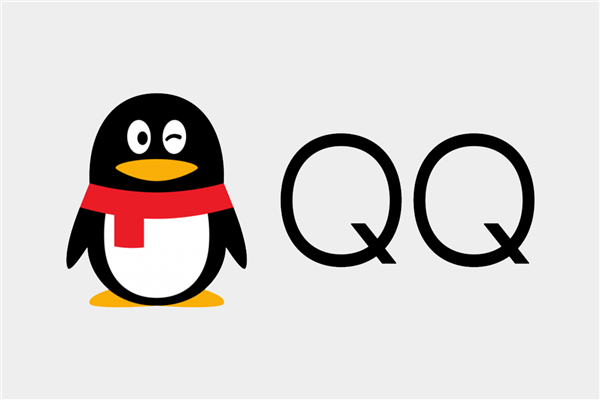 How to create a new Tencent document in Tencent QQ How to create a new Tencent document in Tencent QQ
How to create a new Tencent document in Tencent QQ How to create a new Tencent document in Tencent QQ
 How to cast the screen on iQiyi - How to cast the screen on iQiyi
How to cast the screen on iQiyi - How to cast the screen on iQiyi
 Quark Browser
Quark Browser
 Minecraft Bedrock Edition
Minecraft Bedrock Edition
 NetEase mailbox
NetEase mailbox
 Audio and video pioneer
Audio and video pioneer
 NetEase Cloud Games
NetEase Cloud Games
 7723 game box computer version
7723 game box computer version
 Chinese University MOOC computer version
Chinese University MOOC computer version
 tomato free novel
tomato free novel
 TV home
TV home
 How to use Fliggy’s student discount? List of student certification methods on Fliggy
How to use Fliggy’s student discount? List of student certification methods on Fliggy
 How to find the help center for Panzhi Sales - How to find the help center for Panzhi Sales
How to find the help center for Panzhi Sales - How to find the help center for Panzhi Sales
 How to save videos on Bilibili? -How to save videos on Bilibili
How to save videos on Bilibili? -How to save videos on Bilibili
 How to modify the navigation perspective on Amap - How to modify the navigation perspective on Amap
How to modify the navigation perspective on Amap - How to modify the navigation perspective on Amap