
Hot search terms: 360 Security Guard Office365 360 browser WPS Office iQiyi Huawei Cloud Market Tencent Cloud Store

Hot search terms: 360 Security Guard Office365 360 browser WPS Office iQiyi Huawei Cloud Market Tencent Cloud Store
Friends, do you know how to form a team in Quick Serving Food? Today, the editor will explain how to play the online team formation in Quick Serving Food. If you are interested, come and take a look with me. I hope it can help everyone.
1. After entering the game, you can choose single-player game or multi-player game on the game page.
2. Click "Multiplauer" in the game settings interface to enter the multiplayer mode selection page.
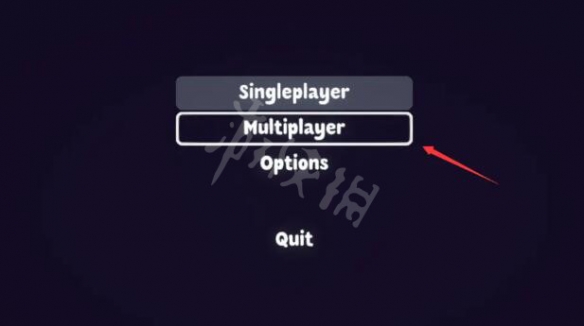
3. After entering the page, select the multiplayer mode, and then click "Start" to enter the game room.

4. After entering the room, press "Esc" on the keyboard to enter the menu page, and click "Multiplayer" to open the multiplayer game settings.
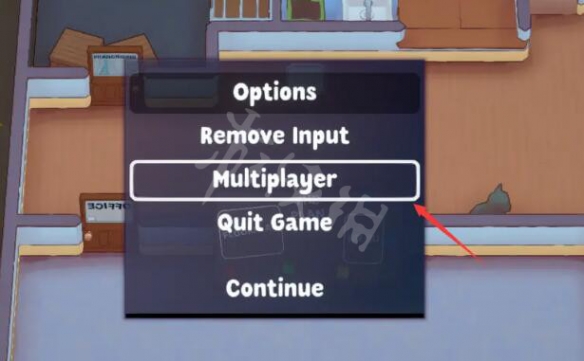
5. Then click “Invite Friends” to request friends on the Steam platform.

 How to cancel your account in Plants vs. Zombies
How to cancel your account in Plants vs. Zombies
 How to adjust Plants vs. Zombies to Chinese? -How to adjust Plants vs. Zombies to Chinese
How to adjust Plants vs. Zombies to Chinese? -How to adjust Plants vs. Zombies to Chinese
 How to log in to Plants vs. Zombies? -How to log in to Plants vs. Zombies
How to log in to Plants vs. Zombies? -How to log in to Plants vs. Zombies
 How to make Plants vs. Zombies full screen? -How to full screen Plants vs. Zombies
How to make Plants vs. Zombies full screen? -How to full screen Plants vs. Zombies
 WPS Office
WPS Office
 Office 365
Office 365
 WPS Office 2023
WPS Office 2023
 WeGame
WeGame
 Eggman Party
Eggman Party
 360 Security Guard 2021
360 Security Guard 2021
 NetEase MuMu emulator
NetEase MuMu emulator
 Tencent Video
Tencent Video
 plants vs zombies
plants vs zombies
 How to transform into a Titan in Attack on Titan? -How to supply supplies in the Attack on Titan game?
How to transform into a Titan in Attack on Titan? -How to supply supplies in the Attack on Titan game?
 Which character is good in Genshin Impact? -Recommended guide for Genshin Impact characters
Which character is good in Genshin Impact? -Recommended guide for Genshin Impact characters
 How does Red Alert quickly select the third level of troops? -How does Red Alert make soldiers squat and attack?
How does Red Alert quickly select the third level of troops? -How does Red Alert make soldiers squat and attack?
 How does Ni Shuihan combo attacks with one click? -How does Nishuihan use coordinates to find paths?
How does Ni Shuihan combo attacks with one click? -How does Nishuihan use coordinates to find paths?
 How to operate Forza Horizon 4 - How to operate Forza Horizon 4
How to operate Forza Horizon 4 - How to operate Forza Horizon 4