
Hot search terms: 360 Security Guard Office365 360 browser WPS Office iQiyi Huawei Cloud Market Tencent Cloud Store

Hot search terms: 360 Security Guard Office365 360 browser WPS Office iQiyi Huawei Cloud Market Tencent Cloud Store
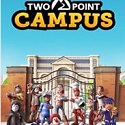
Other games Storage size: 1.69MB Time: 2022-08-11
Software introduction: Two Point Campus Chinese version is a business simulation game developed by Two Point Studios. Two Points Campus official version game collection...
There are many novices who don’t know how to place large buildings on Double Point Campus, so the editor has brought the tips for placing large buildings on Double Point Campus. Friends who are interested can learn with the editor.
Large buildings
The construction conditions of large buildings need to meet the minimum area requirements of the site, which is expressed in units of [length] and [width].
For example, [dormitory] requires an area requirement of at least 2*2, and [science laboratory] requires an area requirement of at least 5*5.
After meeting the minimum area requirements, you still need to build the basic supporting requirements for large buildings. For example, a science laboratory requires you to build at least 1 [Demonstration Board], 1 [Large Test Bench] and a [Classroom Door]. Only when you complete Construction can only begin after these three foundations are matched.
In addition, it should be noted that for any large building, the larger the area, the better. For example, [dormitory], on average, two beds per dormitory is far better than four beds. However, for For most buildings, the larger the area, the more potential space is left for development.
For example, [Science Laboratory], building a larger science laboratory will help you access more other decorations, such as [Reagent Table], [Reagent Rack], etc.
In the middle and late stages of the game, if you want to achieve a 3-star rating, you often need to complete a large building with a higher level.
For example, a 3-star mission may require you to upgrade the laboratory level to level 10, then this requires a The biggest premise is that your laboratory area needs to be large enough to place more supporting items to improve the level of the laboratory. Therefore, you need to make some long-term planning and leave enough open space for construction.

Double -point campus system requirements
Minimum configuration:
Requires 64-bit processor and operating system
Operating system: Windows 7 64-bit
Processor: Intel Core i3 6100 or AMD FX-4350
Memory: 4 GB RAM
Graphics card: NVIDIA Geforce GT 1030, 2GB (Legacy: NVIDIA GeForce GTX 460), AMD RX550, 2GB (Legacy: AMD Radeon HD 6850), Integrated: Intel HD Graphics 630
DirectX version: 11
Storage space: 6 GB available space required
The above is all the information on how to place large buildings on the Double Point campus. Interested friends, please come and watch!
 How to cancel your account in Plants vs. Zombies
How to cancel your account in Plants vs. Zombies
 How to adjust Plants vs. Zombies to Chinese? -How to adjust Plants vs. Zombies to Chinese
How to adjust Plants vs. Zombies to Chinese? -How to adjust Plants vs. Zombies to Chinese
 How to log in to Plants vs. Zombies? -How to log in to Plants vs. Zombies
How to log in to Plants vs. Zombies? -How to log in to Plants vs. Zombies
 How to make Plants vs. Zombies full screen? -How to full screen Plants vs. Zombies
How to make Plants vs. Zombies full screen? -How to full screen Plants vs. Zombies
 WPS Office
WPS Office
 Office 365
Office 365
 WPS Office 2023
WPS Office 2023
 WeGame
WeGame
 Eggman Party
Eggman Party
 360 Security Guard 2021
360 Security Guard 2021
 NetEase MuMu emulator
NetEase MuMu emulator
 Tencent Video
Tencent Video
 plants vs zombies
plants vs zombies
 How to transform into a Titan in Attack on Titan? -How to supply supplies in the Attack on Titan game?
How to transform into a Titan in Attack on Titan? -How to supply supplies in the Attack on Titan game?
 Which character is good in Genshin Impact? -Recommended guide for Genshin Impact characters
Which character is good in Genshin Impact? -Recommended guide for Genshin Impact characters
 How does Red Alert quickly select the third level of troops? -How does Red Alert make soldiers squat and attack?
How does Red Alert quickly select the third level of troops? -How does Red Alert make soldiers squat and attack?
 How does Ni Shuihan combo attacks with one click? -How does Nishuihan use coordinates to find paths?
How does Ni Shuihan combo attacks with one click? -How does Nishuihan use coordinates to find paths?
 How to operate Forza Horizon 4 - How to operate Forza Horizon 4
How to operate Forza Horizon 4 - How to operate Forza Horizon 4