
Hot search terms: 360 Security Guard Office365 360 browser WPS Office iQiyi Huawei Cloud Market Tencent Cloud Store

Hot search terms: 360 Security Guard Office365 360 browser WPS Office iQiyi Huawei Cloud Market Tencent Cloud Store

web browsing Storage size: 67.35MB Time: 2022-09-16
Software introduction: The latest version of 360 Speed Browser is a web browsing software presented to users by 360. The official version of 360 Speed Browser has seamless dual-core integration...
Are you familiar with 360 Speed Browser? This is a very good browser. The following article brought by the editor mainly shares with you the graphic and text operation content of canceling the automatic translation function of 360 Speed Browser. Let’s take a look!
Click on the start menu to open 360 Speed Browser
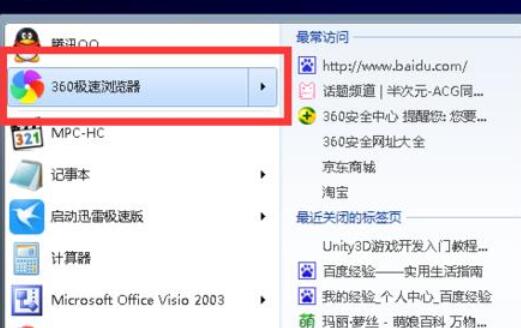
Click the wrench in the upper right corner
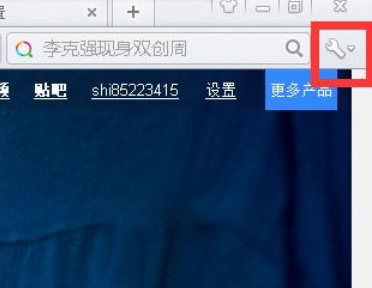
Select options
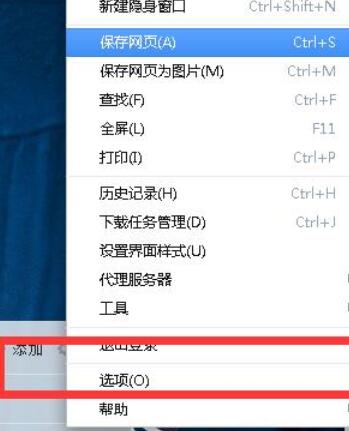
Select advanced settings
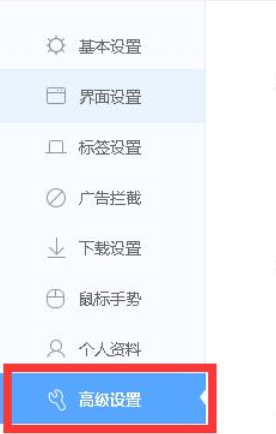
Just remove the check mark in the picture below

Dear friends, after reading the above exciting content, you all know the operation content of canceling the automatic translation function of 360 Extreme Browser!
 Google Chrome downloads graphic and text operation content of web videos
Google Chrome downloads graphic and text operation content of web videos
 How to set the computer shutdown timer? -Tutorial on setting up computer shutdown schedule
How to set the computer shutdown timer? -Tutorial on setting up computer shutdown schedule
 How to turn off Huawei pure mode? - Tutorial on turning off Huawei pure mode
How to turn off Huawei pure mode? - Tutorial on turning off Huawei pure mode
 What do you think of the computer configuration? -Computer configuration view tutorial
What do you think of the computer configuration? -Computer configuration view tutorial
 What should I do if my Apple phone suddenly goes black and cannot be turned on? -Tutorial on Apple phone suddenly black screen and unable to open
What should I do if my Apple phone suddenly goes black and cannot be turned on? -Tutorial on Apple phone suddenly black screen and unable to open
 CS1.6 pure version
CS1.6 pure version
 quick worker
quick worker
 iQiyi
iQiyi
 Sunflower remote control
Sunflower remote control
 NetEase MuMu emulator
NetEase MuMu emulator
 WPS Office
WPS Office
 Office 365
Office 365
 WPS Office 2023
WPS Office 2023
 WeGame
WeGame
 Detailed steps for renaming shape layers in Image Factory
Detailed steps for renaming shape layers in Image Factory
 How to exit safe mode on Xiaomi? -How to exit safe mode in Xiaomi
How to exit safe mode on Xiaomi? -How to exit safe mode in Xiaomi
 How to use Xiaomi Mobile Assistant? -Xiaomi Mobile Assistant usage tutorial
How to use Xiaomi Mobile Assistant? -Xiaomi Mobile Assistant usage tutorial
 How to force restart Xiaomi phone? -How to force restart your phone in Xiaomi
How to force restart Xiaomi phone? -How to force restart your phone in Xiaomi
 How to set the computer shutdown timer? -Tutorial on setting up computer shutdown schedule
How to set the computer shutdown timer? -Tutorial on setting up computer shutdown schedule