
Hot search terms: 360 Security Guard Office365 360 browser WPS Office iQiyi Huawei Cloud Market Tencent Cloud Store

Hot search terms: 360 Security Guard Office365 360 browser WPS Office iQiyi Huawei Cloud Market Tencent Cloud Store

Android emulator Storage: 127.73MB Time: 2022-12-26
Software introduction: It is a professional mobile learning platform for mobile terminals such as smartphones and tablets. Users can complete books by themselves on the computer version of Xuetong...
Many people don’t know how to withdraw from Xuetong? The article brought to you today is about how to withdraw from Xuetong. If you still don’t know, let’s learn it with the editor.
Step 1: First, we open Xuexitong on the mobile phone (as shown in the picture).

Step 2: After entering Xuedutong, click [Me] in the lower right corner of the interface (as shown in the picture).
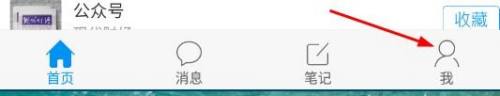
Step 3: In the [Me] interface, click [Course] (as shown in the picture).
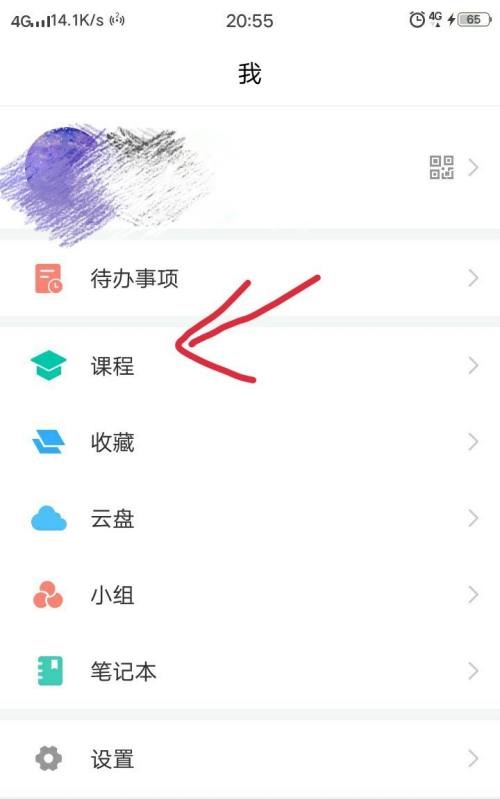
Step 4: After entering [Courses], find the course you want to delete and slide it to the left (as shown in the picture).

Step 5: Then three icons will appear, namely pin, move, and delete. Click the [Delete] icon (as shown in the picture).
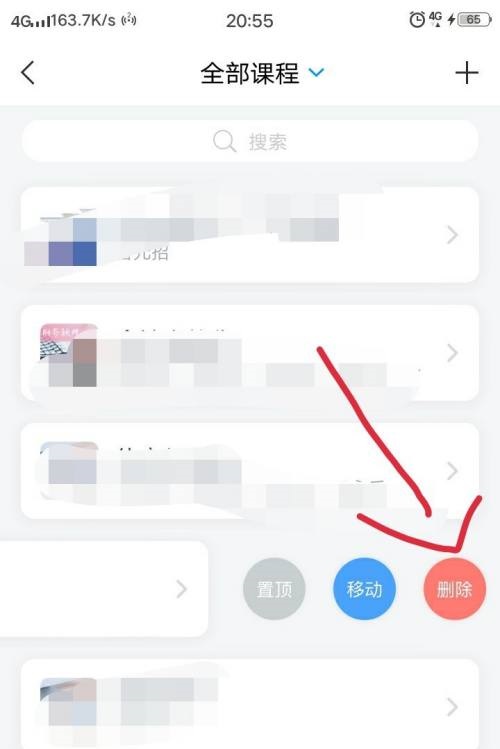
Step 6: After clicking the [Delete] icon, an option box will pop up, select [Delete]. The course is deleted successfully (as shown in the picture).

The above is all the content that the editor has brought to you on how to withdraw from classes on Xuexuetong. I hope it can help you.
 How to hide data rows and columns in Tencent documents? -How to hide data rows and columns in Tencent documents
How to hide data rows and columns in Tencent documents? -How to hide data rows and columns in Tencent documents
 How to create Tencent documents? -How to create Tencent documents
How to create Tencent documents? -How to create Tencent documents
 How to set the sorting of Tencent documents? -How to set sorting for Tencent documents
How to set the sorting of Tencent documents? -How to set sorting for Tencent documents
 How to convert Tencent documents into word documents? -How to convert Tencent documents into word documents
How to convert Tencent documents into word documents? -How to convert Tencent documents into word documents
 How can I set up Tencent Docs so that I can only see the content I filled in? -Tencent document setting method to only see the content you fill in
How can I set up Tencent Docs so that I can only see the content I filled in? -Tencent document setting method to only see the content you fill in
 7723 game box computer version
7723 game box computer version
 Chalk vocational education computer version
Chalk vocational education computer version
 Hi Learning Classroom
Hi Learning Classroom
 Xiaoetong
Xiaoetong
 Traffic control 12123
Traffic control 12123
 learning pass
learning pass
 teacup fox
teacup fox
 Quark Browser
Quark Browser
 Audio and video pioneer
Audio and video pioneer
 How to use Fliggy’s student discount? List of student certification methods on Fliggy
How to use Fliggy’s student discount? List of student certification methods on Fliggy
 How to find the help center for Panzhi Sales - How to find the help center for Panzhi Sales
How to find the help center for Panzhi Sales - How to find the help center for Panzhi Sales
 How to change ID card with taptap-How to change ID card with taptap
How to change ID card with taptap-How to change ID card with taptap
 How to add friends on steam mobile version - How to add friends on steam mobile version
How to add friends on steam mobile version - How to add friends on steam mobile version
 How to Chineseize ourplay with one click - How to Chineseize ourplay with one click
How to Chineseize ourplay with one click - How to Chineseize ourplay with one click