
Hot search terms: 360 Security Guard Office365 360 browser WPS Office iQiyi Huawei Cloud Market Tencent Cloud Store

Hot search terms: 360 Security Guard Office365 360 browser WPS Office iQiyi Huawei Cloud Market Tencent Cloud Store
Many players are not familiar with the game My Little Home and don’t know how to renovate a room? But it doesn’t matter. Below I will share an introduction to how to renovate the rooms in my small home. I hope players in need can learn it.
First open the My Little Home game and enter the main interface, then click on the house icon in the lower left corner.

After clicking, find the room that needs to be renovated and view it.

After entering, you can see the decoration of the current room, click the decoration icon below.

After clicking, you can see the decorations that can be replaced, click the green icon.

After clicking, select the style that needs to be replaced and click OK.
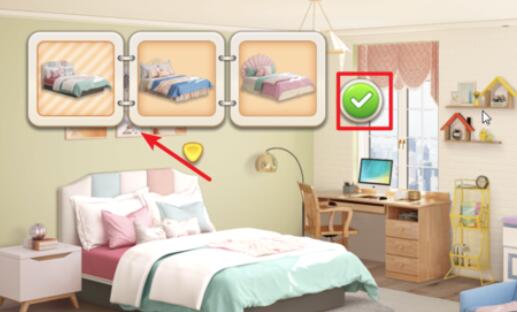
After confirming, you can change your own decoration style. Just click on the decoration elements that need to be changed in sequence.

Above, I have shared with you an introduction to how to renovate the rooms in my small home. Players in need should quickly take a look at this tutorial.
 How to log in to 233 Paradise? -How to log in to 233 Paradise
How to log in to 233 Paradise? -How to log in to 233 Paradise
 How to chat with customer service in 233 Paradise? -How to chat with customer service at 233 Park
How to chat with customer service in 233 Paradise? -How to chat with customer service at 233 Park
 How to authenticate real-name in 233 Paradise? -233 Paradise real-name authentication method
How to authenticate real-name in 233 Paradise? -233 Paradise real-name authentication method
 How to cancel the collected games in 233 Paradise? -How to cancel favorite games in 233 Paradise
How to cancel the collected games in 233 Paradise? -How to cancel favorite games in 233 Paradise
 How to play games in 233 Paradise? -How to play games in 233 Paradise
How to play games in 233 Paradise? -How to play games in 233 Paradise
 NetEase mailbox
NetEase mailbox
 7723 game box computer version
7723 game box computer version
 Chalk vocational education computer version
Chalk vocational education computer version
 Hi Learning Classroom
Hi Learning Classroom
 Xiaoetong
Xiaoetong
 Traffic control 12123
Traffic control 12123
 learning pass
learning pass
 teacup fox
teacup fox
 Quark Browser
Quark Browser
 How about the resurrected witch Tonailan? Introduction to the skill strength of the resurrected witch Tonailan
How about the resurrected witch Tonailan? Introduction to the skill strength of the resurrected witch Tonailan
 What are the rules of Werewolf Gargoyle Gravekeeper game? -Werewolf Killing Gargoyle Gravekeeper Game Rules
What are the rules of Werewolf Gargoyle Gravekeeper game? -Werewolf Killing Gargoyle Gravekeeper Game Rules
 How to chat in 233 Paradise - How to chat in 233 Paradise
How to chat in 233 Paradise - How to chat in 233 Paradise
 How to change the name of the League of Legends mobile game - How to change the name of the League of Legends mobile game
How to change the name of the League of Legends mobile game - How to change the name of the League of Legends mobile game
 How to quickly upgrade Arknights? -How to initialize Arknights?
How to quickly upgrade Arknights? -How to initialize Arknights?