
Hot search terms: 360 Security Guard Office365 360 browser WPS Office iQiyi Huawei Cloud Market Tencent Cloud Store

Hot search terms: 360 Security Guard Office365 360 browser WPS Office iQiyi Huawei Cloud Market Tencent Cloud Store

online games Storage: 99.96MB Time: 2021-10-15
Software introduction: "World of Warcraft" classic nostalgic server faithfully reproduces the original "World of Warcraft" - it can run more smoothly on today's computers, but...
I believe everyone knows that the bank in World of Warcraft Classic is the number of slots in the player's backpack. Players can store useful items and materials in it. So do you know how to expand the bank? If you don't know, please come and take a look at the bank expansion method brought by the editor!
1. First go to the bank in your main city and look for the bank staff to check your storage box.
2. Obtain a backpack, then purchase the backpack slot. Open your storage box at the bank clerk and click on the red backpack slot to purchase the backpack slot.

3. Drag the bag in the backpack into the backpack slot you just purchased, and you will immediately see the newly added backpack slot in the bank.
4. Buy a backpack with a larger capacity at the auction house and replace the backpack with a smaller capacity in your bank. You can also increase the capacity of the bank's backpack.
The bank of Orgrimmar is in the house opposite the entrance of Orgrimmar in the Valley of Power. You can ask a soldier for directions. After asking, press M to open the map. You will see a mark. Just follow the mark.
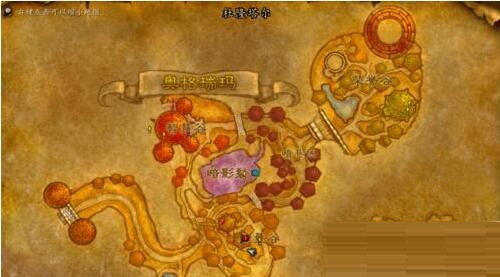
The above is the bank expansion method for World of Warcraft Classic brought by the editor. I hope it can help everyone.
 How to register for the international version of Minecraft? -How to register for the international version of Minecraft
How to register for the international version of Minecraft? -How to register for the international version of Minecraft
 How to install light and shadow in the international version of Minecraft? -How to install light and shadow in the international version of Minecraft
How to install light and shadow in the international version of Minecraft? -How to install light and shadow in the international version of Minecraft
 How to create a LAN room in the international version of Minecraft? -How to create a LAN room in the international version of Minecraft
How to create a LAN room in the international version of Minecraft? -How to create a LAN room in the international version of Minecraft
 How to adjust the crosshair in the international version of Minecraft? -How to adjust the crosshair in the international version of Minecraft
How to adjust the crosshair in the international version of Minecraft? -How to adjust the crosshair in the international version of Minecraft
 How to switch to spectator mode in the international version of Minecraft? -How to switch to spectator mode in the international version of Minecraft
How to switch to spectator mode in the international version of Minecraft? -How to switch to spectator mode in the international version of Minecraft
 Sohu video player
Sohu video player
 WPS Office
WPS Office
 Tencent Video
Tencent Video
 Lightning simulator
Lightning simulator
 MuMu emulator
MuMu emulator
 iQiyi
iQiyi
 Eggman Party
Eggman Party
 WPS Office 2023
WPS Office 2023
 Minecraft PCL2 Launcher
Minecraft PCL2 Launcher
 How to transform into a Titan in Attack on Titan? -How to supply supplies in Attack on Titan game?
How to transform into a Titan in Attack on Titan? -How to supply supplies in Attack on Titan game?
 Which character is good in Genshin Impact? -Recommended guide for Genshin Impact characters
Which character is good in Genshin Impact? -Recommended guide for Genshin Impact characters
 How does Red Alert quickly select the third level of troops? -How does Red Alert make soldiers squat and attack?
How does Red Alert quickly select the third level of troops? -How does Red Alert make soldiers squat and attack?
 How does Ni Shuihan combo attacks with one click? -How does Nishuihan use coordinates to find paths?
How does Ni Shuihan combo attacks with one click? -How does Nishuihan use coordinates to find paths?
 How to operate Forza Horizon 4 - How to operate Forza Horizon 4
How to operate Forza Horizon 4 - How to operate Forza Horizon 4