
Hot search terms: 360 Security Guard Office365 360 browser WPS Office iQiyi Huawei Cloud Market Tencent Cloud Store

Hot search terms: 360 Security Guard Office365 360 browser WPS Office iQiyi Huawei Cloud Market Tencent Cloud Store

Transportation Storage size: 21.19MB Time: 2021-11-12
Software introduction: Yilian Automotive Interconnection Official Version is an interconnection product installation tool created between mobile phones and cars. Yilian car-machine interconnection can make your navigation...
How to set up mobile phone interconnection using Yilian car-machine interconnection? Recently, many friends have been asking the editor about this issue, so now the editor has brought you the method of setting up mobile phone interconnection using Yilian car-machine interconnection. I hope it can Help everyone.
First turn on the USB debugging mode of the mobile phone, and then connect the mobile phone to the navigator through the USB data cable.
1: If the mobile phone has the Yilian mobile version, it will directly enter the mobile phone interconnection state after success;
2: If the mobile phone does not have Yilian software, the navigator will be automatically installed on the mobile phone (the installation process takes 30-60 seconds, please wait patiently for the installation). After success, you will directly enter the mobile phone interconnection state.
Note: If your car's USB interface can only recognize media files, you may not be able to connect (for example: your car's DVD or music program will start after connecting to your mobile phone)
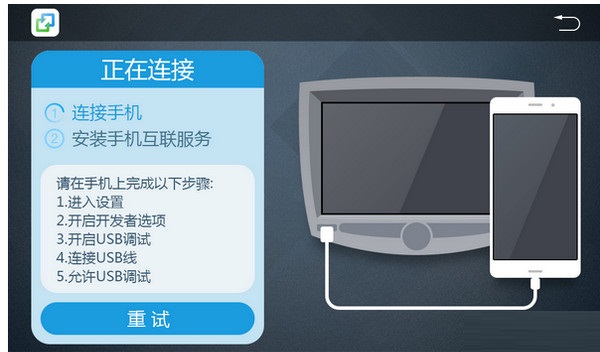

The above is the method brought by the editor to set up mobile phone interconnection using Yilian car-machine interconnection. Friends in need should not miss this article.
 How to download mp3 format from Kugou? -How to download mp3 format from Kugou
How to download mp3 format from Kugou? -How to download mp3 format from Kugou
 How to create a new playlist on Kugou Music? -Kugou Music new playlist tutorial
How to create a new playlist on Kugou Music? -Kugou Music new playlist tutorial
 How to cancel automatic renewal on Kugou? -How to cancel automatic renewal on Kugou
How to cancel automatic renewal on Kugou? -How to cancel automatic renewal on Kugou
 How to download TV series from Baofeng Video? -How to download TV series from Baofeng Video
How to download TV series from Baofeng Video? -How to download TV series from Baofeng Video
 How to cast Kugou screen to TV? -Kugou screencasting to TV tutorial
How to cast Kugou screen to TV? -Kugou screencasting to TV tutorial
 Today's headlines
Today's headlines
 Xianyu
Xianyu
 Audio and video pioneer
Audio and video pioneer
 Seetong
Seetong
 7723 game box computer version
7723 game box computer version
 4399 game box
4399 game box
 Chinese University MOOC computer version
Chinese University MOOC computer version
 Meijia Market TV version
Meijia Market TV version
 TV home computer version
TV home computer version
 How to use Fliggy’s student discount? List of student certification methods on Fliggy
How to use Fliggy’s student discount? List of student certification methods on Fliggy
 How to find the help center for Panzhi Sales - How to find the help center for Panzhi Sales
How to find the help center for Panzhi Sales - How to find the help center for Panzhi Sales
 How to save videos on Bilibili? -How to save videos on Bilibili
How to save videos on Bilibili? -How to save videos on Bilibili
 How to cancel Railway 12306-How to cancel Railway 12306
How to cancel Railway 12306-How to cancel Railway 12306
 How to see how many people are in the live broadcast room in cc live broadcast - How to see how many people are in the live broadcast room in cc live broadcast
How to see how many people are in the live broadcast room in cc live broadcast - How to see how many people are in the live broadcast room in cc live broadcast