
Hot search terms: 360 Security Guard Office365 360 browser WPS Office iQiyi Huawei Cloud Market Tencent Cloud Store

Hot search terms: 360 Security Guard Office365 360 browser WPS Office iQiyi Huawei Cloud Market Tencent Cloud Store
Microsoft Edge browser can now add text comments to PDF files. Microsoft pointed out in a recent blog post that this feature is available in the Canary and Dev test channels of the Edge browser. Currently, the text annotation tool is only available in the Canary and Dev experimental versions of Edge.
To use this feature, users only need to select a portion of text in the document, right-click, and select the "Add Comment" option.
A text box similar to a sticky note will appear on the screen. You can enter comments or notes and save them. After saving a comment, the annotated text will be highlighted and a comment icon will be visible next to it. You can preview the full comment by hovering over it.

 Zhihu is down: computers and mobile phones can’t be used! Latest situation~~
Zhihu is down: computers and mobile phones can’t be used! Latest situation~~
 Windows 10 will be “out of service” soon!
Windows 10 will be “out of service” soon!
 Youyi Teaching Web Version Entrance-Youyi Teaching Resource Network Online Entrance
Youyi Teaching Web Version Entrance-Youyi Teaching Resource Network Online Entrance
 Chaoxing Xuetong web version login portal - Chaoxing online student login portal
Chaoxing Xuetong web version login portal - Chaoxing online student login portal
 Official website entrance of the National Smart Education Platform for Primary and Secondary Schools-Web version entrance of the National Smart Education Platform for Primary and Secondary Schools
Official website entrance of the National Smart Education Platform for Primary and Secondary Schools-Web version entrance of the National Smart Education Platform for Primary and Secondary Schools
 WPS Office 2023
WPS Office 2023
 WPS Office
WPS Office
 Minecraft PCL2 Launcher
Minecraft PCL2 Launcher
 WeGame
WeGame
 Tencent Video
Tencent Video
 Steam
Steam
 CS1.6 pure version
CS1.6 pure version
 Eggman Party
Eggman Party
 Office 365
Office 365
 Recommended collection of summer games
Recommended collection of summer games
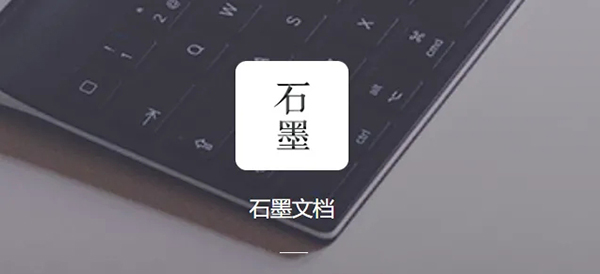 How to work from home during the epidemic-Introduction to home office software
How to work from home during the epidemic-Introduction to home office software
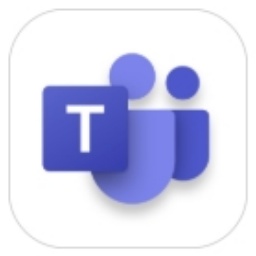 How to set Chinese for teams-How to set Chinese for teams
How to set Chinese for teams-How to set Chinese for teams
 How to convert pdf to word-How to convert pdf to word
How to convert pdf to word-How to convert pdf to word
 How to type the comma on the keyboard? How to enter comma on keyboard
How to type the comma on the keyboard? How to enter comma on keyboard