
Hot search terms: 360 Security Guard Office365 360 browser WPS Office iQiyi Huawei Cloud Market Tencent Cloud Store

Hot search terms: 360 Security Guard Office365 360 browser WPS Office iQiyi Huawei Cloud Market Tencent Cloud Store

action shooting Storage: 13.5GB Time: 2021-11-19
Software introduction: The Sims 4 is a business simulation game. In The Sims 4 game, players can simulate real-life scenes, daily life...
Today the editor is going to introduce the related issues about how to set Chinese in the game The Sims 4. The game The Sims 4 has finally been officially released, and many players who have been waiting for it can’t wait. But many players may not be able to read English. This doesn’t matter, because the game comes with Traditional Chinese. Maybe some players don’t know how to set up the Chinese version. After purchasing it, I will introduce how to use the Chinese version of The Sims 4. 》Download the Chinese version of The Sims 4《The Sims 4 How to set up Chinese in The Sims 4: up to 17 languages for you to choose 1. The first step is to download and install the 17 language packs. Click here to download: The Sims 4 17-country language pack download instructions: 1. Unzip 2. Copy to the game directory to cover the 17-country language pack including the following languages: Český, Dansk, Deutsch (DE), English (US), Español (ES), suomi, Français (FR), Italiano, Japanese, 한국어, Nederlands, Norsk, Polski, Português (BR), Русский язык, Svenska, Chinese (Traditional). Registry file button function 2. In the second step, use the registry one-click recovery tool. Click here to download: The Sims 4 registry recovery tool download and usage instructions: 1. Unzip 2. Copy to the game directory and run with administrator rights 3. Step 3. Then run the game and set the language to play the game in Traditional Chinese. The above is the entire content of the article, I hope it can be helpful to the players. Related recommendations:》Is The Sims 4 Fun?》The Sims 4 Game Zone
》The Sims 4 Chinese version download《The Sims 4
How to set up Chinese in The Sims 4:
Up to 17 languages for you to choose from
1. The first step is to download and install the 17 language packs.
Click here to download: The Sims 4 17 language pack download
How to use:
1. Unzip
2. Copy to the game directory and overwrite it
Registry file button function
2. The second step is to use the registry one-click recovery tool.
Click here to download: The Sims 4 Registry Recovery Tool Download
How to use:
1. Unzip
2. Copy to the game directory and run with administrator rights.
3. The third step is to run the game and set the language to play the game in Traditional Chinese.
The above is the entire content of the article, I hope it can be helpful to the players. Related recommendations:》Is The Sims 4 Fun?》The Sims 4 Game Zone
 Seven more EA games have announced they will be shut down in January 2025.
Seven more EA games have announced they will be shut down in January 2025.
 How to uninstall the office template collection?
How to uninstall the office template collection?
 Can Office Assistant be uninstalled? How to uninstall Office Assistant?
Can Office Assistant be uninstalled? How to uninstall Office Assistant?
 Who are the top eight teams in the League of Legends S14 Global Finals_Detailed schedule of the top eight
Who are the top eight teams in the League of Legends S14 Global Finals_Detailed schedule of the top eight
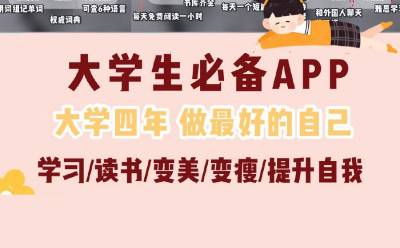 78 treasure apps recommended for college students to improve themselves!
78 treasure apps recommended for college students to improve themselves!
 Imitation Song gb2312 font
Imitation Song gb2312 font
 Eggman Party
Eggman Party
 WeGame
WeGame
 NetEase MuMu emulator
NetEase MuMu emulator
 CS1.6 pure version
CS1.6 pure version
 quick worker
quick worker
 iQiyi
iQiyi
 Sunflower remote control
Sunflower remote control
 WPS Office
WPS Office
 Recommended collection of summer games
Recommended collection of summer games
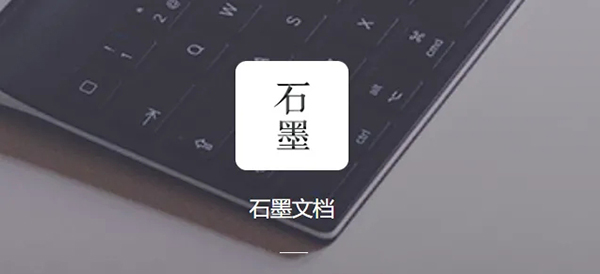 How to work from home during the epidemic-Introduction to home office software
How to work from home during the epidemic-Introduction to home office software
 How to convert pdf to word-How to convert pdf to word
How to convert pdf to word-How to convert pdf to word
 How to type the comma on the keyboard? How to enter comma on keyboard
How to type the comma on the keyboard? How to enter comma on keyboard
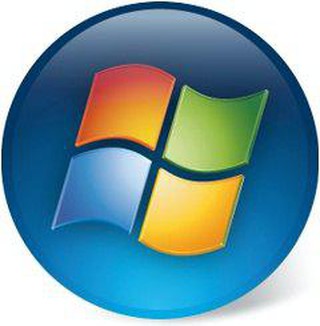 How to take a screenshot on a computer - How to take a screenshot on a computer
How to take a screenshot on a computer - How to take a screenshot on a computer