
Hot search terms: 360 Security Guard Office365 360 browser WPS Office iQiyi Huawei Cloud Market Tencent Cloud Store

Hot search terms: 360 Security Guard Office365 360 browser WPS Office iQiyi Huawei Cloud Market Tencent Cloud Store
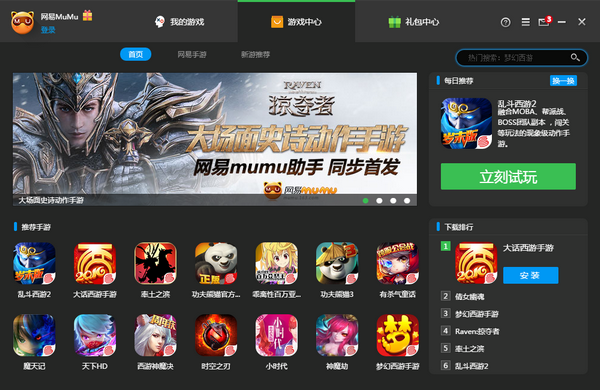
Android emulator Storage size: 8.9MB Time: 2022-03-09
Software introduction: NetEase MuMu Assistant is an Android system emulator officially launched by NetEase. After installation, you can run Android applications on your computer. Your computer turns into a mobile phone in one second, and you can...
MuMu emulator crash solution:
1. Start->Run regedit->Open the registration list;
2. Navigate to HKEY_LOCAL_MACHINESOFTWAREBlueStacks_nt2_dtGuestsAndroidConfig;
3. After finding it, there is a GlRenderMode on the right side. Check to see if its value is 4. If not, change 4 to 2 and you will be done!
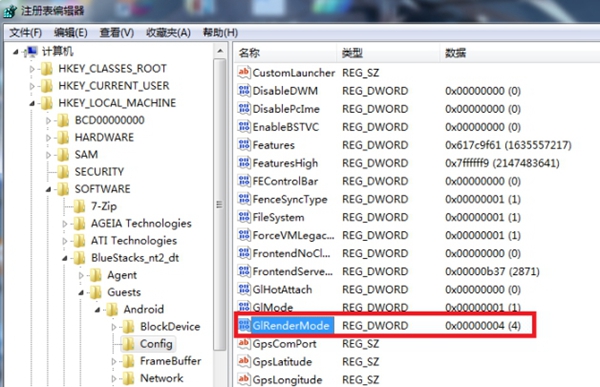
That's itNetEase MuMu AssistantFor solutions to crashes, please visit for more tutorials on NetEase MuMu Assistant and other software.Huajun Software Park Software Tutorial Area!
 How does Kugou tell how many times a song has been listened to? -Kugou watched a song and listened to several tutorials
How does Kugou tell how many times a song has been listened to? -Kugou watched a song and listened to several tutorials
 How to log in to other people’s member accounts on Kugou? - Kugou tutorial on logging into other people’s member accounts
How to log in to other people’s member accounts on Kugou? - Kugou tutorial on logging into other people’s member accounts
 How does Baofengyingyin convert video formats? -How to convert video formats by Baofengyingyin
How does Baofengyingyin convert video formats? -How to convert video formats by Baofengyingyin
 How to cast the screen on Baofengyingyin? -How to cast Baofengyingyin screen
How to cast the screen on Baofengyingyin? -How to cast Baofengyingyin screen
 How to rotate videos on Baofengyingyin? -How to rotate videos by Baofengyingyin
How to rotate videos on Baofengyingyin? -How to rotate videos by Baofengyingyin
 Audio and video pioneer
Audio and video pioneer
 Seetong
Seetong
 7723 game box computer version
7723 game box computer version
 4399 game box
4399 game box
 Chinese University MOOC computer version
Chinese University MOOC computer version
 Meijia Market TV version
Meijia Market TV version
 TV home computer version
TV home computer version
 tomato free novel
tomato free novel
 Tencent App Store
Tencent App Store
 How to use student discounts on Fliggy? List of student certification methods on Fliggy
How to use student discounts on Fliggy? List of student certification methods on Fliggy
 How to find the help center for Panzhi Sales - How to find the help center for Panzhi Sales
How to find the help center for Panzhi Sales - How to find the help center for Panzhi Sales
 How to save videos on Bilibili? -How to save videos on Bilibili
How to save videos on Bilibili? -How to save videos on Bilibili
 How to cancel Railway 12306-How to cancel Railway 12306
How to cancel Railway 12306-How to cancel Railway 12306
 How to see how many people are in the live broadcast room in cc live broadcast - How to see how many people are in the live broadcast room in cc live broadcast
How to see how many people are in the live broadcast room in cc live broadcast - How to see how many people are in the live broadcast room in cc live broadcast