
Hot search terms: 360 Security Guard Office365 360 browser WPS Office iQiyi Huawei Cloud Market Tencent Cloud Store

Hot search terms: 360 Security Guard Office365 360 browser WPS Office iQiyi Huawei Cloud Market Tencent Cloud Store
When setting up a new disk in Windows 8 or 8.1, you'll be asked if you want to use an MBR or GPT partition. GPT is a new standard and is gradually replacing MBR. GPT brings many new features, but MBR still has the best compatibility. GPT is not a new standard specific to Windows—Mac OS X, Linux, and other operating systems also use GPT.
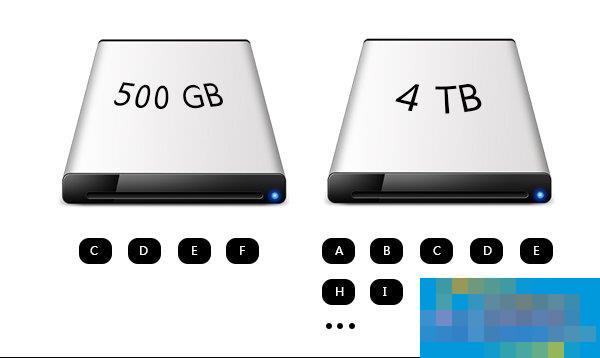
Major hardware manufacturers have significantly accelerated the development of today's hardware. The read and write speed and capacity of hard disks have increased from the earliest 5400 rpm and 160G capacity to the current 7200 rpm or even 10,000 rpm mechanical disks, and the capacity has also reached the TB level. of. A single hard drive has a capacity of 4Tb.
As disk capacity becomes larger and larger, the traditional MBR partition table (master boot record) can no longer meet the needs of large-capacity disks. The traditional MBR partition table can only recognize about 2.2TB of space in the front of the disk, and the excess space in the back can only be wasted. For a single 4TB disk, only half of the capacity can be used. Therefore, there is GPT (Globally Unique Identification Partition Table).
In addition, the MBR partition table can only support 4 primary partitions or 3 primary partitions + 1 extended partition (including any number of logical partitions), while GPT can support up to 128 primary partitions under Windows.
Detailed explanation of the difference between MBR and GPT.
MBR partition table:
In the traditional hard disk partition mode, the boot sector is the first sector of each partition (Partition), and the master boot sector is the first sector of the hard disk. It consists of three parts, the master boot record MBR, the hard disk partition table DPT and the hard disk valid flag. In the total 512-byte master boot sector, the MBR occupies 446 bytes. The second part is the Partition table area (DPT), which occupies 64 bytes. How many partitions are there in the hard disk and the size of each partition? All are recorded in it. The third part is the magic number, which takes up 2 bytes and is fixed at 55AA.
A sector's hard disk master boot record MBR consists of 4 parts.
•Main boot program (offset address 0000H--0088H), which is responsible for loading from the active partition and running the system boot program.
•Error information data area, offset address 0089H--00E1H is error information, 00E2H--01BDH are all 0 bytes.
•The partition table (DPT, Disk Partition Table) contains 4 partition entries, offset address 01BEH--01FDH, each partition table entry is 16 bytes long, and a total of 64 bytes are partition entry 1, partition entry 2, and partition entry 3. Partition item 4.
•End flag word, the 2-byte value at offset address 01FE--01FF is the end flag 55AA. If the flag is wrong, the system cannot start.
GPT partition table:
The partition information of GPT is in the partition, not in the main boot sector like MBR. In order to protect GPT from MBR-type disk management software, GPT establishes a protective partition (Protective MBR) MBR in the main boot sector. Partition table (this partition is not necessary). The type of this partition is marked as 0xEE. The size of this protected partition is 128MB under Windows and 200MB under Mac OS X. It is named GPT protected partition in Windows Disk Manager. You can Let MBR disk management software regard GPT as a partition of unknown format instead of mistakenly treating it as an unpartitioned disk.
In addition, in order to protect the partition table, GPT partition information is saved at the head and tail of each partition to facilitate recovery after the partition table is lost.
For x86/64-based Windows that wants to boot from a GPT disk, the motherboard's chipset must support UEFI (this is mandatory, but there is no such restriction if GPT is only used as a data disk), such as Win8/Win8.1 native Supports booting from GPT partition table booted from UEFI, and most computers pre-installed with Win8 system have gradually adopted GPT partition table. As for how to determine whether the motherboard chipset supports UEFI, you can generally check the motherboard manual or the manufacturer's website, or you can check whether there is the word UEFI in the BIOS settings.
The above detailed explanation of MBR and GPT hard disk partition tables shows that we can still use the traditional four-partition partitioning type when using hard disks less than 2TB. However, users with a large capacity of 500G in each partition say that it will never be full, resulting in a waste of space. So it is necessary for us to use the GPT partition table partition type.
After reading the above, you have a detailed understanding of the difference between MBR and GPT hard disk partition tables. If we are using a hard disk smaller than 2TB, we can still use the traditional four-partition partition type. But if you think that using ultra-large-capacity hard disk partitions will cause a waste of space, you can use the GPT partition table partition type.
 Seven more EA games have announced that they will shut down their services in January 2025
Seven more EA games have announced that they will shut down their services in January 2025
 How to uninstall the office template collection?
How to uninstall the office template collection?
 Can Office Assistant be uninstalled? How to uninstall Office Assistant?
Can Office Assistant be uninstalled? How to uninstall Office Assistant?
 Who are the top eight teams in the League of Legends S14 Global Finals_Detailed schedule of the top eight
Who are the top eight teams in the League of Legends S14 Global Finals_Detailed schedule of the top eight
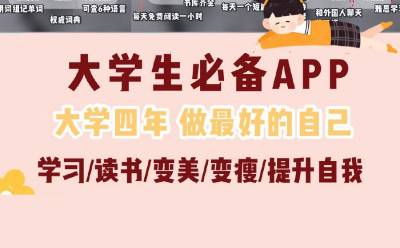 78 treasure apps recommended for college students to improve themselves!
78 treasure apps recommended for college students to improve themselves!
 Tencent Video
Tencent Video
 plants vs zombies
plants vs zombies
 iQiyi
iQiyi
 mini world
mini world
 Minecraft PCL2 Launcher
Minecraft PCL2 Launcher
 Office 365
Office 365
 quick worker
quick worker
 Word 2013
Word 2013
 HMCL launcher
HMCL launcher
 Recommended collection of summer games
Recommended collection of summer games
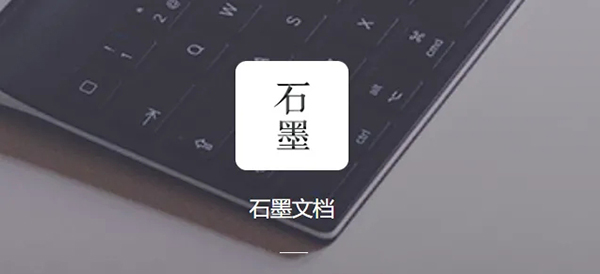 How to work from home during the epidemic-Introduction to home office software
How to work from home during the epidemic-Introduction to home office software
 How to convert pdf to word-How to convert pdf to word
How to convert pdf to word-How to convert pdf to word
 How to type the comma on the keyboard? How to enter comma on keyboard
How to type the comma on the keyboard? How to enter comma on keyboard
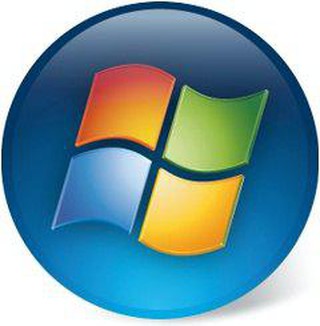 How to take a screenshot on a computer - How to take a screenshot on a computer
How to take a screenshot on a computer - How to take a screenshot on a computer