
Hot search terms: 360 Security Guard Office365 360 browser WPS Office iQiyi Huawei Cloud Market Tencent Cloud Store

Hot search terms: 360 Security Guard Office365 360 browser WPS Office iQiyi Huawei Cloud Market Tencent Cloud Store
How to set the keyboard mapping in Street Fighter 5? When Street Fighter 5 is running on PC, you need to set up the keyboard mapping before you can better set the keyboard keys. However, many players still don’t know how to set up the keyboard mapping. The editor below will introduce to you the key mapping setting method.

How to set up Street Fighter 5 keyboard mapping:
Although Street Fighter 5 does not support non-360 devices except keyboards. The keyboard keys are as follows: GHJ corresponds to light punch, medium punch and heavy punch respectively, and BNM corresponds to light leg, medium leg and heavy leg. The direction key setting is WSAD. The pause key is Enter.
This uses joy to key for mapping.
1. Whichever key you click on the joystick will turn green (the direction is the same), and then double-click to enter. As shown in Figure 1
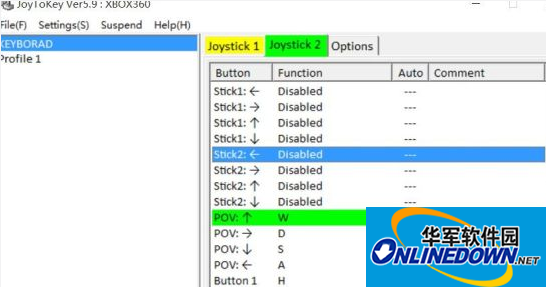
Figure 1
2. The yellow grid is the key you want to map. For example, if the joystick direction is upward, it corresponds to W on the keyboard. Then click the assign button and OK. As shown in Figure 2
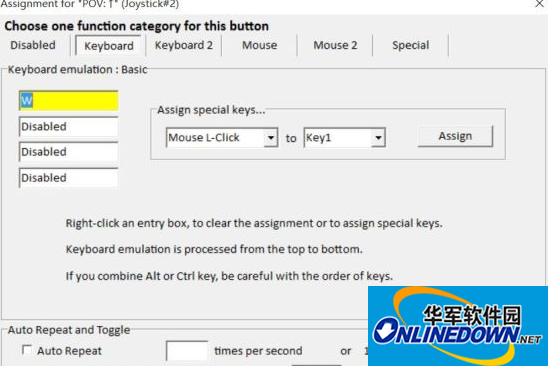
3. Once the correspondence is complete, just run the software in the background and then open the game.
Summary: Everyone should know how to set up the Street Fighter 5 keyboard mapping and the introduction of the Street Fighter 5 keyboard mapping setting method.
 How to register for the international version of Minecraft? -How to register for the international version of Minecraft
How to register for the international version of Minecraft? -How to register for the international version of Minecraft
 How to install light and shadow in the international version of Minecraft? -How to install light and shadow in the international version of Minecraft
How to install light and shadow in the international version of Minecraft? -How to install light and shadow in the international version of Minecraft
 How to create a LAN room in the international version of Minecraft? -How to create a LAN room in the international version of Minecraft
How to create a LAN room in the international version of Minecraft? -How to create a LAN room in the international version of Minecraft
 How to adjust the crosshair in the international version of Minecraft? -How to adjust the crosshair in the international version of Minecraft
How to adjust the crosshair in the international version of Minecraft? -How to adjust the crosshair in the international version of Minecraft
 How to switch to spectator mode in the international version of Minecraft? -How to switch to spectator mode in the international version of Minecraft
How to switch to spectator mode in the international version of Minecraft? -How to switch to spectator mode in the international version of Minecraft
 Sohu video player
Sohu video player
 WPS Office
WPS Office
 Tencent Video
Tencent Video
 Lightning simulator
Lightning simulator
 MuMu emulator
MuMu emulator
 iQiyi
iQiyi
 Eggman Party
Eggman Party
 WPS Office 2023
WPS Office 2023
 Minecraft PCL2 Launcher
Minecraft PCL2 Launcher
 How to transform into a Titan in Attack on Titan? -How to supply supplies in Attack on Titan game?
How to transform into a Titan in Attack on Titan? -How to supply supplies in Attack on Titan game?
 Which character is good in Genshin Impact? -Recommended guide for Genshin Impact characters
Which character is good in Genshin Impact? -Recommended guide for Genshin Impact characters
 How does Red Alert quickly select the third level of troops? -How does Red Alert make soldiers squat and attack?
How does Red Alert quickly select the third level of troops? -How does Red Alert make soldiers squat and attack?
 How does Ni Shuihan combo attacks with one click? -How does Nishuihan use coordinates to find paths?
How does Ni Shuihan combo attacks with one click? -How does Nishuihan use coordinates to find paths?
 How to operate Forza Horizon 4 - How to operate Forza Horizon 4
How to operate Forza Horizon 4 - How to operate Forza Horizon 4