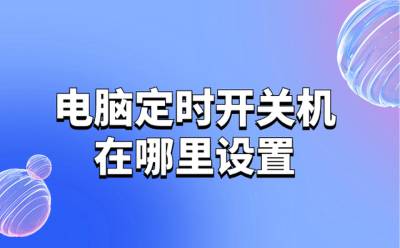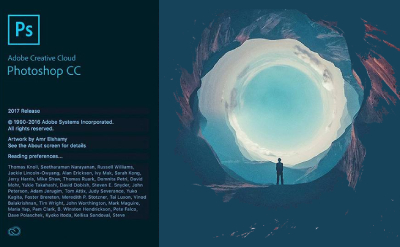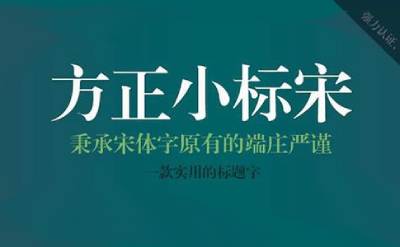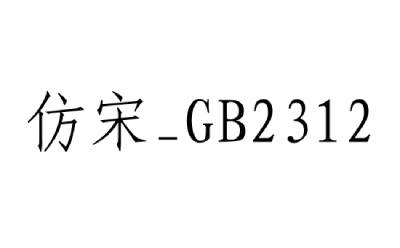-
 Blu-ray disc backup software BlueCloner
2017-02-07
Official version
14.3M
English
burning software
Reasons for recommendation:
BlueCloner is a professional yet easy-to-use Blu-ray disc backup software. Through it, we can easily and easily prepare Blu-ray movies...
Blu-ray disc backup software BlueCloner
2017-02-07
Official version
14.3M
English
burning software
Reasons for recommendation:
BlueCloner is a professional yet easy-to-use Blu-ray disc backup software. Through it, we can easily and easily prepare Blu-ray movies...

Hot search terms: 360 Security Guard Office365 360 browser WPS Office iQiyi Huawei Cloud Market Tencent Cloud Store