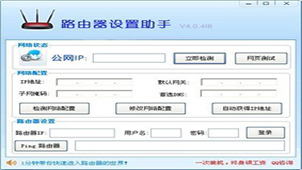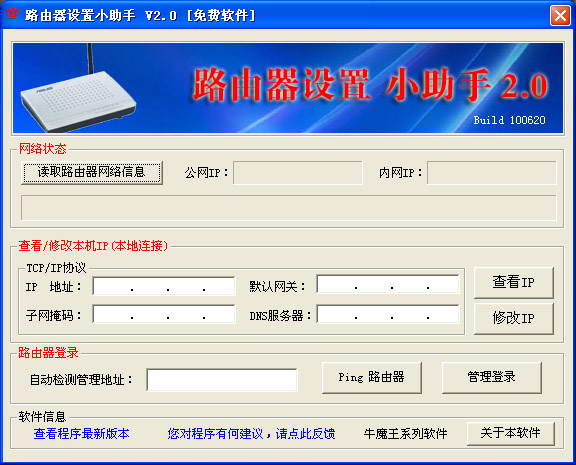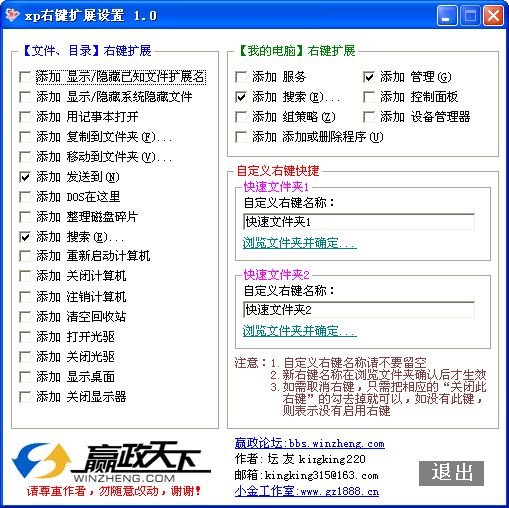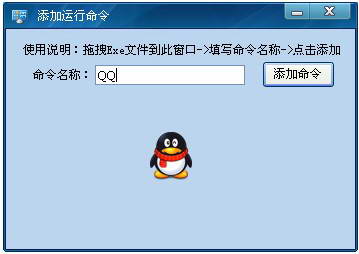-
 Router Setup Assistant
2024-11-01
4.0.416 official version
424KB
Simplified Chinese
Browse safely
Reasons for recommendation:
The official version of Router Setting Assistant is a very good router tool. Routers are now widely used, but many novices are still confused about the settings...
Router Setup Assistant
2024-11-01
4.0.416 official version
424KB
Simplified Chinese
Browse safely
Reasons for recommendation:
The official version of Router Setting Assistant is a very good router tool. Routers are now widely used, but many novices are still confused about the settings...
-
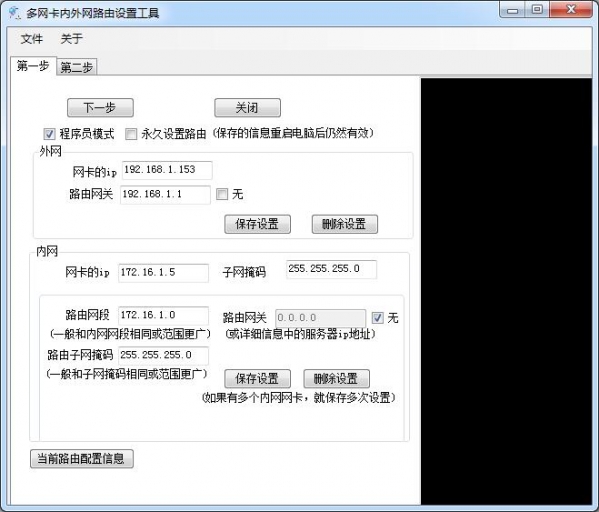 Multi-network card internal and external network routing setting tool
2017-09-29
v1.0 green version
99KB
Simplified Chinese
IP tools
Reasons for recommendation:
When your computer has two network cards, or when you connect to the server and find that you suddenly cannot access the Internet civilly, this tool can help you set up routing. The simple interface saves you complicated...
Multi-network card internal and external network routing setting tool
2017-09-29
v1.0 green version
99KB
Simplified Chinese
IP tools
Reasons for recommendation:
When your computer has two network cards, or when you connect to the server and find that you suddenly cannot access the Internet civilly, this tool can help you set up routing. The simple interface saves you complicated...
-
 Router Setting Tool Assistant
2017-07-10
1.20
550KB
Simplified Chinese
Network assistance
Reasons for recommendation:
The router setting tool assistant can automatically obtain the gateway and set it by entering the routing account password. It is very suitable for novices.
Since different routers use different...
Router Setting Tool Assistant
2017-07-10
1.20
550KB
Simplified Chinese
Network assistance
Reasons for recommendation:
The router setting tool assistant can automatically obtain the gateway and set it by entering the routing account password. It is very suitable for novices.
Since different routers use different...
-
 Router setting assistant
2017-05-18
2.0
0.32MB
Simplified Chinese
System assistance
Reasons for recommendation:
In daily computer maintenance work, it is often necessary to set up the router. Although it is not difficult, it is very tedious to repeatedly check the IP address and log in to check. for...
recommend
Router setting assistant
2017-05-18
2.0
0.32MB
Simplified Chinese
System assistance
Reasons for recommendation:
In daily computer maintenance work, it is often necessary to set up the router. Although it is not difficult, it is very tedious to repeatedly check the IP address and log in to check. for...
recommend
-
 quick setter
2017-02-08
1.0.4
1.01MB
Simplified Chinese
System assistance
Reasons for recommendation:
Quick Setup is a relatively simple but practical application. It provides quick settings for ringtones, screen brightness, wifi, GPS and other commonly used functions. And there is a...
quick setter
2017-02-08
1.0.4
1.01MB
Simplified Chinese
System assistance
Reasons for recommendation:
Quick Setup is a relatively simple but practical application. It provides quick settings for ringtones, screen brightness, wifi, GPS and other commonly used functions. And there is a...
-
 XP right-click settings
2017-01-21
1.0
822KB
Simplified Chinese
System optimization
Reasons for recommendation:
The XP right-click extension setting can enhance the system's right-click menu function and improve work efficiency. Including [Empty Recycle Bin], [Turn off computer], [Copy file path]...
XP right-click settings
2017-01-21
1.0
822KB
Simplified Chinese
System optimization
Reasons for recommendation:
The XP right-click extension setting can enhance the system's right-click menu function and improve work efficiency. Including [Empty Recycle Bin], [Turn off computer], [Copy file path]...
-
 Run command settings
2012-04-17
2.9.3.416
0.19MB
Simplified Chinese
System settings
Reasons for recommendation:
You can quickly start a program through the Windows "Run" command, for example: enter notepad to open Notepad, and mspaint to start Drawing Pad.
This program...
Run command settings
2012-04-17
2.9.3.416
0.19MB
Simplified Chinese
System settings
Reasons for recommendation:
You can quickly start a program through the Windows "Run" command, for example: enter notepad to open Notepad, and mspaint to start Drawing Pad.
This program...

Hot search terms: 360 Security Guard Office365 360 browser WPS Office iQiyi Huawei Cloud Market Tencent Cloud Store