
Hot search terms: 360 Security Guard Office365 360 browser WPS Office iQiyi Huawei Cloud Market Tencent Cloud Store

Hot search terms: 360 Security Guard Office365 360 browser WPS Office iQiyi Huawei Cloud Market Tencent Cloud Store

Backup software Storage: 16.64MB Time: 2021-02-24
Software introduction: One-click restore wizard is a fool-like system backup and restore tool. The new version of One-Click Restore Wizard is safe, fast, highly confidential, and...
One-click restore wizard, is a fool-like system backup and restoration tool.One-click restore wizardIt is especially suitable for computer novices and people who are worried about troublesome operations. Sometimes we encounter some problems and don't know how to solve them. Today I will share with youOne-click restore wizardUsing common problems and solutions, I hope this tutorial is helpful to everyone.
Question one:
InstalledOne-click restore wizardAfterwards, users may find that the IE icon on the desktop is missing, and they cannot get it back no matter how hard they try. What to do?
Solutions:
Step 1: Enter gpedit.msc in the run box and press Enter to open Group Policy.
Step 2: Expand "Local Computer" policy → User Configuration → Administrative Templates → Desktop, and find the "Hide Internet Explorer icon on desktop" option on the right.
Step 3: Double-click to open it, select "Enabled" and apply, then change the option back to "Not Configured" and confirm. Restart the computer and you will find that IE is back.
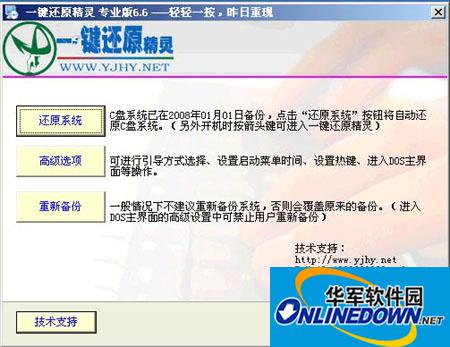
One-click restore wizard
Question two:
Sometimes, when restoring the Elf backup system with one click, a box like this pops up halfway through:
Backup interrupted! There is not enough space left in the backup or there is an error in the partition! Please enlarge the space or refer to Question 1 of the Help Guide to handle it before backing up.
Solutions:
Press the [ENTER] key to restart the computer.
For this problem, it is probably because the hidden partition used to store backup files has insufficient storage space. You can use Acronis Disk Director Suite to adjust the size of the hidden partition (this software can run in the Windows environment and is compatible with Vista and win7. You can adjust the partition without damaging the existing data on the hard disk). There are many ways to use Acronis Disk Director Suite on the Internet. Note that you need to use the English version. The Chinese version doesn't seem to work. The author just used the Chinese version first and it didn't work, and then switched to the English version.
Each problem is considered big or small. If the user does not use IE browser, this problem will not matter. However, for users who are accustomed to using IE browser, it is very annoying. As for the last question, you don’t need to worry about the principle, just remember to press Enter to restart.
Okay, the above is all the content brought to you by the editor of Huajun. Isn’t it very simple? Have you learned it? Want to know moreOne-click restore wizardFor related content, please stay tuned to Huajun News. Welcome to Huajun to download!
 How to set up safe decompression of files in 360 Secure Browser? -How to set up safe decompression of files in 360 Secure Browser
How to set up safe decompression of files in 360 Secure Browser? -How to set up safe decompression of files in 360 Secure Browser
 How to install plug-in for 360 Secure Browser? -How to install plug-ins for 360 Secure Browser
How to install plug-in for 360 Secure Browser? -How to install plug-ins for 360 Secure Browser
 How to clear the cache of 360 Secure Browser? -How to clear the cache of 360 Safe Browser
How to clear the cache of 360 Secure Browser? -How to clear the cache of 360 Safe Browser
 How to upgrade 360 Secure Browser? -How to upgrade the version of 360 Secure Browser
How to upgrade 360 Secure Browser? -How to upgrade the version of 360 Secure Browser
 How to switch accounts to log in to iQiyi? -How to log in to iQiyi account switching account
How to switch accounts to log in to iQiyi? -How to log in to iQiyi account switching account
 Imitation Song gb2312 font
Imitation Song gb2312 font
 Eggman Party
Eggman Party
 WeGame
WeGame
 NetEase MuMu emulator
NetEase MuMu emulator
 CS1.6 pure version
CS1.6 pure version
 quick worker
quick worker
 iQiyi
iQiyi
 Sunflower remote control
Sunflower remote control
 WPS Office
WPS Office
 What to do if there is no sound after reinstalling the computer system - Driver Wizard Tutorial
What to do if there is no sound after reinstalling the computer system - Driver Wizard Tutorial
 How to practice typing with Kingsoft Typing Guide - How to practice typing with Kingsoft Typing Guide
How to practice typing with Kingsoft Typing Guide - How to practice typing with Kingsoft Typing Guide
 How to upgrade the bootcamp driver? How to upgrade the bootcamp driver
How to upgrade the bootcamp driver? How to upgrade the bootcamp driver
 How to change QQ music skin? -QQ music skin change method
How to change QQ music skin? -QQ music skin change method
 Driver President Download-How to solve the problem when downloading driver software is very slow
Driver President Download-How to solve the problem when downloading driver software is very slow