
Hot search terms: 360 Security Guard Office365 360 browser WPS Office iQiyi Huawei Cloud Market Tencent Cloud Store

Hot search terms: 360 Security Guard Office365 360 browser WPS Office iQiyi Huawei Cloud Market Tencent Cloud Store
existLeague of LegendsIn , every amazing achievement will have a screenshot so that you can see it in the future. So many players don’t know which folder the screenshots are saved in. Today I will give you a detailed introduction.

After taking screenshots and playing the game, let’s open the explorer first;
Find the disk on which you installed League of Legends. For example, the editor installed it onfdisk, so click to openFplate. Find the League of Legends folder. Click to open the League of Legends folder and findgameFolder opens it further.
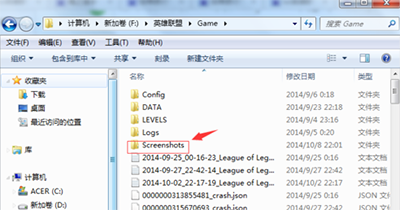
turn upscreenshotsClick on the folder to open it, dang dang, all your screenshots are here, no need to worry about finding the pictures. Finding pictures is like peeling an onion. Just try to find them a few times.
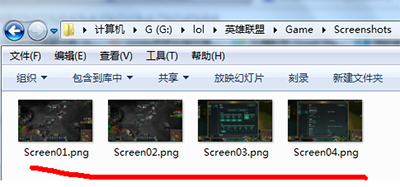
If you use a third-party tool to take screenshots, for examplePlay more LOLBox, you can enter the corresponding installation place to search, as long as you recognize certain words, you can find it.
The above is the detailed introduction brought by the editor. Interested players should go and take a look.
 How to adjust the width of arc text in coreldraw? -How to adjust the width and width of arc text in coreldraw
How to adjust the width of arc text in coreldraw? -How to adjust the width and width of arc text in coreldraw
 How to change the interface language in Xshell - How to change the interface language in Xshell
How to change the interface language in Xshell - How to change the interface language in Xshell
 How to set encoding in Xshell-How to set encoding in Xshell
How to set encoding in Xshell-How to set encoding in Xshell
 How to clear browsing data in QQ Browser? -QQ Browser clears browsing data
How to clear browsing data in QQ Browser? -QQ Browser clears browsing data
 How to set up low-level browser protection in QQ Browser - How to set up low-level browser protection in QQ Browser
How to set up low-level browser protection in QQ Browser - How to set up low-level browser protection in QQ Browser
 WPS Office
WPS Office
 Office 365
Office 365
 WPS Office 2023
WPS Office 2023
 WeGame
WeGame
 Eggman Party
Eggman Party
 360 Security Guard 2021
360 Security Guard 2021
 NetEase MuMu emulator
NetEase MuMu emulator
 Tencent Video
Tencent Video
 plants vs zombies
plants vs zombies
 What to do if there is no sound after reinstalling the computer system - Driver Wizard Tutorial
What to do if there is no sound after reinstalling the computer system - Driver Wizard Tutorial
 How to practice typing with Kingsoft Typing Guide - How to practice typing with Kingsoft Typing Guide
How to practice typing with Kingsoft Typing Guide - How to practice typing with Kingsoft Typing Guide
 How to upgrade the bootcamp driver? How to upgrade the bootcamp driver
How to upgrade the bootcamp driver? How to upgrade the bootcamp driver
 How to change QQ music skin? -QQ music skin change method
How to change QQ music skin? -QQ music skin change method
 Driver President Download-How to solve the problem when downloading driver software is very slow
Driver President Download-How to solve the problem when downloading driver software is very slow