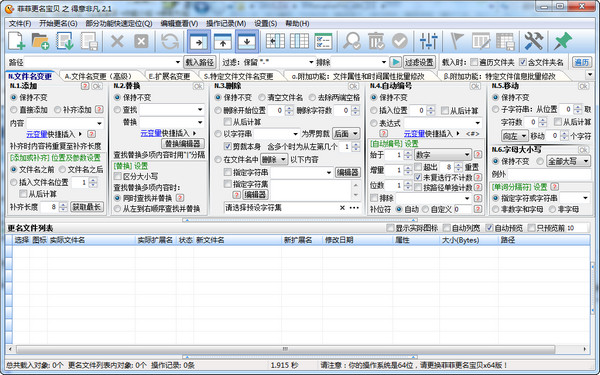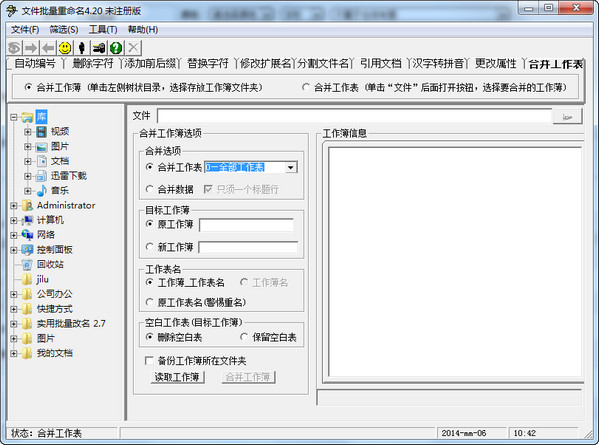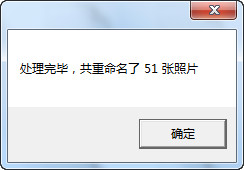An excellent batch rename software and batch file processing tool, it is an award-winning software. This software is famous for its powerful functions and occupies a certain position among domestic file processing and batch rename software. The new version of the "Deyi Feifan" series has a new interface, clear functions, faster processing speed, and more considerate help and prompt systems. It is more powerful and easier to operate than the previous version. This software is free software. It does not have any advertisements or functional restrictions. It can be used directly without installation or additional file support. It is an exquisite and rare green single-file tool that you will not be able to put down. It is worthy of your collection and recommendation.
This new version is called the "Deyi Feifan" series, and its full name is "Feifei's renamed baby - Deyi Feifan". Why add this suffix? It is mainly different from the previous version of "Feifei Renamed Baby" because the source code of the new version has been completely rewritten, while the code of the old version has been abandoned and truly started from scratch. This is also the reason why the development of this new version takes a long time. reason.
Some people may ask, why rewrite the source code instead of continuing to upgrade and improve? I think the first reason is the compiler. The inability to support Unicode was the biggest pain point of the previous software. There is also the problem of the interface. I have always been dissatisfied with the interface of the original version. It is very difficult to find functions, and the classification is not clear at a glance. It is very difficult to use. Inconvenient; of course there are reasons such as not supporting 64-bit. I think, since I made the "Feifei Name Change Baby" software, I have to insist on doing it well. If I want to make it perfect, I should write it again and really make it reborn.
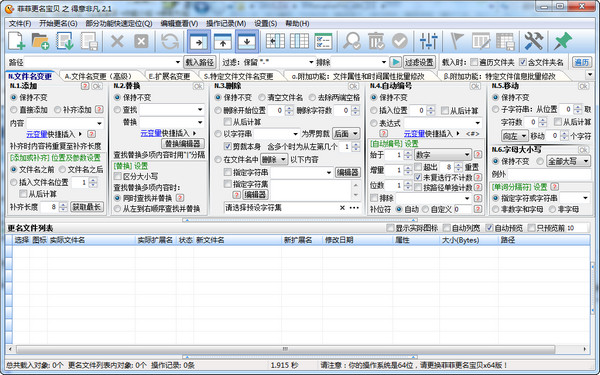
How to use
1. Load all files.
2. Classify files with the same first, second, and third parts of the file name into different folders, and the folders are named after the first, second, and third part strings.
3. Delete the fourth part of the numeric string to prepare for the next step of numbering.
4. Use "Path as Unit" in "N.4. Automatic Numbering" to number.
5. Restore all files to their original paths and complete.
Software features
■ Fully supports and is compatible with operating systems above XP, and also provides 32-bit and native 64-bit versions with identical functions
■ Green single-file software, no installation required, direct use without any supporting files
■ Support integrated resource manager right-click menu (ActiveX programming implementation, non-registry)
■ Full support for Unicode, processing file names or file information in global languages is no longer a problem
■ Basic file name change: Unimaginable functions of adding, replacing, deleting, sequential numbering, moving and letter case. The seemingly simple basic functions are not simple.
■ Advanced file name changes: including regular expressions, file name editor, Chinese character to pinyin conversion, file name encoding and decoding, conversion of numbers and Chinese characters, file name encoding format conversion, file name internal code conversion, file name encryption and decryption, etc. pound function
■ Extension change: Various extension change functions including advanced extension change
■ Specific file name changes: including extracting tags to batch rename music files, extracting EXIF and IPTC information to batch rename picture files, extracting abstracts or content to batch rename MS Office documents, extracting PDF attribute information to batch rename PDF documents, and extracting text Batch rename text files with attributes or content, extract TrueType font information and batch rename major sections of TrueType font files.
■ Extremely powerful file time attribute and file attribute batch modification section
■ Batch modification of specific file information: Batch processing includes tags of music files, EXIF and IPTC information of image files, Office document file summary and information, attributes and information of PDF files, encoding format and content of text files, etc.
■ Types of music file tags that support extraction of tag renaming and batch modification of tags: each music format has its own tags and APE, ID3v1 and ID3v2 tags; supported music formats include: MP3, APE, FLAC, ASF, AAC, OGG, MPC, MP4, TTA, AC3, WavPack, OptimFrog, TwinVQ
■ Supports the meta-variable function, adding flexibility and flexibility to name changes.
■ Supports powerful file list export function, which can be exported to Excel (no need to install Office), Html, Rtf, Csv, Tsv and other formats
■ Supports full recording of each rename command operation, and can save and load operation records as a rename batch process
■ Supports unlimited undoing of name changes. As long as the software is not closed, the original file name can be restored.
■Supports U disk portable mode, and can carry personalized configuration files with you
■ Supports mixed renaming operations of files and folders, and the intricate relative position relationships of files and folders are never a problem
■ Supports the function of saving the name change operation as a snapshot file so that the name change operation can be restored when needed.
■ A more powerful fault-tolerant system and more thoughtful functional tips and examples to help users solve their doubts
■ Powerful filtering function, powerful file name editor and many more functions cannot be listed one by one, it is up to you to discover...
Change log
2014.12.18 Version 2.1
◇ Correction
1. An error in FLAC tag processing.
2. Fixed a code vulnerability when changing Windows program file name.
3. Comprehensively correct errors and vulnerabilities when reading or writing music file tags to increase compatibility.
4. When the default skin is started, overlapping words will appear in the upper right corner.
5. Correction and improvement of other issues.
◇ increase
1. Add support for native WAV music tags, which can extract or modify WAV tags in WAV format files.
2. The music file list adds a powerful single music file information editing and viewing function.
3. A built-in text editor is added to the text file list, which supports editing of text files encoded in ANSI, UTF8, UTF16 and UTF32, and supports internal code conversion.
4. Enhanced the Pascal script renaming function, and added that all definitions and functions of 12 RTL libraries and 1 VCL library in Delphi XE7 can be used.
5. [S. Specific file file name change] Each file type sub-section in the section is guaranteed to have the option of "removing spaces before and after data".
6. Added an option to no longer pop up the result dialog box after renaming.