WIFI master keyIt is an essential tool for Android phones, which can automatically obtain free information around you.Wi-FiHotspot information, worry-free one-click connection. No matter where you are, just open the app, check the shared hotspot, and click to connect to surf the Internet safely and preventDisconnectedstate.WIFI master keyComply with national standards in terms of safety constructionnetworkRequirements of security laws to fully protect users’ network security. Friends who like WIFI Master Key come to Huajun Software Park to download and experience it!

Similar software
Release Notes
Software address
How to use WiFi master key
1. Use wifi master key to viewpassword
a. Download and open the master key, and use the master key to connect to WiFi;

b. Open the phone settings, find the WiFi function, click WiFi and a QR code will appear;

c. Save the QR code to the photo album, open WeChat on your mobile phone and scan the QR code you just saved to get a string of data;
d. ssid="xxx" is the wifi name of the connected wifi, psk="xxx" is the wifi password.
2.Why can’t the wifi master key sometimes crack the password?
The master key is not the login password for cracking the wireless signal in the true sense. In fact, the master key accesses the wireless signal source through wireless network sharing. To put it simply, if the wireless router has no signal and is searched as a hotspot by WiFi universal, and if there is no electronic device (mobile phone) connected, then the master key is not omnipotent. As long as there is an electronic device (mobile phone) using this wireless signal, the master key can use it to share the wireless network and enter the wireless router. Achieved the purpose of surfing the Internet.
3.What is master key automatic unlocking?
If the encrypted Wi-Fi hotspot has been shared, you can use the master key to connect it; if the encrypted Wi-Fi hotspot has not been shared, you can share the hotspot.
4. Why does my Wi-Fi function automatically turn off when using WiFi Master Key?
You have checked the "One-click power saving" function, so that the phone will automatically turn off the Wi-Fi function when the screen is locked or there is no network transmission. This saves power and worry, and eliminates the need to manually turn off the Wi-Fi function. Of course, you can also cancel the "One-click power saving" setting and adjust the options yourself.
WiFi master key features
WiFi Master Key can provide safe and free Internet services. It is a portable WiFi management tool truly built for users. Helps you automatically query open, free and safe WiFi hotspot information around you, and connect to the Internet quickly with one click. It is an indispensable safe and free Internet tool for mobile phones.
In WiFi Master Key you can:
- Check free WiFi with one click, automatically connect to WiFi hotspots, and surf the Internet safely and for free;
- Connect to hundreds of millions of free WiFi hotspots across the country anytime, anywhere, and be your true WiFi steward;
- Built-in hotspots for China Mobile CMCC, China Unicom CU, China Telecom CN and other operators, for security monitoring, secure connection, and secure Internet access;
- Security scanning monitoring, one-click detection, one-click connection, intelligent risk identification, free Internet access, to protect you!
- Provides WiFi power saving function, checks mobile phone traffic consumption, quickly converts mobile phone into WiFi hotspot, tests current network speed in real time, and helps users manage and use network resources.
-WiFi Master Key cooperates with Zhongan Insurance to launch the industry's first "WiFi Security Insurance". Users who have network security problems using WiFi master keys can receive insurance claims of up to 100,000 yuan per year.
WiFi master key, convenient, practical and convenient!

Things to note about WiFi Master Key
1. When not using WiFi, turn off the WiFi function to avoid the harm caused by automatically connecting to risky hotspots.
2. Use professional connection tools such as WiFi Master Key, and choose a security-certified hotspot connection.
3. Choose public hotspots carefully and choose hotspots with official certification mechanisms to connect.
4. When using public WiFi, try not to use online banking, electronic payment and other functions to prevent information leakage.

WiFi master key FAQ
What should users do if they are unable to connect to WiFi when trying to use WiFi Master Key?
Check password: Make sure you entered the correct password, or try asking the network owner for the correct password. Although WiFi Master Key can share and connect to known hotspots, not all hotspots can be successfully connected, especially those WiFi networks with high encryption strength and complex password settings.
Check the signal: A weak WiFi signal may also cause connection failure. Try moving your device closer to the router or removing any obstructions that may be blocking the signal.
Check the router: Problems with the WiFi router itself may also affect the connection. Try restarting the router, or check whether the router settings are correct, such as authentication type, encryption algorithm, etc., and whether they are compatible with the device.
Update the app: Make sure the WiFi Master Key app is the latest version. Older versions may have some known bugs or compatibility issues.
WiFi master keyRecommended similar software
1.WIFI Sharing Wizard: Wireless sharing software based on PC wireless network card application. Through one-click setting, the notebook can be turned into a wireless router, allowing WIFI mobile phones and PAD to share the Internet without server support and supporting message sending and receiving. As long as there is a wifi network in the area, you can share data with others through the wireless network.
WIFI Sharing Wizard download address:http://softwaredownload4.com/soft/257109.htm
2.WiFi Sharing Master: You can easily create a free WiFi network directly on a computer with a wireless network card. Mobile phones, tablets and other portable devices can directly connect to this free WiFi network and enjoy the fun of surfing the Internet.
WiFi Sharing Master download address:http://softwaredownload4.com/soft/538890.htm
3.Cheetah free wifi: It is a software that can turn a networked computer into a wireless router, allowing surrounding devices to browse the Internet through this computer. What’s even better is that Cheetah’s free wifi supports more than 90% of campus networks, which is a great boon for student parties.
Cheetah free wifi download address:http://softwaredownload4.com/soft/551188.htm



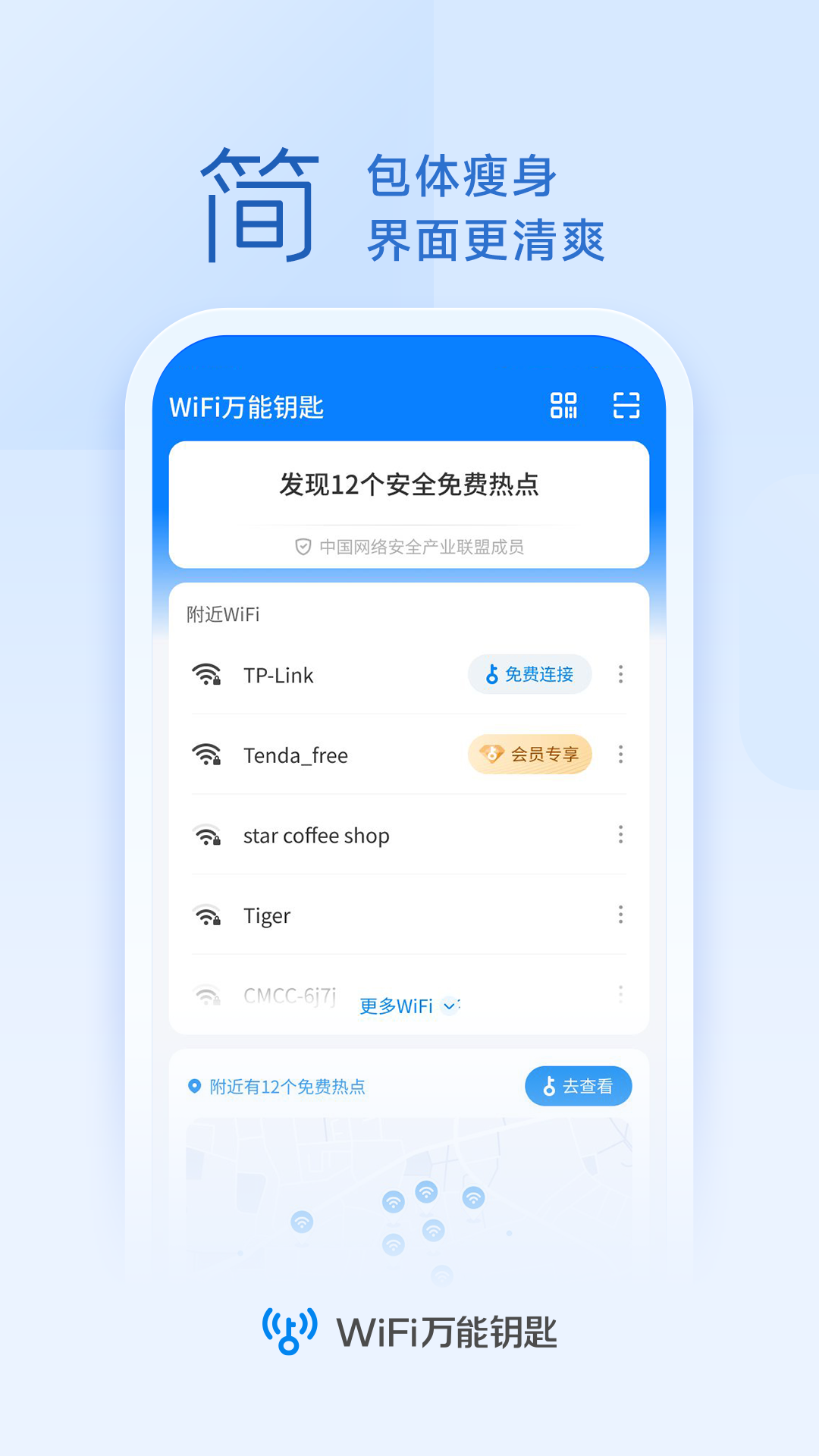
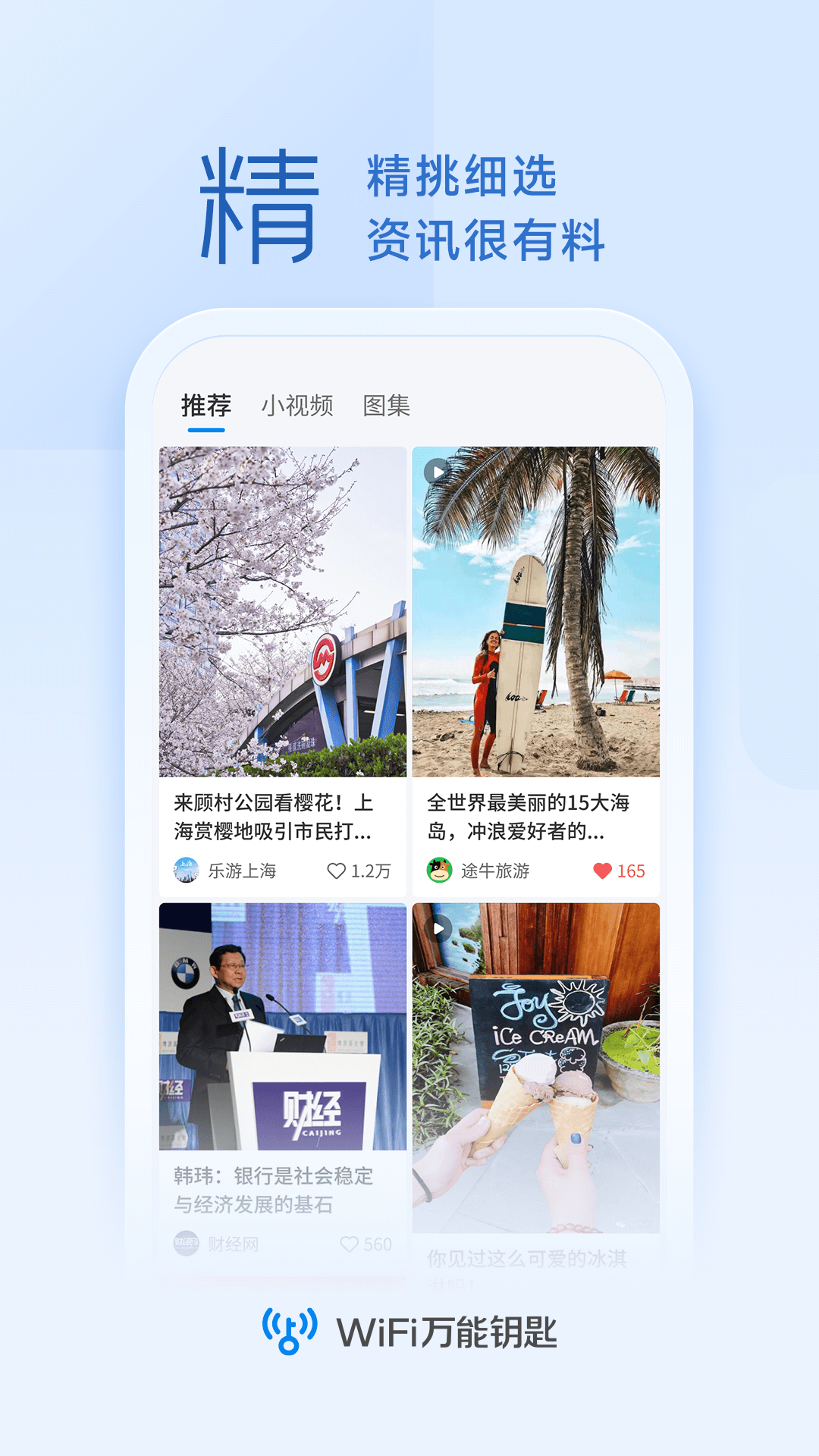















![Zhanqi Live [Game Live Broadcast]](http://softwaredownload4.com/sbdm/img/mobile/202204/132455-625f992771cc9.png)
![Intimacy [emotional issues]](http://softwaredownload4.com/sbdm/img/mobile/202204/120733-625f8705b1550.png)





