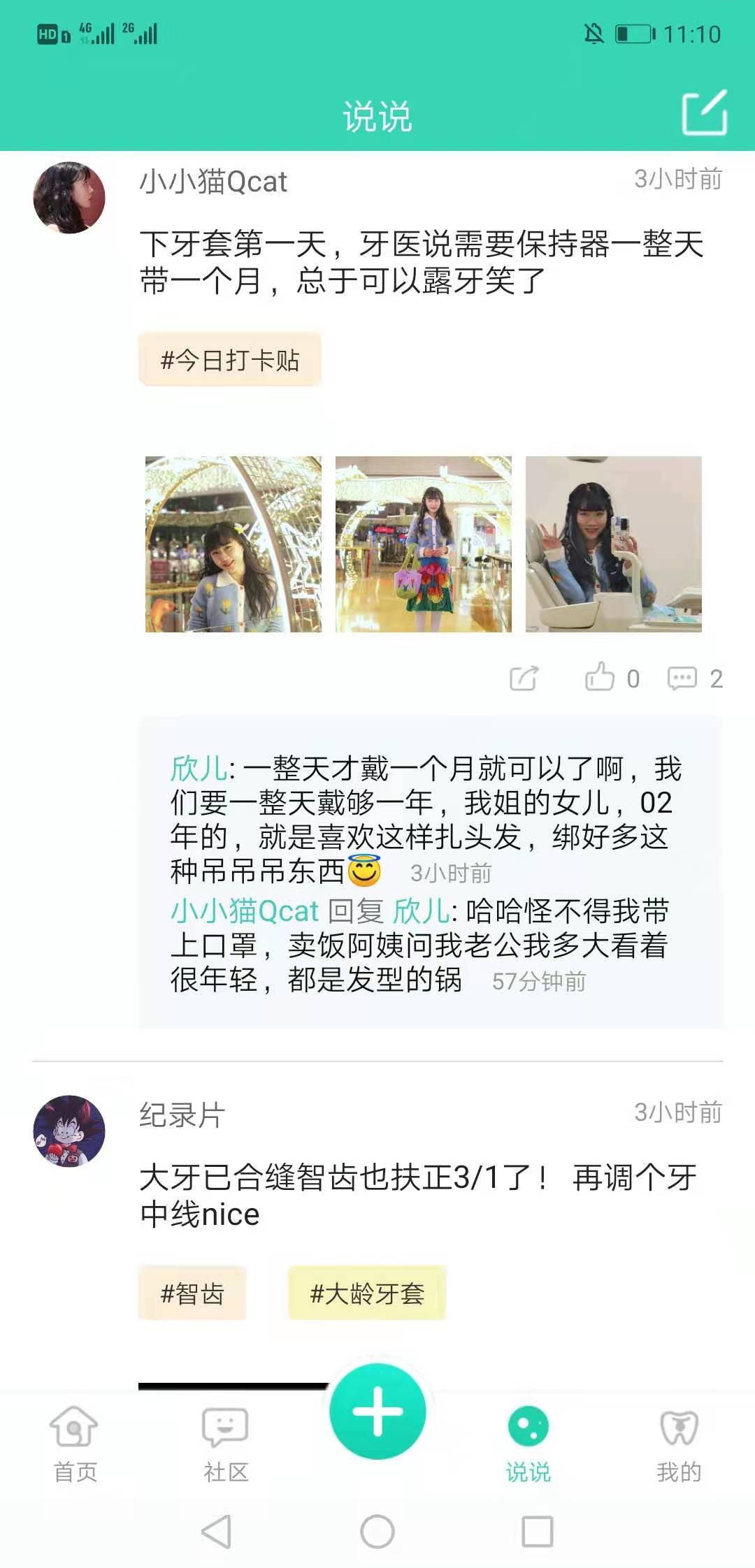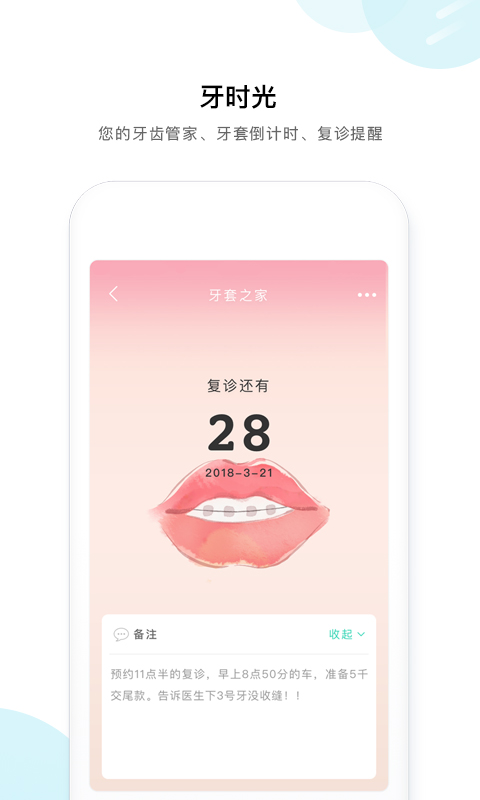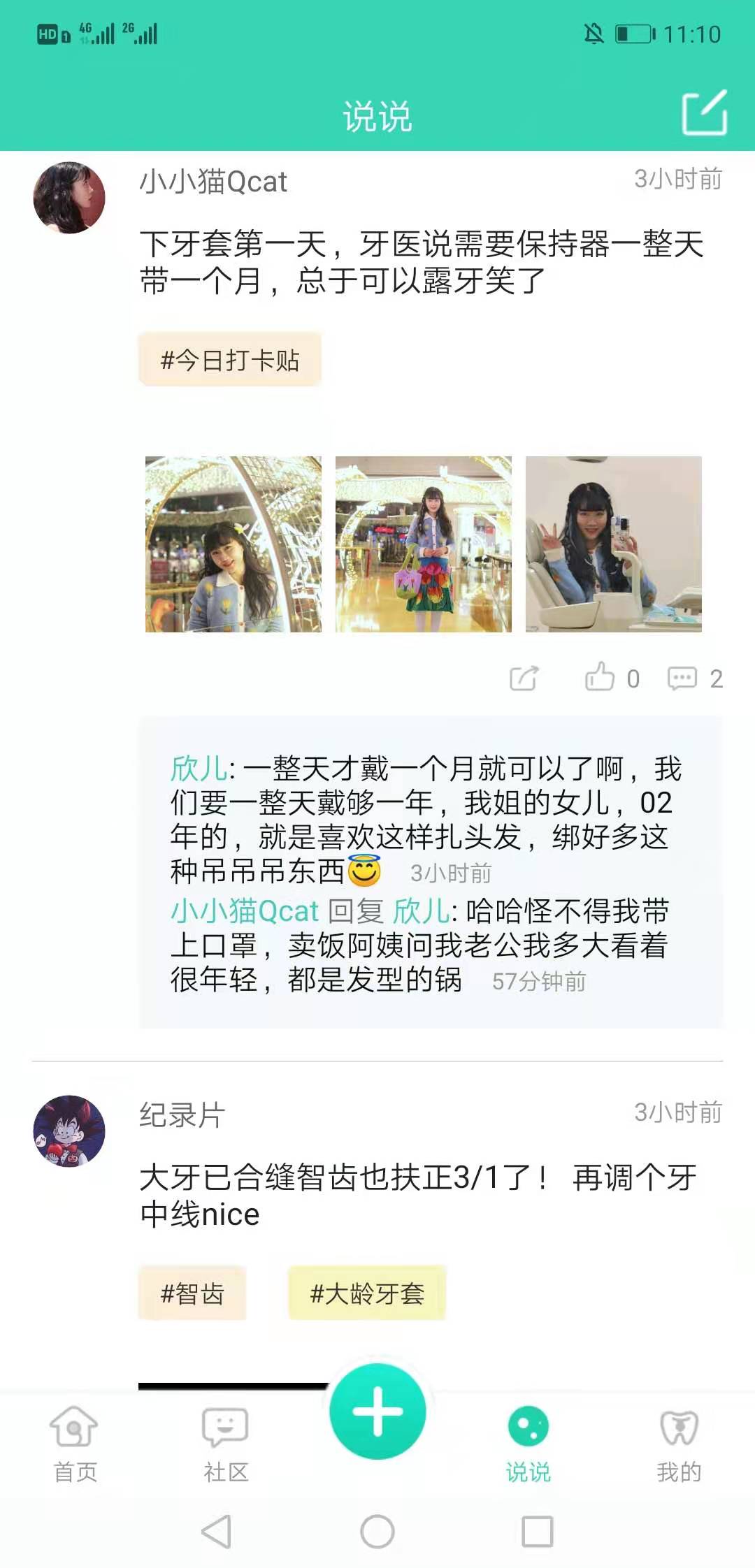The Android version of Braces Home is a professional dental medical service software. The Braces Home app is a dental consultation and treatment platform specially provided for dental friends. They can communicate with professional dentists online and share dental treatment experiences every day.Huajun Software Park provides the official download address of the Braces Home app. Users in need can download and use it for free!

Introduction to braces home software
With the software, you can consult with dentists and dental friends about any oral problems at any time, and exchange dental care experiences with your comrades. You can also check the prices of various dental items to choose a more suitable dentist and dentistry. Let’s solve your oral problems together.

Braces Home software functions
1. Dental doctor-patient communication: an active and popular platform where dentists and dental friends can solve your oral problems together.
2. Dentistry: Professional certified dentists can search nearby and nationwide dentistry at any time on their mobile phones, make online real-time appointments and consultations, and check dental evaluations and project prices.
3. Dentist: Professional certified dentist, you can consult and make an appointment with the dentist at any time.
4. Dental consultation: Professional doctors and enthusiastic dental friends will respond to your every consultation in a timely manner.
5. Talk: Take a photo every day to record changes in mood and teeth.
6. Diary: record the dental diary and braces diary, and share them with your dental friends.
7. Photo album: photos of dental changes and medical records.
8. Coupons: Receive coupons provided by the dentistry and enjoy discounts on teeth cleaning, teeth whitening, teeth correction and other items.
9. Points Mall: Posting, replying and commenting will earn points, which can be exchanged for rich gifts.
10. Notepad: record the time of the next dental visit or follow-up visit
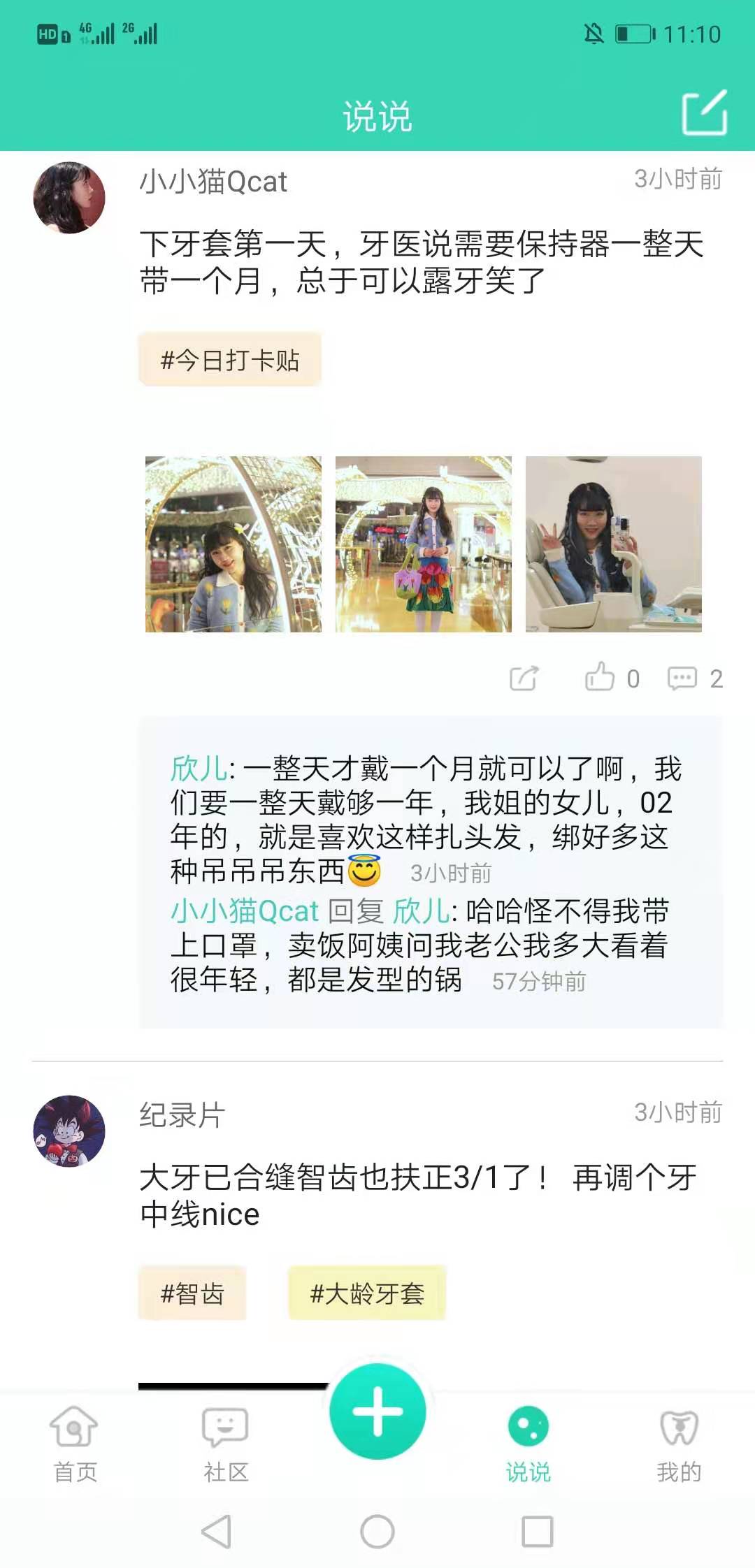
FAQ
How to change account password?
On the "My" page of the Braces Home APP, find the "Account Information" or "Settings" option.
Select the "Change Password" option and follow the prompts to enter the old password and new password to change it.
How to cancel my account?
If the user no longer needs to use the Braces Home APP, they can choose to log out of the account.
Find the "Account Information" or "Settings" option on the "My" page, select "Cancel Account" and follow the prompts.
After canceling the account, the user's personal information and data will be deleted and cannot be recovered, so please operate with caution.
Braces Home update log
1. The pace of optimization never stops!
2. More little surprises are waiting for you to discover~
Huajun editor recommends:
As a very excellent software in sports and health, the editor strongly recommends Braces Home to you. Once you download it, you will know how good it is. The editor has also prepared Lemon Beauty, Dumpling Cloud Game, and Batch Butler for you.