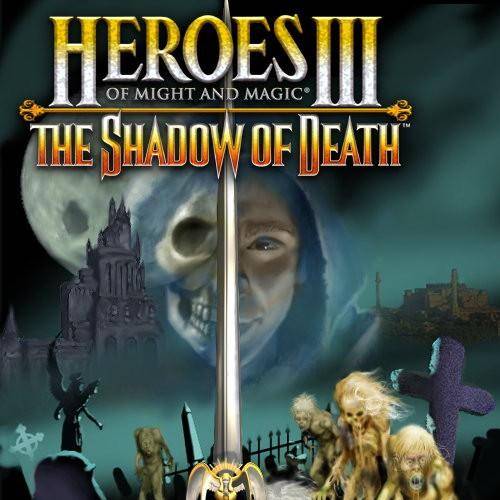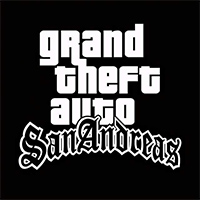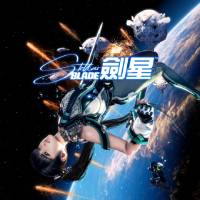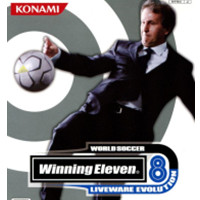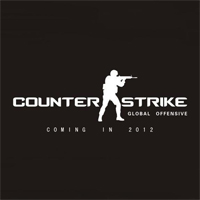World of Tanks Chinese versionis a tank developed by Wargaming Group LimitedshootingGames. World of
The latest version of Tanks game has various types of tanks, as well as a constantly updated historical war garage, realistic graphics, and magnificent battlefields, bringing players a thrilling war experience. In the World of Tanks game, players can drive their own tanks to fight and complete different strike missions. likeworld of tanksFriends, come to Huajun Software Park to download and experience it!

World of Tanks game introduction
Command over 600 World War II and mid-20th century war machines in online PvP with players from around the worldBattle. Prove yourself in epic team competitions that focus on both strategy and operation!
World of Tanks game features
Find your tank
There are more than 600 historical tanks and chariots from major tank manufacturing countries for you to choose from! Experience 5 chariot types with different characteristics and roles on the battlefield. Find out which country and model combination best suits your personal style.
Understand the battlefield and gain insights into your opponents
exploremapon the strategic location that best suits your tank. Think about the lineup characteristics and tactical intentions of the opponent's tanks. Be prepared in advance for the coming attack.
Solo or team play
Join the game alone and randomly match players with similar combat power, or form a team to join the battle together. No matter what you choose, you have a chance to dominate the battlefield!
Upgrade and customize
Upgrade by unlocking new modules, matching equipment combinations, and installing custom elements that best suit your personal style. Choose from dozens of historical elements, custom color schemes, logos, and personal numbers to your liking.
Multiple optional modes
Fight solo or join a team conflict, climb the ladder, create your own legion and prepare to fight on the world map – there’s a mode for everyone in World of Tanks.
Won the love of 160 million players
Millions of players battle in World of Tanks every day. Download it now and try the fun you have never experienced before!

world of tanks game mode
Enter "Enter Combat" to select combat mode. The following battle modes are available:
Standard mode
Players and maps participating in the battle are randomly selected.
Capture the flag mode: In some modified maps, occupy the unmanned base or destroy all enemy tanks.
Attack and defense mode: Randomly assigned to attack and defense sides. Not liked by others.
Training mode is used to train players’ combat skills. In this mode, you can choose your own map and players, but you cannot gain experience or silver coins. After the war, the repair of the tank is free, but the shells and supplies consumed need to be purchased by yourself.
Team mode means creating a team, which can be teamed up with anyone and any tank and then enter random battles. (Advanced accounts can invite two teammates, and ordinary accounts can invite one teammate)
Alliance mode Alliance mode is said to allow up to 15 people to form a team to fight with other alliances. The alliance mode is divided into four levels, the details are as follows.
Team mode
The creator can invite other players to join the alliance, or other players can join on their own initiative. The people who join the alliance are uniformly deployed by the founder, who decides who will participate in the battle. The alliance information column displays the total level of the team. The creator can refer to this to adjust the team configuration. A team of up to 15 people can be divided into four levels, with the total levels being level 40, level 60, level 80, and level 150.
When the battle has not started, alliance members can directly switch back to the garage to change cars, and then switch back again without leaving the alliance.
Generally speaking, the interface and operation mode are not much different from the training mode.
Only premium accounts can create alliances, and ordinary accounts can only join.

How to operate World of Tanks
1. Chariot movement
Control the movement of the chariot and control the direction of the chariot through the four keys W, S, A, and D on the keyboard.
2. Use of hot keys
After players enter the game interface, they can see the hot key prompts in the game when they start a battle for the first time, or they can press the F1 key during battle to view it.
3. Command buttons
① Attack: F2 ② Return to base: F3
③Follow me: F4 ④Operate: F5
⑤Refuse to accept: F6 ⑥Request support: F7
⑦Request concentrated fire attack (target): After aiming the tank’s artillery at the opponent (including turning on the sighting system), press the T key
4. Operation buttons
① Increase gear and move forward: Press the button "R". Each time you press this button, a gear will be added. The speed of the tank in different gears is different, and the shooting accuracy of the tank will change accordingly.
②Downshift forward: Press the "F" button. Each time you press the button, it will gradually reduce one gear. The shooting accuracy of the tank will change accordingly. The slower the speed, the more accurate it will be.
③Reload: Most tanks do not need this button, but F series tanks need this button very much.
④Lock the target: After aiming at the opponent with the mouse, use the right button of the mouse to lock the target. If the target is destroyed or leaves the field of vision, the locked target will be automatically released.
⑤Cancel target lock: The system's default right mouse button is automatic aiming. When the player needs to cancel automatic aiming, he can press the button "E" to cancel.

World of Tanks system requirements
Minimum configuration:
Operating system: Windows 7 / 8 / 10
Processor: Dual-core processor supporting SSE2A
Memory: 2 GB RAM
Graphics card: NVIDIA GeForce 8600, ATI Radeon HD 4550
DirectX version: 10
Network: Broadband Internet connection
Storage: 57 GB available space required
FAQ
How to cooperate effectively with teammates?
Effective cooperation with teammates requires players to have good communication skills and tactical awareness. It is recommended that players exchange more information with teammates in the game (such as enemy locations, status of own tanks, etc.); at the same time, they should formulate reasonable tactical plans based on the battlefield situation and strictly implement them; in addition, they also need to pay attention to protecting teammates and supporting frontline battles, etc. .
World of Tanks update log
1. The details are more outstanding!
2.BUG gone without a trace
Special note: The Chinese version of World of Tanks provided by this site is downloaded from the official Steam release platform. Please support the genuine version~
Huajun editor recommends:
World of Tanks has always been a commonly used action shooting software for most friends. In the minds of netizens, it has such a dominant position. The editor of Huajun Software Park recommends all users to download World of Tanks. Come and download it. There are also extreme The PC version of Landing Professional Edition, the God General World Modifier, and the Cloud Machine Manager are available for download.