
Hot search terms: 360 Security Guard Office365 360 browser WPS Office iQiyi Huawei Cloud Market Tencent Cloud Store

Hot search terms: 360 Security Guard Office365 360 browser WPS Office iQiyi Huawei Cloud Market Tencent Cloud Store

CAD software Storage: 1.44GB Time: 2022-04-22
Software introduction: Autodesk releases the latest version of AutoCAD every March, and this year is no exception. It is currently available on the Autodesk forum...
AutoCAD is a computer-aided design software developed by the American company Autodesk. As an industry-standard two-dimensional drawing and three-dimensional design tool, it is widely used in architectural design, machinery manufacturing, civil engineering and other fields. It provides complete drawing, editing, annotation and collaboration functions to help engineers and designers create technical drawings, product models and design documents accurately and efficiently, and supports the entire digital work process from conceptual design to construction implementation. Next, let the editor of Huajun explain to you how to make two lines collinear in coreldraw and how to make two lines collinear in coreldraw!
first step
Open AutoCAD and click [Start Drawing] (or create a new file).

Step 2
Use the Line command (shortcut L) to draw two separate lines (make sure they don't intersect or are misaligned).

Step 3
In the top menu bar, switch to the [Parameterization] tab (if you use the classic interface, you need to call it up through [Tools] → [Option Board] → [Parameterization]).
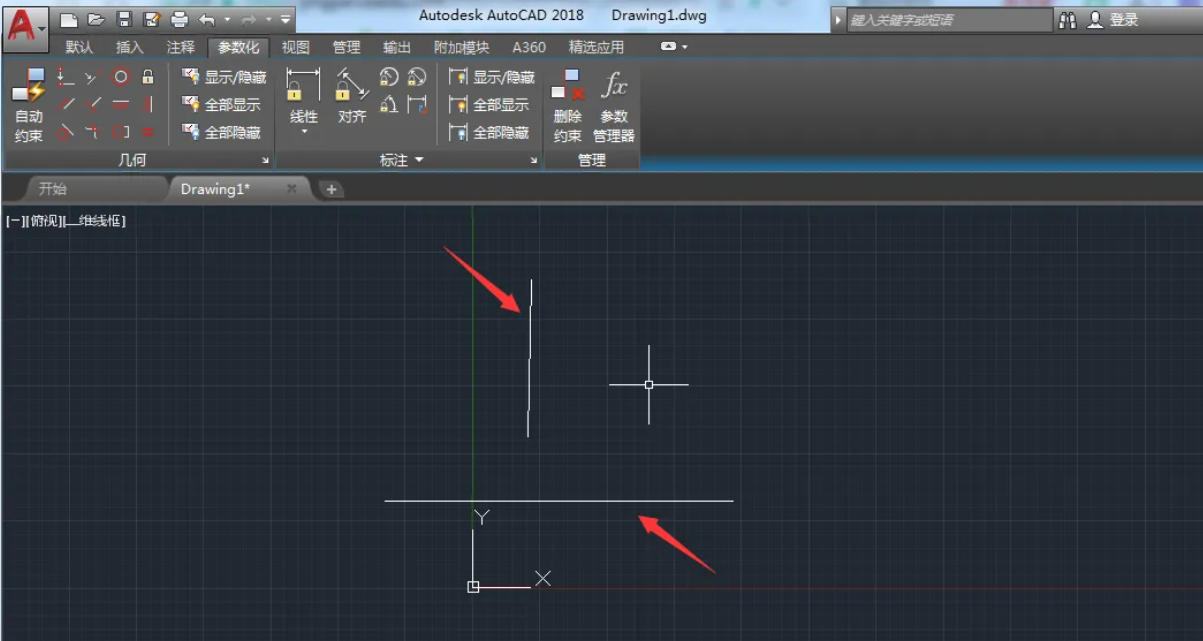
Step 4
In the [Geometry] panel, click the [Coincident] constraint button (the icon is two overlapping points).
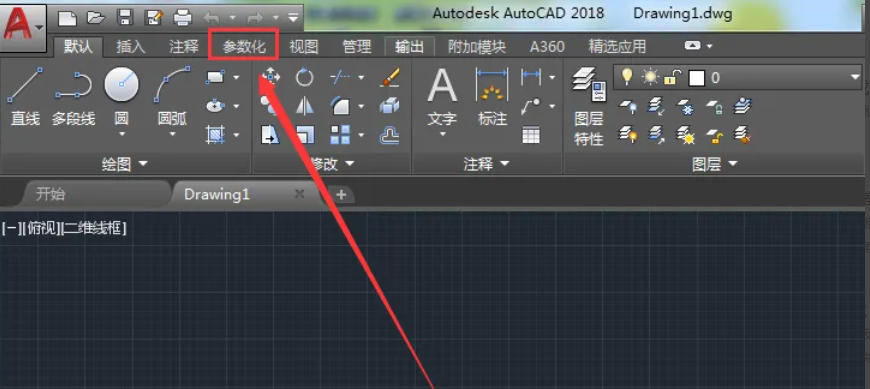
Step 5
After clicking the [Coincidence] button, follow the command line prompts:
"Select the first object": Click the endpoint of the first straight line (the endpoint that needs to be collinear).
"Select second object": Click the corresponding endpoint of the second straight line.
The selected endpoints of the two straight lines will automatically snap and become collinear, and a constraint icon (a small lock or coincidence mark) will be displayed.
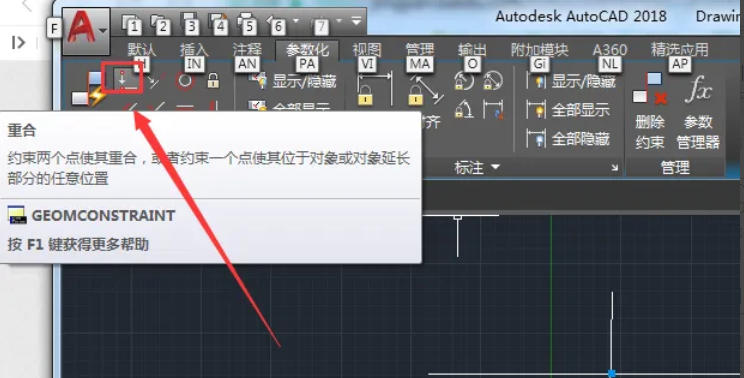
Step 6
Drag one of the lines and watch the other one move in sync (collinearity constraints will keep the endpoints coincident). Use the [Query] tool (LIST command) to check whether the endpoint coordinates are consistent.
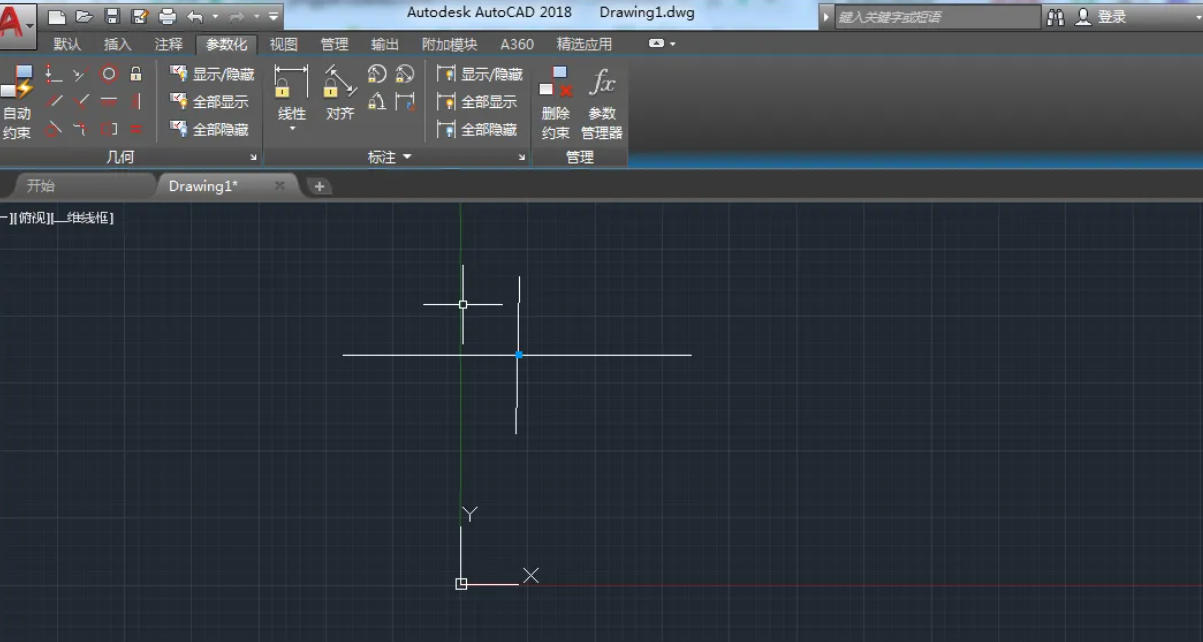
The above is how to make two lines collinear in coreldraw and the method of making two lines collinear in coreldraw compiled by Huajun editor for you. I hope it can help you!
 How to customize symbols in coreldraw - How to customize symbols in coreldraw
How to customize symbols in coreldraw - How to customize symbols in coreldraw
 How does coreldraw automatically adjust bitmaps - How does coreldraw automatically adjust bitmaps
How does coreldraw automatically adjust bitmaps - How does coreldraw automatically adjust bitmaps
 How to print files in coreldraw - How to print files in coreldraw
How to print files in coreldraw - How to print files in coreldraw
 How to embed bitmaps in coreldraw - How to embed bitmaps in coreldraw
How to embed bitmaps in coreldraw - How to embed bitmaps in coreldraw
 How to draw a closed arc in coreldraw - How to draw a closed arc in coreldraw
How to draw a closed arc in coreldraw - How to draw a closed arc in coreldraw
 Sohu video player
Sohu video player
 WPS Office
WPS Office
 Tencent Video
Tencent Video
 Lightning simulator
Lightning simulator
 MuMu emulator
MuMu emulator
 iQiyi
iQiyi
 Eggman Party
Eggman Party
 WPS Office 2023
WPS Office 2023
 Minecraft PCL2 Launcher
Minecraft PCL2 Launcher
 What to do if there is no sound after reinstalling the computer system - Driver Wizard Tutorial
What to do if there is no sound after reinstalling the computer system - Driver Wizard Tutorial
 How to switch accounts in WPS Office 2019-How to switch accounts in WPS Office 2019
How to switch accounts in WPS Office 2019-How to switch accounts in WPS Office 2019
 How to clear the cache of Google Chrome - How to clear the cache of Google Chrome
How to clear the cache of Google Chrome - How to clear the cache of Google Chrome
 How to practice typing with Kingsoft Typing Guide - How to practice typing with Kingsoft Typing Guide
How to practice typing with Kingsoft Typing Guide - How to practice typing with Kingsoft Typing Guide
 How to upgrade the bootcamp driver? How to upgrade the bootcamp driver
How to upgrade the bootcamp driver? How to upgrade the bootcamp driver