
Hot search terms: 360 Security Guard Office365 360 browser WPS Office iQiyi Huawei Cloud Market Tencent Cloud Store

Hot search terms: 360 Security Guard Office365 360 browser WPS Office iQiyi Huawei Cloud Market Tencent Cloud Store

Document business Storage size: 105.07 MB Time: 2023-07-05
Software introduction: Software introduction Doudian’s performance today Message reminder Product management Doudian...
Douyin is a mobile workbench app that helps merchants view sales data on Douyin. So how does Douyin list its own products? How to list your own products on Doudian? Let the editor give you the answer below!

How to list your own products on Doudian?
1. Open the Doudian software and click [Product]-[Product Creation] on the left menu bar.
2. Select a first-level category (such as "clothing and underwear") based on product attributes, and then select sub-categories step by step (such as "women's clothing" - "dress").

3. Then fill in the product information, check that the information is correct, and click [Submit for review].
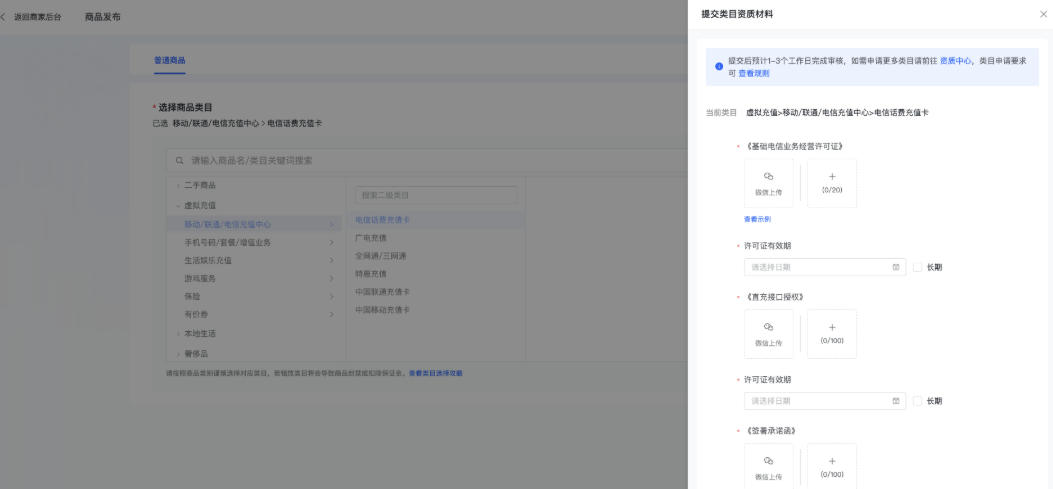
The above is what Huajun editor compiled for you. How to put your own products on Doudian? Here’s how to list your own products on Doudian, I hope it can help you.
 How to bind multiple authorized accounts to deliver goods on Doudian? -How to bind multiple authorized accounts to Doudian to bring goods
How to bind multiple authorized accounts to deliver goods on Doudian? -How to bind multiple authorized accounts to Doudian to bring goods
 How to bind Douyin account to Doudian? -How to bind Douyin account in Doudian
How to bind Douyin account to Doudian? -How to bind Douyin account in Doudian
 How to apply for store closure in Doudian? -How to apply for store closure in Doudian
How to apply for store closure in Doudian? -How to apply for store closure in Doudian
 How does Doudian refund customers? -How Doudian refunds customers
How does Doudian refund customers? -How Doudian refunds customers
 How to apply for electronic form at Doudian? -How to apply for electronic form in Doudian
How to apply for electronic form at Doudian? -How to apply for electronic form in Doudian
 and family relatives
and family relatives
 Lan Zuoyun
Lan Zuoyun
 Memorize words in ink
Memorize words in ink
 Learning Commune
Learning Commune
 Learning Commune Cloud
Learning Commune Cloud
 Tencent App Store
Tencent App Store
 NetEase mailbox
NetEase mailbox
 7723 game box computer version
7723 game box computer version
 Chalk vocational education computer version
Chalk vocational education computer version
 How to use Fliggy’s student discount? List of student certification methods on Fliggy
How to use Fliggy’s student discount? List of student certification methods on Fliggy
 How to find the help center for Panzhi Sales - How to find the help center for Panzhi Sales
How to find the help center for Panzhi Sales - How to find the help center for Panzhi Sales
 How to change ID card with taptap-How to change ID card with taptap
How to change ID card with taptap-How to change ID card with taptap
 How to add friends on steam mobile version - How to add friends on steam mobile version
How to add friends on steam mobile version - How to add friends on steam mobile version
 How to Chineseize ourplay with one click - How to Chineseize ourplay with one click
How to Chineseize ourplay with one click - How to Chineseize ourplay with one click