
Hot search terms: 360 Security Guard Office365 360 browser WPS Office iQiyi Huawei Cloud Market Tencent Cloud Store

Hot search terms: 360 Security Guard Office365 360 browser WPS Office iQiyi Huawei Cloud Market Tencent Cloud Store

Mobile audio and video Storage size: 79.68 MB Time: 2020-08-18
Software introduction: The Android version is an extremely fast and smooth version of the popular platform Kuaishou. How to upgrade the short video Kuaishou extreme version to increase gold coins? Earn money by advertising gold coins...
Kuaishou Express Edition is a software with a simple and intuitive interface design, easy to use, and convenient for users to quickly find the functions they need. The platform attaches great importance to user feedback and continuously optimizes product experience to meet the growing needs of users. Next, let the editor of Huajun explain to you how to issue invoices in Kuaishou Express Edition and how to issue invoices in Kuaishou Express Edition!
first step
In the upper right corner of the Kuaishou Express Edition homepage, click the more functions icon. Usually this icon is in the shape of three horizontal lines or three dots.

Step 2
In the More Functions menu, find and click on the "My Wallet" option.

Step 3
On the My Wallet page, find and click the "Invoice Management" option.

Step 4
On the invoice management page, click the "Quick Coin Recharge Order Invoicing" option.
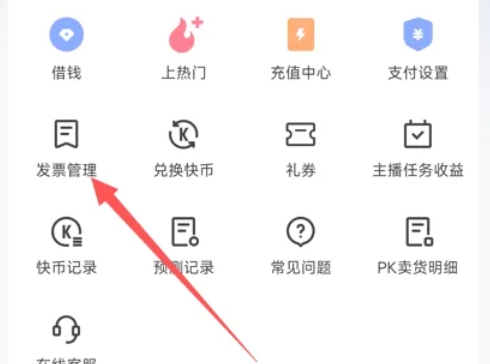
Step 5
On the Kuaibi recharge order invoicing page, select the recharge flow you want to invoice, and then click the "Go to invoice" button in the lower right corner.

Step 6
Follow the prompts on the page to complete the invoicing operation. Usually, you need to confirm the invoicing information (such as invoice title, tax number, etc.) and then submit the invoicing application. After the invoicing is completed, you can view the issued invoices on the invoice management page. You can also download or print the invoice if needed.

The above is how the editor of Huajun compiled for you how to issue invoices with Kuaishou Express Edition and the method of invoicing with Kuaishou Express Edition. I hope it can help you!
 How to hide data rows and columns in Tencent documents? -How to hide data rows and columns in Tencent documents
How to hide data rows and columns in Tencent documents? -How to hide data rows and columns in Tencent documents
 How to create Tencent documents? -How to create Tencent documents
How to create Tencent documents? -How to create Tencent documents
 How to set the sorting of Tencent documents? -How to set sorting for Tencent documents
How to set the sorting of Tencent documents? -How to set sorting for Tencent documents
 How to convert Tencent documents into word documents? -How to convert Tencent documents into word documents
How to convert Tencent documents into word documents? -How to convert Tencent documents into word documents
 How can I set up Tencent Docs so that I can only see the content I filled in? -Tencent document setting method to only see the content you fill in
How can I set up Tencent Docs so that I can only see the content I filled in? -Tencent document setting method to only see the content you fill in
 7723 game box computer version
7723 game box computer version
 Chalk vocational education computer version
Chalk vocational education computer version
 Hi Learning Classroom
Hi Learning Classroom
 Xiaoetong
Xiaoetong
 Traffic control 12123
Traffic control 12123
 learning pass
learning pass
 teacup fox
teacup fox
 Quark Browser
Quark Browser
 Audio and video pioneer
Audio and video pioneer
 How to use Fliggy’s student discount? List of student certification methods on Fliggy
How to use Fliggy’s student discount? List of student certification methods on Fliggy
 How to find the help center for Panzhi Sales - How to find the help center for Panzhi Sales
How to find the help center for Panzhi Sales - How to find the help center for Panzhi Sales
 How to change ID card with taptap-How to change ID card with taptap
How to change ID card with taptap-How to change ID card with taptap
 How to add friends on steam mobile version - How to add friends on steam mobile version
How to add friends on steam mobile version - How to add friends on steam mobile version
 How to Chineseize ourplay with one click - How to Chineseize ourplay with one click
How to Chineseize ourplay with one click - How to Chineseize ourplay with one click