
Hot search terms: 360 Security Guard Office365 360 browser WPS Office iQiyi Huawei Cloud Market Tencent Cloud Store

Hot search terms: 360 Security Guard Office365 360 browser WPS Office iQiyi Huawei Cloud Market Tencent Cloud Store

Mobile audio and video Storage size: 115.90 MB Time: 2020-09-04
Software introduction: Android version video program culture history video live broadcast information central video app frequently asked questions 1. Open the official version of CCTV app and search...
The opening ceremony of the 2023 Chengdu Universiade will start on July 28, and the time is getting closer and closer. Friends who don’t have time to go there don’t be sad. You can watch the live broadcast on TV. Let’s take a look with the editor to see what platforms are available for this live broadcast?
The Chengdu Universiade can be watched live on three platforms: CCTV5, CCTV, and Migu Video. The editor will introduce to you how to watch on different platforms.
1. Mobile version:
Platforms that support the live broadcast of the 2023 Chengdu Universiade on mobile phones include CCTV and Migu Video. Users can download it from the app store and watch it. The following are the specific operations for watching live broadcasts on CCTV and Migu Video:
CCTV:
After entering the main interface, click on the "Sports"-"Chengdu Universiade" column on the homepage, select relevant events to watch online. You can also click on the "TV" column below to enter the live program page and select "CCTV-5"/"CCTV5+" to watch.
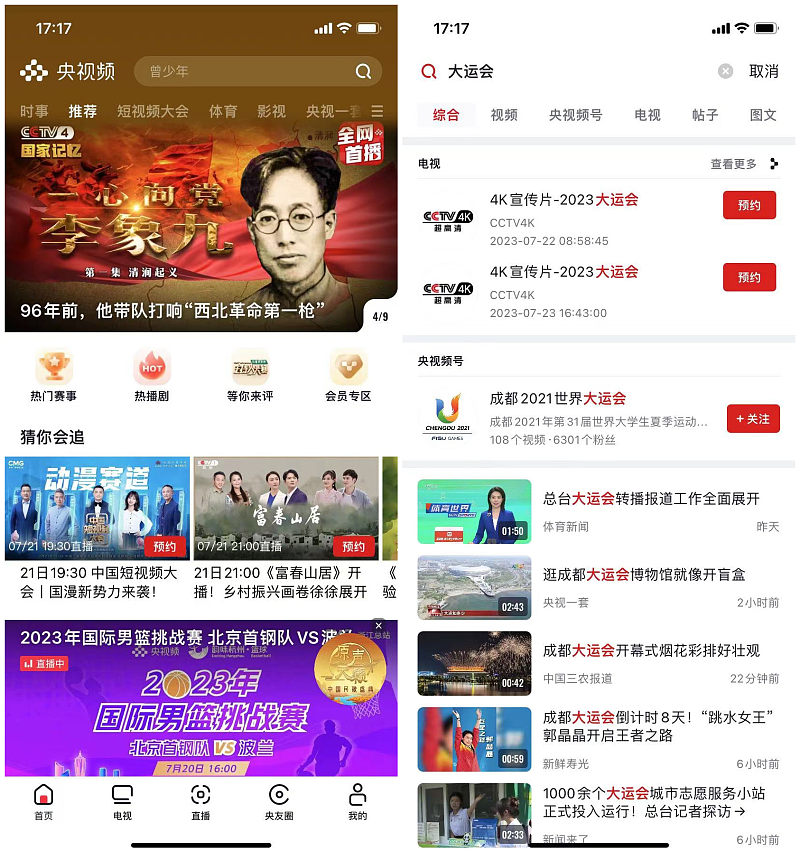
Migu video:
Click "Sports" - "Chengdu Universiade" page in the navigation bar at the bottom of the homepage, select the live event to watch; or enter "CCTV Area" - "Sports Channel" on the homepage, select "Change Channel" - "CCTV5+ Sports Events" / "CCTV5 Sports" two channels to watch the game.

2. TV:
Digital TV users can directly adjust the frequency and watch the Chengdu Universiade through CCTV-5/CCTV-5+ channels; users using smart TVs or projectors can download the CCTV TV version and Mishijie app on the large screen to watch.
3. Computer terminal:
Search "CCTV Program Official Website" on the web page, click to enter the live broadcast interface, select "CCTV-5"/"CCTV-5+", and watch the Chengdu Universiade when you see it.

Views:
Log in to the Kandu website on your computer or mobile phone and enter the Chengdu Universiade competition special page to watch.
The above is the platform and usage method for watching the online live broadcast of the Chengdu Universiade. I hope it will be helpful to everyone. If you have any other questions, you can leave a message in the comment area. Huajun Software Park will provide you with the latest news and information as soon as possible!
 Xiaohongshu web version - Xiaohongshu online use - Xiaohongshu web version login entrance
Xiaohongshu web version - Xiaohongshu online use - Xiaohongshu web version login entrance
 Agricultural Bank of China Corporate Online Banking Login-Agricultural Bank of China Corporate Online Banking Login Web Version Entrance
Agricultural Bank of China Corporate Online Banking Login-Agricultural Bank of China Corporate Online Banking Login Web Version Entrance
 WeChat public account login portal-WeChat public account assistant web version online use
WeChat public account login portal-WeChat public account assistant web version online use
 Xuetong Online Login Portal - Xuetong Web Login Portal
Xuetong Online Login Portal - Xuetong Web Login Portal
 CCTV official website online viewing - CCTV web version official website online viewing entrance
CCTV official website online viewing - CCTV web version official website online viewing entrance
 Sohu video player
Sohu video player
 WPS Office
WPS Office
 Tencent Video
Tencent Video
 Lightning simulator
Lightning simulator
 MuMu emulator
MuMu emulator
 iQiyi
iQiyi
 Eggman Party
Eggman Party
 WPS Office 2023
WPS Office 2023
 Minecraft PCL2 Launcher
Minecraft PCL2 Launcher
 470 master's and doctoral students competed for one administrative position in PetroChina, and many PhDs from Qingbei participated
470 master's and doctoral students competed for one administrative position in PetroChina, and many PhDs from Qingbei participated
 It is rumored that the student who stole the professor's microphone scored 387 points in the college entrance examination. The truth is that he scored more than 600 points. He is a top student.
It is rumored that the student who stole the professor's microphone scored 387 points in the college entrance examination. The truth is that he scored more than 600 points. He is a top student.
 Suspected human remains found in Titan wreckage, but investigation is difficult
Suspected human remains found in Titan wreckage, but investigation is difficult
 poki free game portal web version_poki mini games click to play for free_Huajun Software Park
poki free game portal web version_poki mini games click to play for free_Huajun Software Park
 Kuaishou official website web version login portal official website_Kuaishou official website web version login portal watch online_Huajun Software Park
Kuaishou official website web version login portal official website_Kuaishou official website web version login portal watch online_Huajun Software Park