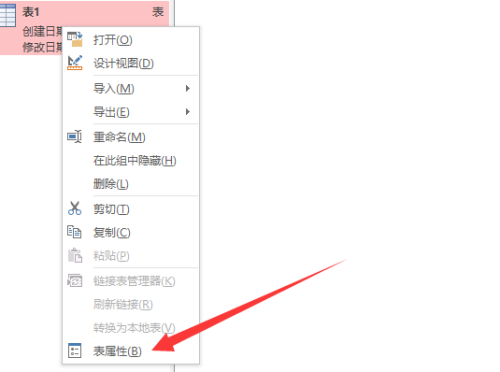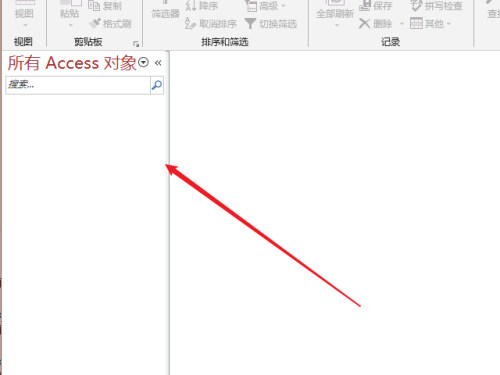How to hide tables in Access-How to hide tables in Access
Time: 2022-10-19Source: Huajun Software TutorialAuthor: Changshan Paper Farmer
Friends, do you know how to hide tables in Access? Today I will explain how to hide tables in Access. If you are interested, come and take a look with me. I hope it can help you.
Step 1: Open access, right-click the table to be hidden on the left.

Step 2: Then click the Table Properties option on the interface that appears.
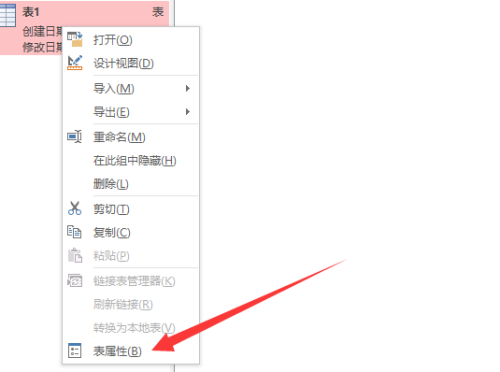
Step 3: Next, check the Hide previous checkbox on the pop-up interface.

Step 4: The final table is hidden.
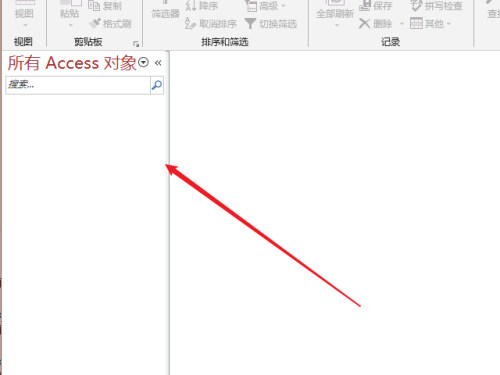
The above is the entire content of how to hide tables in Access brought to you by the editor. I hope it can help you.
Popular recommendations
-
SecureGRF
Version: 1.0 official versionSize: 311KB
The official version of SecureGRF is a tool that can help program makers or game makers encrypt GRF files. Through Secure
GRF latest...
-
Advanced Archive Password Recovery
Version: 4.66.266.6965 official versionSize: 36.74 MB
The official version of AdvancedArchivePasswordRecovery is a powerful password recovery tool. AdvancedArchivePassword
Rec…
-
U disk super encryption 3000
Version: 7.93 official versionSize: 13.3MB
U Disk Super Encryption 3000 is a simple and practical professional U disk encryption tool...
-
Shared Folder Encryption Super Master
Version: 1.67 official versionSize: 16MB
Shared Folder Encryption Super Master is specially designed for enterprise users to effectively protect LAN shared folders. Software provides...
-
Folder protection 3000
Version: 9.52 official versionSize: 8.23MB
Folder Protection 3000 official version is a very easy-to-use folder encryption...