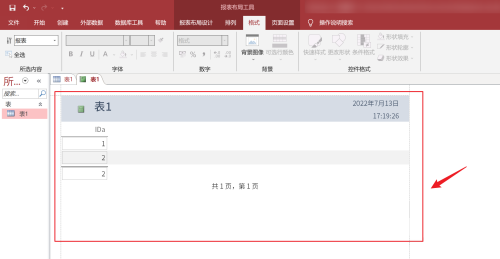How does Access generate a report-How does Access generate a report?
Time: 2022-10-19Source: Huajun Software TutorialAuthor: Xiaoyuer
…
Step 1: Open Access and enter the homepage, click [Create] above.

Step 2: Click [Report] above.

Step 3: Finally, Access generates the report.
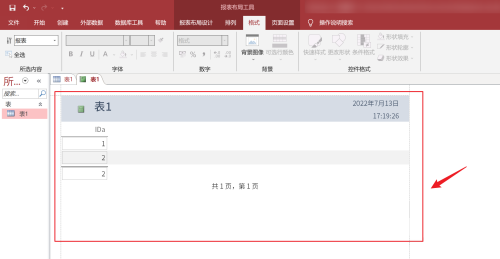
The above is the entire content of how to generate reports in Access brought to you by the editor. I hope it can help you.
Popular recommendations
-
Hongjie folder encryption
Version: 6718Size: 12.61MB
Hongjie Folder Encryption Software is a free, excellent, professional file and folder encryptor with extremely fast encryption speed, beautiful interface, and no...
-
-
Universal file verification
Version: Version 3.6Size: 33.8MB
"Universal File Verification" is a professional and efficient data fingerprint and hash value verification tool that can help users quickly verify files and documents...
-
Word document encryptor
Version: 9.2Size: 904.68KB
Word Document Encryptor is an encryption tool designed for Word documents. It supports encryption of files in doc, docx, docm and other formats, and can effectively...
-
RAR Password Cracker
Version: 4.44 official versionSize: 1.22MB
rar password cracking tool (RARPasswordCracker) is a professional software used to decrypt the password of RAR format compressed packages. No matter how complex the password is...