
Hot search terms: 360 Security Guard Office365 360 browser WPS Office iQiyi Huawei Cloud Market Tencent Cloud Store

Hot search terms: 360 Security Guard Office365 360 browser WPS Office iQiyi Huawei Cloud Market Tencent Cloud Store
Step 1: On the Mac system desktop, click "System Preferences" to enter.

Step 2: Enter the system preferences interface, find "Bluetooth" and turn it on.

Step 3: You can see that the airpods are now in the "not connected" state.

Step 4: Turn on the airpods and wait a few seconds until "Connected" is displayed, indicating that the mac is connected to the airpods.

The above is the entire content of how to connect airpods on Mac brought to you by the editor. I hope it can help you.
 How to open any source on mac system
How to open any source on mac system
 What should I do if my Apple phone has a black screen and cannot be turned on? -Solutions to fix the black screen on Apple mobile phones that cannot be opened
What should I do if my Apple phone has a black screen and cannot be turned on? -Solutions to fix the black screen on Apple mobile phones that cannot be opened
 How to force shut down an Apple phone and restart it? -How to force shutdown and restart Apple mobile phone
How to force shut down an Apple phone and restart it? -How to force shutdown and restart Apple mobile phone
 How to transfer data from iPhone to new iPhone - How to transfer data from iPhone to new iPhone
How to transfer data from iPhone to new iPhone - How to transfer data from iPhone to new iPhone
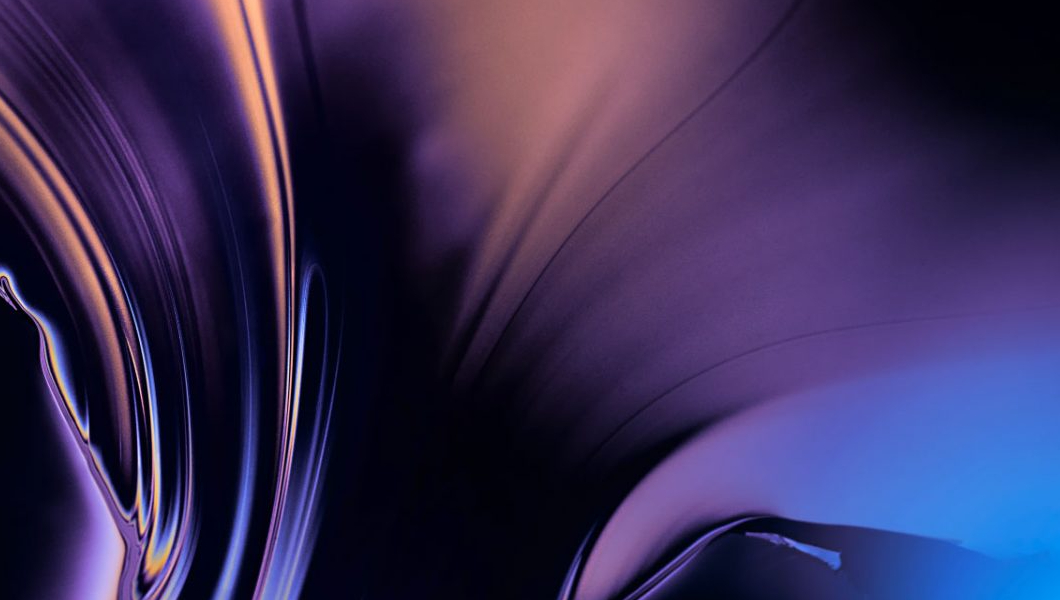 How to upgrade and update Mac system-How to upgrade and update Mac system
How to upgrade and update Mac system-How to upgrade and update Mac system
 Super star learning pass
Super star learning pass
 WeChat iPad version
WeChat iPad version
 Red Alert 2: Glory of the Republic
Red Alert 2: Glory of the Republic
 TV home
TV home
 easyconnect
easyconnect
 Apple Store
Apple Store
 AVPlayer
AVPlayer
 Sogou input method
Sogou input method
 101 Education PPT
101 Education PPT
 How to transfer data from iPhone to new iPhone - How to transfer data from iPhone to new iPhone
How to transfer data from iPhone to new iPhone - How to transfer data from iPhone to new iPhone
 What should I do if my Apple phone has a black screen and cannot be turned on? -Solutions to fix the black screen on Apple mobile phones that cannot be opened
What should I do if my Apple phone has a black screen and cannot be turned on? -Solutions to fix the black screen on Apple mobile phones that cannot be opened
 How to force shut down an Apple phone and restart it? -How to force shutdown and restart Apple mobile phone
How to force shut down an Apple phone and restart it? -How to force shutdown and restart Apple mobile phone
 How to open any source on mac system
How to open any source on mac system
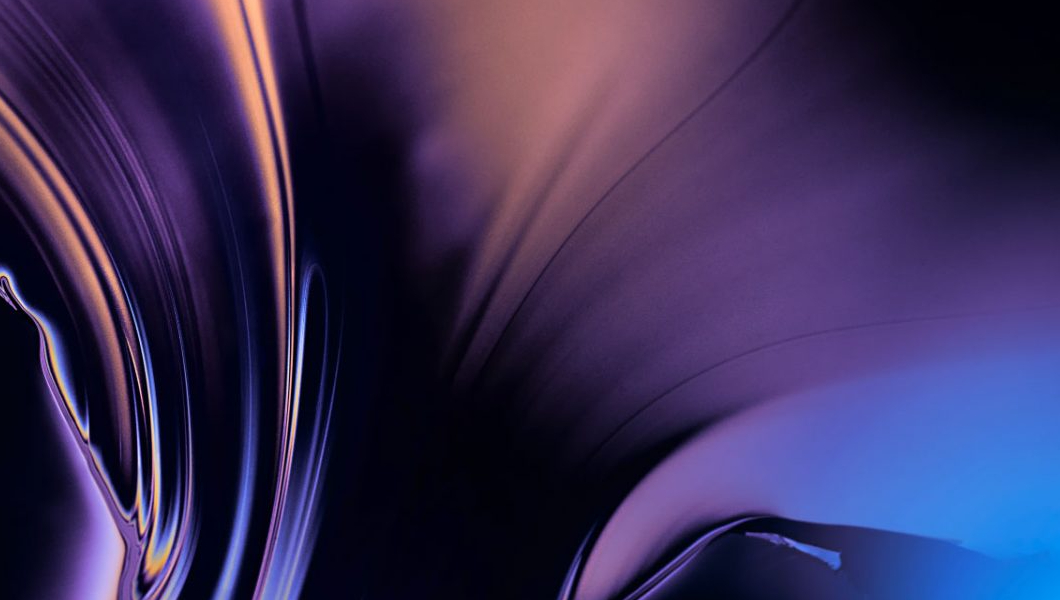 How to upgrade and update Mac system-How to upgrade and update Mac system
How to upgrade and update Mac system-How to upgrade and update Mac system