Many people don’t know how to use the view manager in Project 2019? The article brought to you today is about how to use the view manager in Project 2019. If you still don’t know, let’s learn it with the editor.
Step 1: First, we click on other views in the Gantt chart (as shown in the picture).

Step 2: At this point we can see the view preset by the system for us here (as shown in the picture).
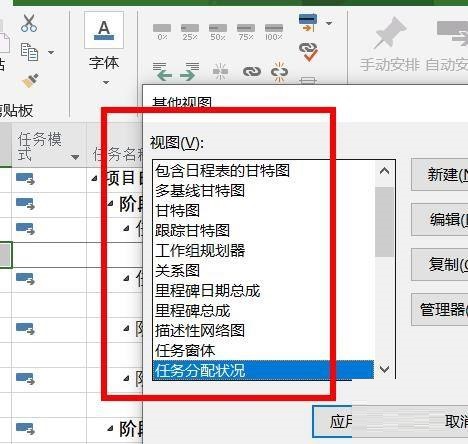
Step 3: So we can click Manager here to manage our views (as shown in the picture).
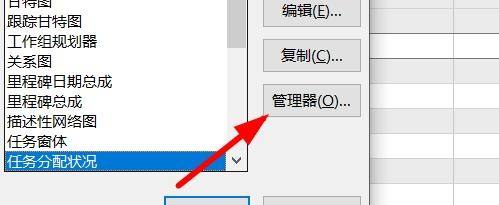
Step 4: So, we can see our current view information here (as shown in the picture).

Step 5: We can also add usage to the current view (as shown in the figure).
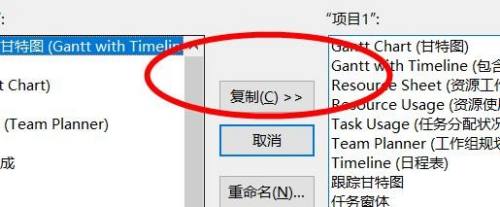
Step 6: If we don’t want a certain view, we can also delete or change it (as shown in the picture).
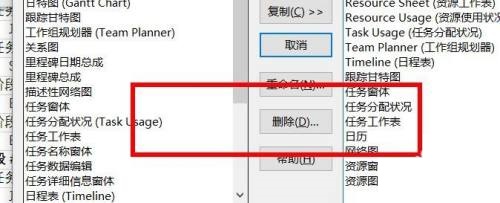
The above is the entire content of how to use the view manager in Project 2019 brought to you by the editor. I hope it can help you.




