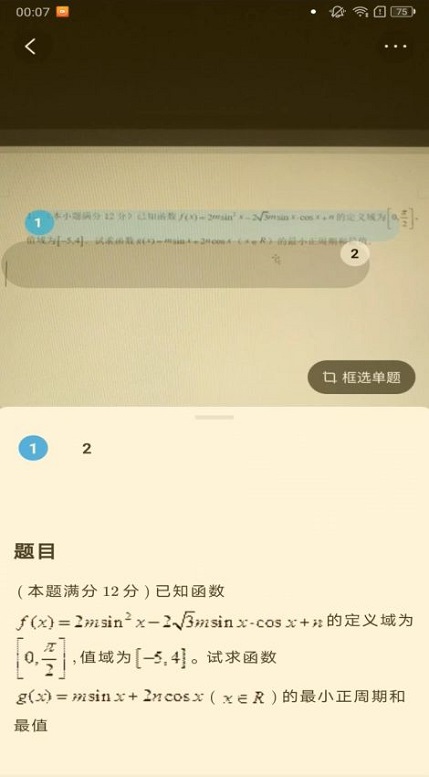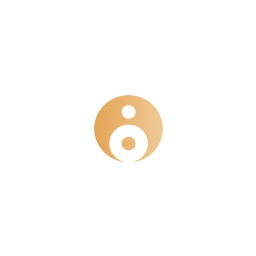How to take a picture of the whole page with Zuoyebang - How to take a picture of the whole page with Zuoyebang
Time: 2022-04-02Source: Huajun Software TutorialAuthor: Aotuman
Step 1: Open the Homework Help APP and click "Take a photo to search for questions" (as shown in the picture).

Step 2: Click to select “Snap the entire page” (as shown in the picture).

Step 3: Just take a picture of the questions you need to query (as shown in the picture).
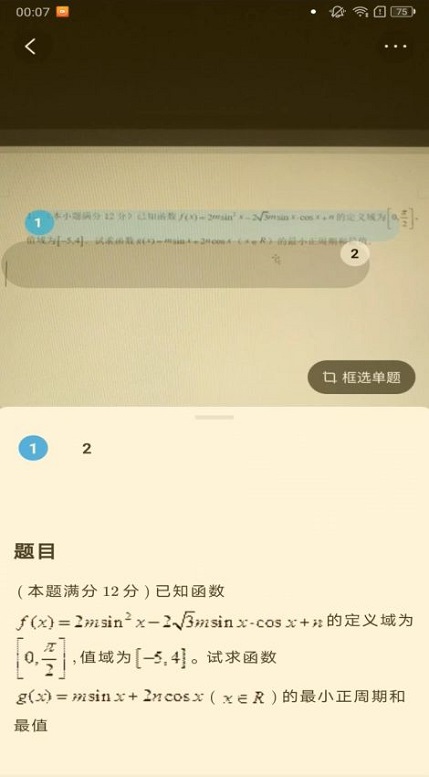
The above is the entire content of the homework help I brought to you on how to take a full page photo. I hope it can help you.
Popular recommendations
-
Sogou Translation
Version: v5.2.1 latest versionSize: 54.03 MB
Sogou Translate Android version is a very professional translation product officially created by Sogou. Sogou Translate app integrates voice, conversation, photography, text...
-
Xiang said
Version: 2.8.7Size: 72.7 MB
The Android version of Xiangyue is a family education software that allows parents to learn good things. The Xiangyue app allows parents to better educate their children and promote...
-
Certified Pharmacist Question Bank
Version: 5.40Size: 85.4 MB
The Practicing Pharmacist Accurate Question Bank app is a simulation practice platform that contains content for Chinese pharmacists and Western pharmacists. Here you can find more exercises and accurately master your...
-
Certified Pharmacist Question Bank
Version: 5.40Size: 98.21 MB
The Licensed Pharmacist Preparation Question Bank app is a practicing pharmacist exam preparation learning platform. With the Licensed Pharmacist Examination Bank app, you can find more exercises and accurately grasp your review situation...
-
Licensed pharmacist
Version: 2.6.1Size: 31.65 MB
Accurate test points, original big data analysis of real exam questions for practicing pharmacists over the years - a visual view presents the chapters and high-frequency test points that must be taken every year for practicing pharmacists. It is a practicing pharmacist...