Microsoft’s promise that “Windows 11 supports Android applications” has been updated and released. Windows 11 can run Android APP, and we can also use Douyin on the computer. Interested friends can follow the editor to take a look.
Windows and Android realized each other’s matryoshka dolls on the same day.
Microsoft’s promised “Windows 11 supports Android apps” release update.

You can finally use TikTok on your work computer.
And while Microsoft is breaking into Google’s “base,” Google is not idle either.
The first is the official announcement that Chrome OS will be installed on PCs.
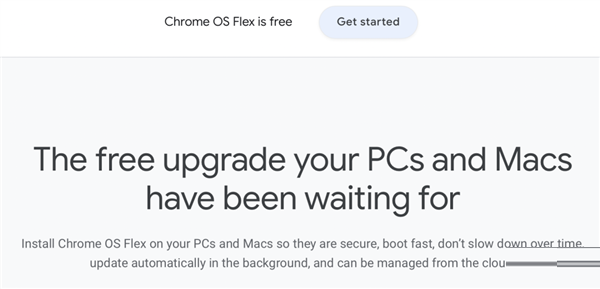
There are also hackers who installed Windows virtual machines on Pixel 6 phones.
Let’s take a look at how these two technology giants “love and kill each other”.
Android subsystem for Windows
Long before the release of Windows 11, Microsoft promised to join the Android subsystem, and this update has finally arrived.
Users do not need to join the Insider program to enjoy this new feature.
But Windows 11 restricts users to only install apps from the Amazon App Store. What should we users in China do? Don’t worry.

Although non-US users cannot download the Amazon Appstore from the Microsoft store, there are already experts who can bypass this restriction and install any apk.
First, enter the website https://store.rg-adguard.net, select ProductID, Slow respectively, enter 9P3395VX91NR in the search box, and click OK.
Select to download the last msibundle file.

For example, if you want to install the Android subsystem in the C:WSA folder, then move the msibundle file to the folder and run the following command in PowerShell:
cd C:WSA
Then enter the following command to complete the installation of the Android subsystem:
Add-AppxPackage MicrosoftCorporationII.WindowsSubsystemForAndroid1.8.32837.0_neutral~_8wekyb3d8bbwe.msixbundle
In this way, the Android subsystem and Amazon Appstore are installed successfully.
What should we do if we don’t want to be limited to the Amazon Appstore and want to install any apk?
Click the "Start" menu, select All Apps, and find Windows Subsystem for Android?? Settings, enable developer mode, and find the IP address of the subsystem.

For example, the IP address shown in the settings is 172.22.137.166, then connect to the subsystem through the following command: (You need to install the adb debugging tool first)
adb connect 172.22.137.166
Finally, install the apk file through the following command:
adb install app-debug.apk
Google backstabbing Windows
On the other hand, Google launched Chrome OS Flex today, which allows users to install Chrome OS on old PCs or Macs. OS almost only comes in the form of pre-installation.

In addition to the official "complete work", there is also technical guru kdrag0n who uses the "full KVM function" of Android 13 to run Windows 11 on the Pixel 6 phone ARM version.

He also played Doom in this virtual machine.

The reason why this great master is successful is that Google is working on standardizing the Linux kernel for Android devices. This plan is called "General Kernel Image" (GKI). Only after unifying the kernel can the virtual machine of Android mobile phones be easily implemented.
And Pixel 6 is currently the only Android phone using GKI.
So many questions come:
Since Windows can install Android and Android can install Windows, can we have unlimited nesting dolls like this?
In fact, it is not possible because Android 13 does not support nested virtualization technology.
The above is all the content that the editor brought to you that the Android App that Win11 promised to support has finally been updated. I hope it can help you.




