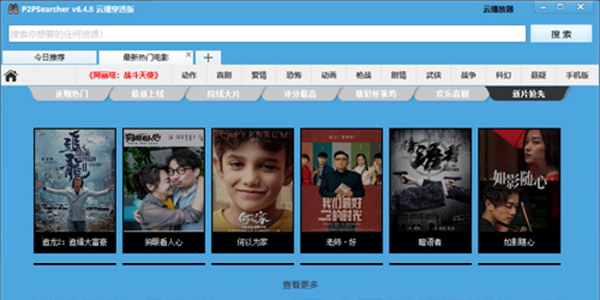What to do if P2PSearcher cannot connect to the server - Solution to the problem of being unable to connect to the server
Time: 2022-01-13Source: Huajun Software TutorialAuthor: Xiaoxin
What should I do if P2PSearcher cannot connect to the server? Today, the editor will explain the solution to the problem that P2PSearcher cannot connect to the server. If you are interested, come and take a look with the editor. I hope it can help everyone.
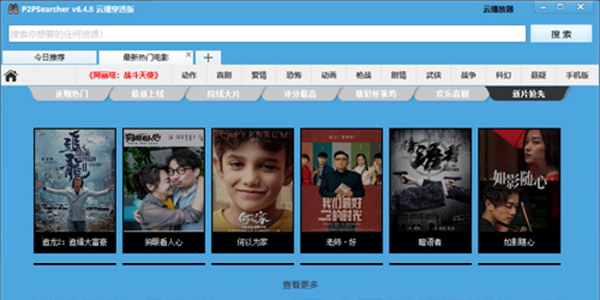
Method 1
Open the P2PSearcher directory and check if there is atl71.dll file. If not, you can download it directly from the ucbug software station; if Thunder is installed on the computer, you can go to Thunder's Program directory to copy the atl71.dll file, and then paste it into C:windowssystem32 or Go to the P2PSearcher directory and try running P2PSearcher to see if the problem is solved.
Method 2
Modify the port numbers of Thunder and eDonkey, exit the software completely, or do not start such software before starting P2PSearch.
Method 3
Uninstall the Thunder and eMule that may have been installed on your computer, and then reinstall them to solve the problem.
The above is all the content that the editor brings to you on what to do if P2PSearcher cannot connect to the server. I hope it can help you.
Popular recommendations
-
IK123 download tool
Version: 1.0 official versionSize: 471KB
IK123 download tool official version is a very comprehensive and practical DJ dance music download tool. The official version of IK123 download tool has a beautiful interface and powerful functions, and can be used for free...
-
Thunder 11
Version: 11.0Size: 6.6MB
The latest version of Xunlei 11 is a powerful professional-grade resource downloading tool. Users of the official version of Xunlei 11 will receive 2T of free space when logging in, and can receive up to 6T of space. At the same time...
-
Thunder
Version: 12.1.1.2636Size: 6.6MB
Xunlei is a downloader software developed by Shenzhen Xunlei Network Technology Co., Ltd. Currently, Xunlei has been updated to the 12th generation version, but...
-
Thunder Express Edition
Version: 12.0.14.2602 official versionSize: 7.89 MB
Xunlei Express Edition is a new download tool launched by Xunlei. Xunlei Express Edition not only optimizes and upgrades the download speed, but also completely redesigns the software interface layout...
-
Thunder 9
Version: 12.1.1.2636Size: 6.65 MB
The official version of Xunlei 9 is a download tool created by Xunlei for users. It pioneered the addition of a resource search function partition on the right side, dividing the entire layout into left...