Nowadays, many partners will use the software Qitu to flash their phones. It is very convenient to transfer files between mobile phones and computers. So how to install Qitu flash machine? The operation process is explained below.
1. Download the Qitu flash software installation package named "qitushuaji1121.zip", unzip it to get the Qitu flash software installation file, and directly double-click the file with the left mouse button to open it.
Note: To decompress the compressed package, you need to use a compression and decompression tool. WinRAR is recommended because the technology is mature and reliable.
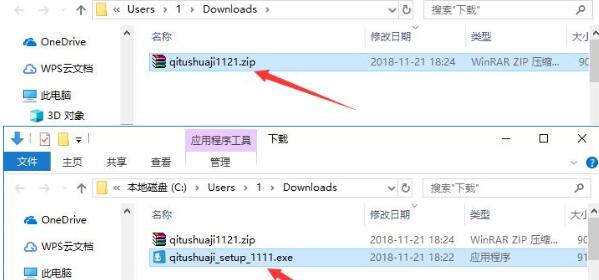
2. After entering the Qitu flash software installation program, you can click on the "User Authorization Agreement" below to enter the agreement URL and read it. After confirming that it is correct, check "Agree to the User Authorization Agreement for Qitu Flash Flash". Then click "microsoft="" yahei",="" arial,="" 宋体,="" sans-serif,="" tahoma;="" font-size:="" 16px;"="" >▶" button to select the installation directory of Qitu Flash. It is not recommended to install on the C drive. If there are too many files on the C drive, it will affect the running speed of the computer.

3. Users can directly select "Install Now", and then Qitu Flash will be installed according to the default settings. It is recommended to click "Installation Options". In the drop-down menu that opens, the user can choose whether to "Create desktop shortcut", "Create start menu folder", "Associate APK video" and "Auto-start at boot" as needed. If you need a certain item, click the "√" in front to remove it. After confirming that the selection is correct, click the "Install Now" button to start the installation.


4. The installation process takes about 5 minutes, please wait patiently.
5. After the installation is completed, it will automatically jump to the completion interface. If the user wants to know what updates have been made in the new version, he can check "View New Version Features" in the lower left corner, and then click "Experience Now" in the middle to exit the installation. program and directly open the Qitu flashing software.

The above explains the installation and operation process of Qitu flash machine. I hope friends in need can learn from it.




