Have you bought the music player Baidu Music? You can use Baidu Music to download some of your favorite MVs. So how do you download MVs from Baidu Music? The operation process is as follows.
1. First open Baidu Music and find the music you want to download the MV for;
2. Click the play button in the picture below to start playing the MV of the video;
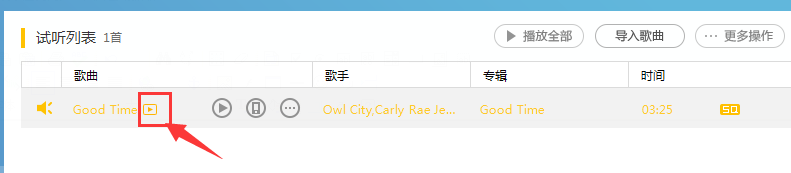
3. Click the "iQiyi" logo in the lower right corner of the pop-up MV playback interface;
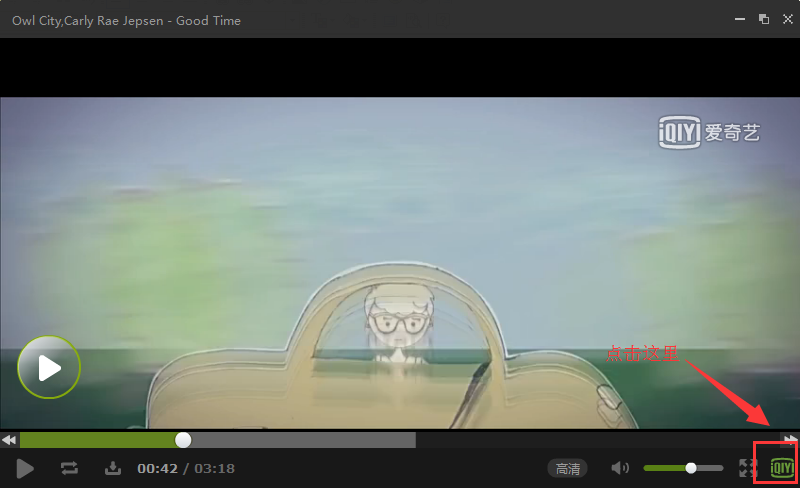
4. After clicking, you will come to the web version of iQiyi to play the video. At this time, you only need to wait for the video to buffer;

5. Do not close the IE browser after the video is buffered, then open the browser's "Internet Options";
6. Open the "Internet" option, find "Browsing History" on the "General" page, and click "Settings", as shown in the figure:
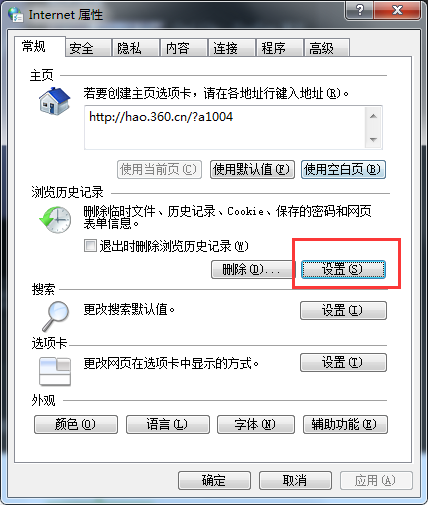
7. Then in the pop-up "Settings" window, click the "View Files" button;
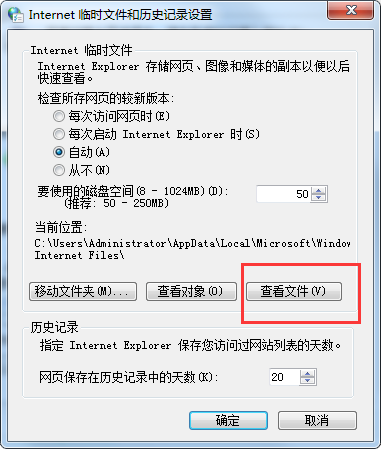
8. Then sort the files by time in the pop-up folder, and then find the cache generated in the most recent time. This is the video we just watched.
The above is the operation process of downloading MV from Baidu Music brought to you by the editor. Let’s learn together. I believe it can help some new users.




