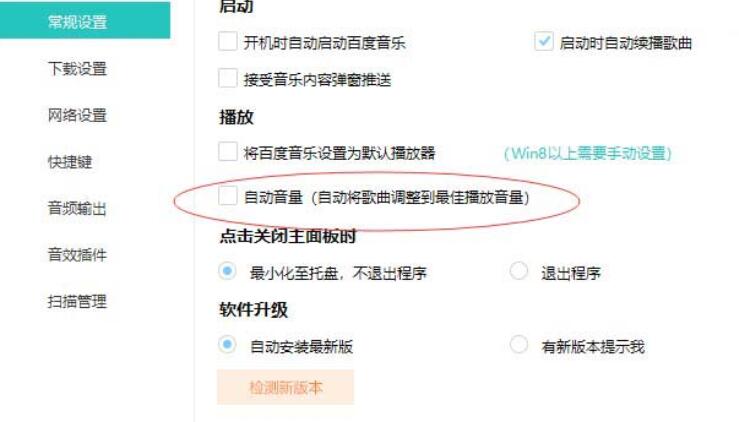Description of the operation of Baidu Music settings to automatically adjust songs to the optimal playback volume
Time: 2022-03-23Source: InternetAuthor: monster
Currently, many netizens listen to some of their favorite music in their spare time. So when using Baidu Music software, if you want to set the song to automatically adjust to the optimal playback volume, how should you do it? Please see the method below.
Open "Baidu Music"

2. Click "Local Music"

Select "Settings" in the upper right corner, refer to the content in the red circle in the picture, and click.

Select "Settings" in the drop-down menu and click.

At this point, the specific parameters set will pop up. Select the "Auto Volume" option here.
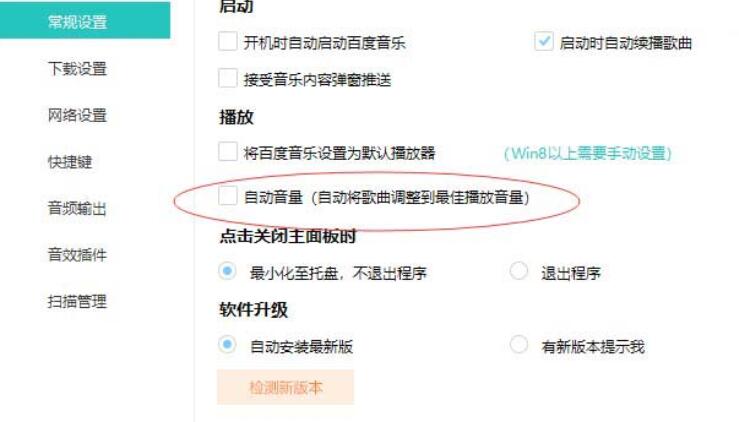
把“自动音量”选项前的选项框勾选上。

Click "Save All".

At this time, I listened to the song again and found that the difference in sound size was no longer obvious.

Come and learn how to set up Baidu Music to automatically adjust songs to the optimal playback volume. It will definitely help everyone.
Popular recommendations
-
NetEase Cloud Music
Version: 3.1.20.204558Size: 140.13 MB
NetEase Cloud Music PC version is a music product that gives people a sense of belonging. The unique comment area coupled with beautiful music makes it easy for people to become attached. In addition...
-
NetEase Cloud Music
Version: 3.1.22.204707Size: 141.09 MB
NetEase Cloud Music official version is a very popular music player software. NetEase Cloud Music PC version has rich music resources, high-quality music, and provides personalized...
-
NetEase Cloud Music
Version: 3.1.22.204707Size: 149.13 MB
The official version of NetEase Cloud Music is a music player focused on discovery and sharing. The PC version of NetEase Cloud Music is simple and convenient to operate. You can use it to listen to yourself...
-
NetEase Cloud Music
Version: 3.1.22.204707Size: 152.41 MB
NetEase Cloud Music PC version is a music product focused on discovery and sharing. It relies on professional musicians, DJs, friend recommendations and social functions to create...
-
NetEase Cloud Music
Version: 3.1.20.204558Size: 152.69 MB
It is a computer version that focuses on discovery and sharing. The PC version of NetEase Cloud Music is simple and convenient to operate. You can use it to listen to your favorite high-quality music. NetEase Cloud Sound...