Many partners are familiar with Baidu music software. So during use, if we want to download songs to the local computer, how should we operate it? Next, the editor will explain the steps for downloading songs from Baidu Music to your local computer. I believe it will definitely help you.
First, install Baidu Music software. After installation, open Baidu Music and select "Search" in the music window on the right;

To search for songs, search on Baidu;

Find the song you want to download and click the download button;
Select a version to download;
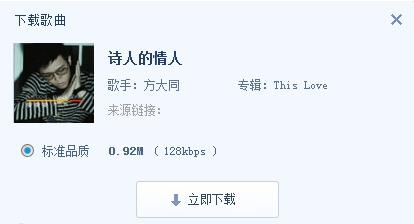
You can see the download task in "My Downloads" on the left;
After the download is complete, right-click on the song - open the folder where it is located, and you will see the music files downloaded to your computer.
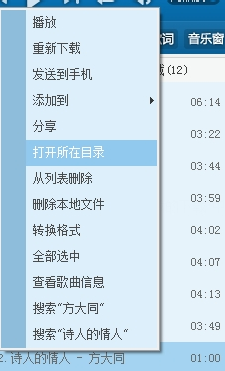
Dear friends, after reading the wonderful content above, you all know the steps to download songs to your local computer from Baidu Music!




