The video capture hardware is a very easy-to-use FLV video capturer, also called flv capturer. Below, the editor of Huajun will take a look at how to deal with videos without video capture hardware.
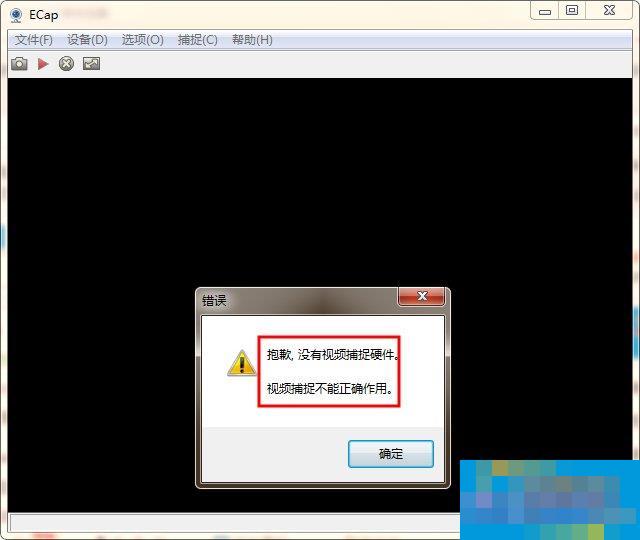
Win7 system processing method
1. Click on the Start menu and find the Control Panel; you can also right-click on the desktop and click "Personalize" to find the Control Panel; you can also right-click on My Computer and find the Device Manager. The last method is the easiest.
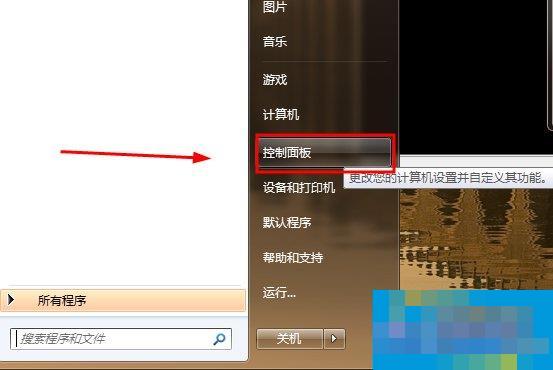
2. Find "Hardware and Sound" in the control panel and click to enter.

3. Find Device Manager in the Devices and Printers column, and click to open Device Manager.
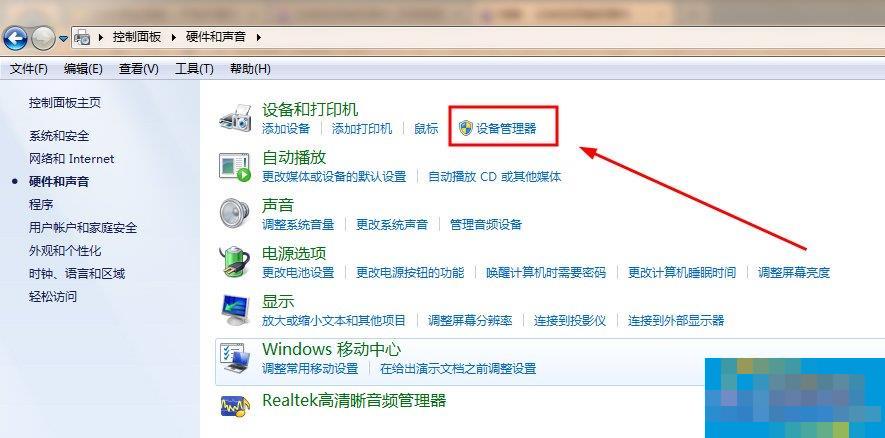
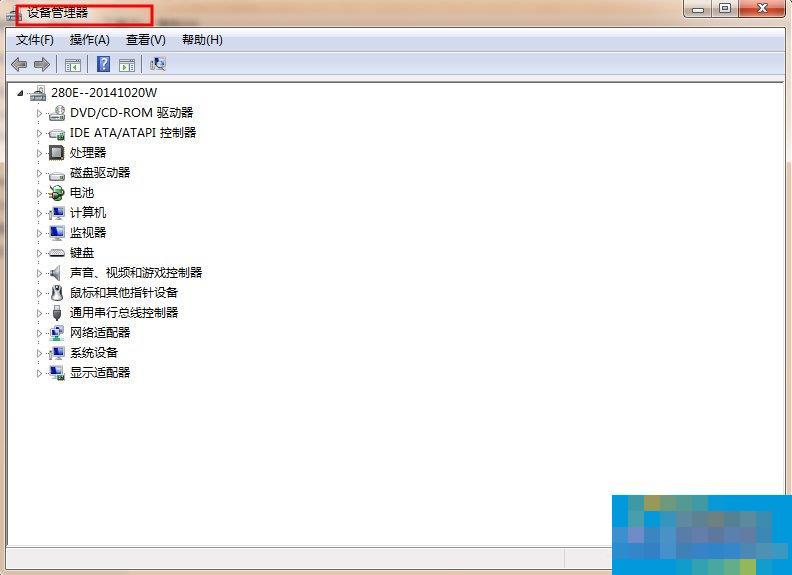
4. Find the sound, video and game controller and see if the video controller is turned on, or check if the driver is suitable. If it is a driver problem, go online and click on the driver. If it does not start, click to start the video. What is shown here is that it is not started, so we can right-click and click Start.
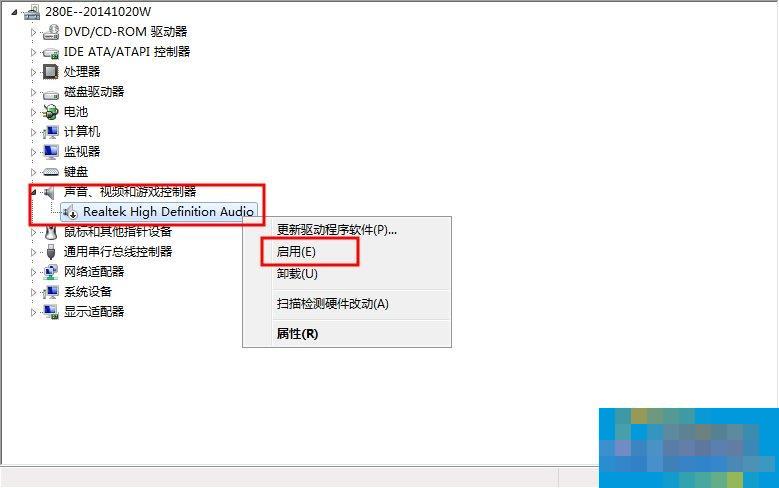
5. Open the video again and the process is successful.
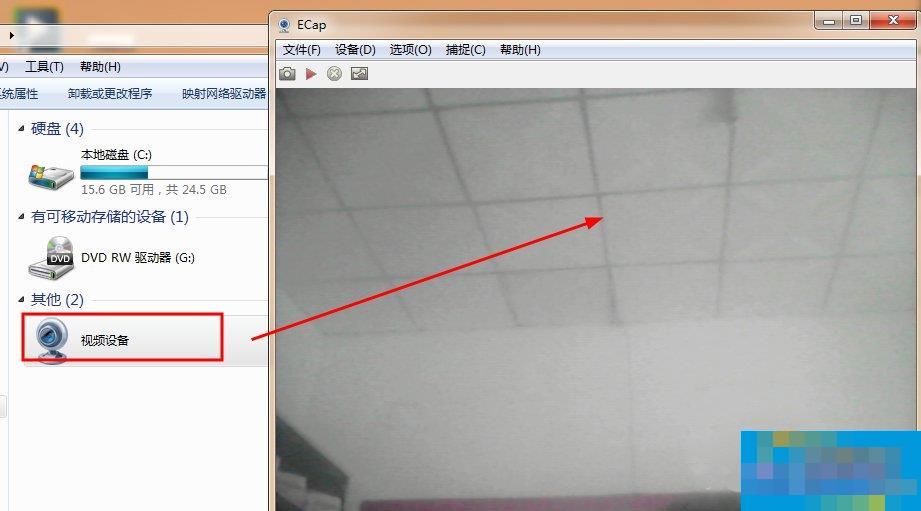
WinXP system processing method
1. If it is in WinXP system, we can right-click My Computer-Device Manager.
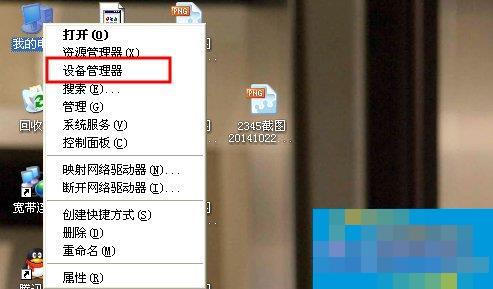
2. Find the sound, video and game controllers in the device manager.
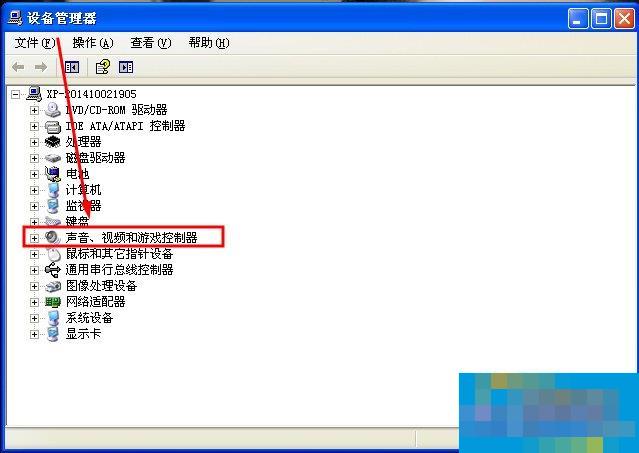
3. Right-click and open properties.
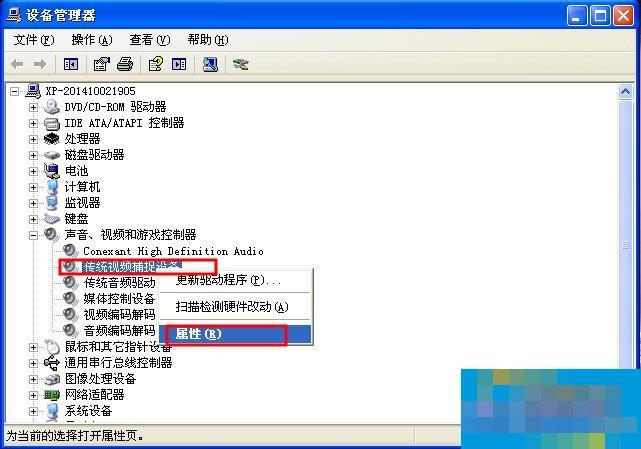
4. Open the properties again in the properties panel.
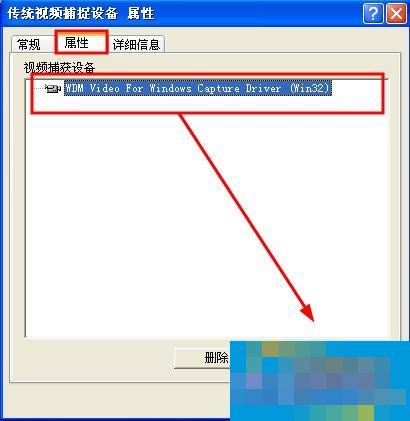
5. Relevant settings can be made here.
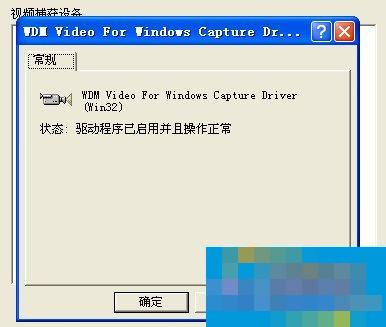
6. The next step is the same as the method in Win7, so I won’t go into details again.
The above is an introduction to the solution to the problem of "no video capture hardware" when the Win7/WinXP notebook video conversation occurs. If this problem still occurs, you may wish to use software such as Driver Wizard to detect whether there is a problem with the driver.




