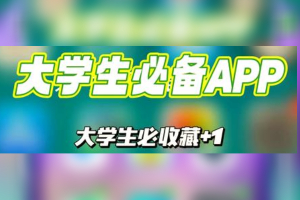Flash mobile phone

PC software
Android software
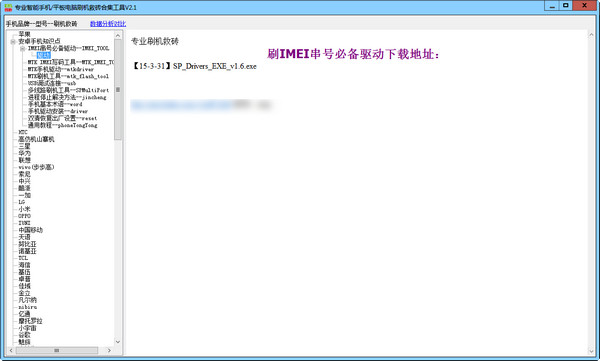
Mobile phone flashing tool to save bricks


2024-12-30
Android flashing
|
51.1M
|
v2.1 free version

Android phone flashing software fun flashing


2024-12-25
Mobile phone driver
|
9.43MB
|
1.0.0.3

Android phone flash software flash master


2024-12-25
Mobile phone driver
|
17.26MB
|
3.4.4.7753

Android phone flash software flash wizard


2024-12-25
hardware tools
|
10.45MB
|
1.2.1

Flash Master


2025-10-23
system tools
|
5.35MB
|
v3.3.2 latest version

Qitu Flash Assistant


2025-10-23
system tools
|
5.38MB
|
2.0.4.8
Related articles
- Explanation of the usage and operation content of Flash Master
- Tutorial on how to use the Flash Master running score function
- The operation process of uninstalling by Flash Master
- What is the difference between Flash Wizard and Flash Master?
- One-click flashing and ROOT graphic tutorial by Flash Master
- Flash Master explains the basic operation of finding the location where downloaded files are saved.