pdf virtual printer

PC software

PDF virtual printer


2025-10-23
Office software
|
42MB
|
12.0 Free latest version
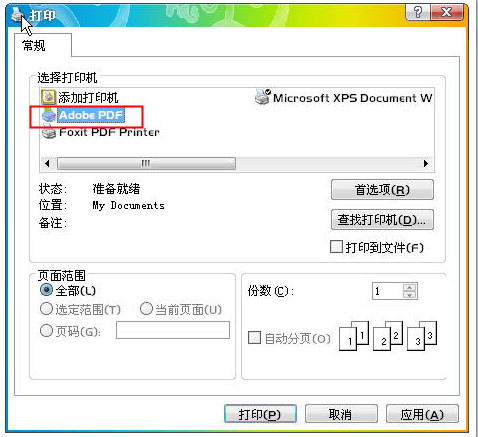
Adobe PDF virtual printer


2025-10-23
Printing tools
|
9.9M
|
V7.0
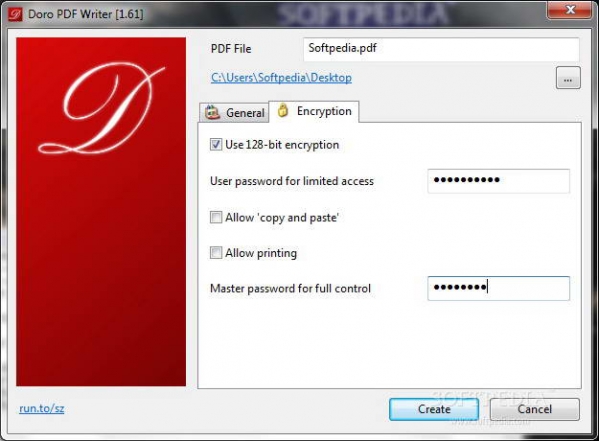
Doro PDF Writer (virtual printer)


2025-10-23
Printing tools
|
16.3M
|
v2.10 official version

pdfFactory Pro


2025-10-23
Printing tools
|
11.6MB
|
8.43 official version

Fast PDF virtual printer


2024-12-30
Printing tools
|
1.19MB
|
Official free version
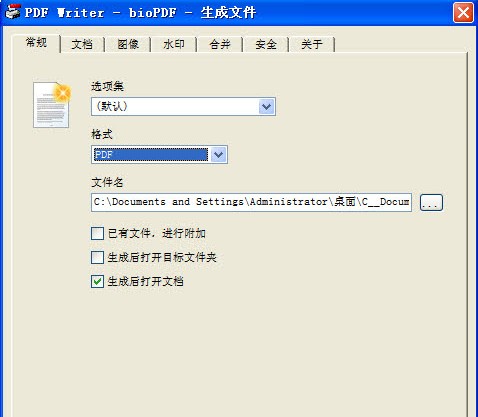
bioPDF virtual printer


2024-12-30
Printing tools
|
7.6M
|
10.10.0.2307 Chinese version
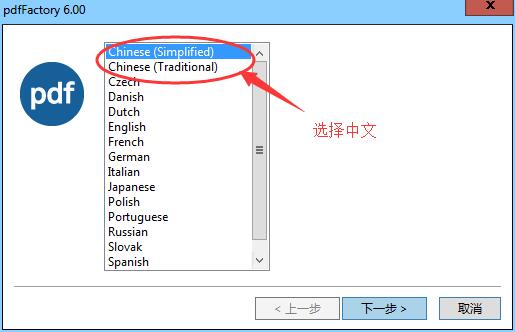
PdfFactory (virtual printer)


2024-12-30
Printing tools
|
11.6M
|
7.34 official version

dopdf virtual printer


2024-12-30
Printing tools
|
55.31MB
|
8.9.950 Official free version

pdf watermark virtual printer


2024-12-26
Printing tools
|
0.53MB
|
0.1
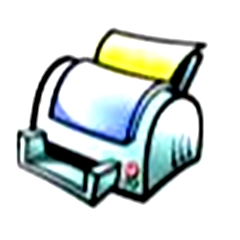
Virtual printer PDF


2024-12-26
Printing tools
|
9.92MB
|
10.0 official version

Challenge PDF Virtual Printer 2012


2024-12-25
Printing tools
|
11257KB
|
2.0.0.0
Related articles
- Introduction to the use and operation of PDF virtual printer
- How to set up double-sided printing on the Swift PDF virtual printer
- Quick pdf virtual printer parameter settings
- How to use TinyPDF virtual printer-TinyPDF usage method
- How to set up the fast pdf virtual printer to convert excel to pdf
- How to install Microsoft Print to PDF virtual printer in Win7





