Currently, many netizens have just started using PDF virtual printers and are not yet comfortable using them. So how to use PDF virtual printers? Here the editor will provide the usage and operation content of PDF virtual printer, I hope it can help everyone.
Click Settings, and the options on the left are all selectable.

Click Save and return to the homepage to add files

You can set the file path, format, etc.

Next set, title, author, topic, keywords
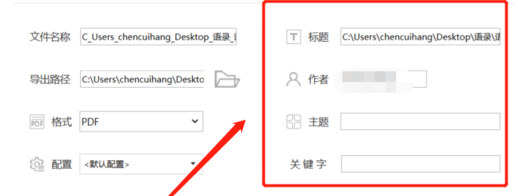
If there are files that need to be merged, click Merge
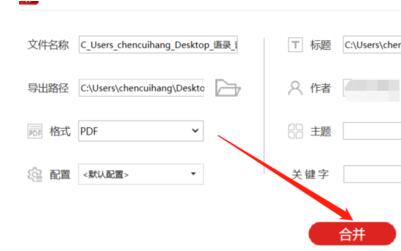
After the settings are completed, click Export.
The above has explained the use and operation of the PDF virtual printer. I hope friends in need can learn it.




