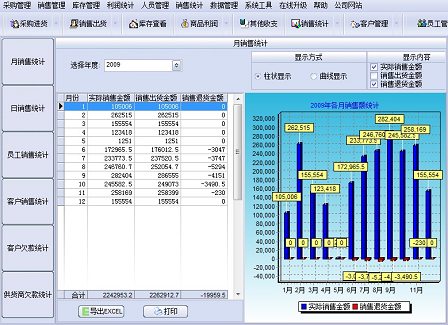Universal inventory management software is a professional inventory management software that includes purchasing and purchasing, sales and shipping, inventory management, warehouse management, purchasing and purchasing, sales and shipping, warehouse allocation, inventory management, profit viewing, employee performance charts, monthly sales performance chart comparison and viewing, and can print various reports and export EXCEL, and can query and summarize based on various combinations of conditions. The inventory management software has complete functions, query and other sub-modules.
Universal inventory management software description
The universal inventory management software has a simple interface design.
It is beautiful and its user-friendly software process allows ordinary users to quickly master the operation and use of the software without training, making it extremely easy to get started. Powerful reports and integrated query functions, automatic generation of inventory and profits are the biggest features of this software. Universal inventory management software is a powerful tool for information management of your enterprise.
Universal inventory management software features
1. The software is simple and convenient to use, has complete and practical functions, and is quick to get started.
2. Powerful profit statistics function, you can view the detailed profit of the year, month, day and the sales profit of a specified product.
3. Extremely powerful comprehensive query function, you can view detailed product purchase records, sales records and inventory records by year, month and day.
4. Free distribution of employee permissions. You can specify that employees only have the authority to sell goods, while managers have all authority to purchase, sell, and collect statistics.
5. Support chart statistics, allowing you to understand your monthly sales, employee sales, etc. more intuitively.
6. It has an automatic upgrade function. After the software is upgraded, the data entered in the old version can still be used.
7. You can easily query or print the required data, support single printing, and can be exported to EXCEL for viewing.
8. Data backup and data restoration functions effectively protect your data from loss.
9. Bulk text messages can let customers know about the latest promotions as quickly and effectively as possible. You can also send them blessing messages during holidays.
10. Import and export EXCEL functions to achieve convenient and fast data entry and save management data.
Universal inventory management software industry users
Office supplies, building materials, clothing, computers, electromechanical products, small supermarkets, medicines, daily necessities, automobile and motorcycle parts, agricultural products, gifts, electronic appliances, etc.
Universal inventory management software installation steps
1. Download the universal inventory management software from this site, double-click the .exe, and wait for the installation program to start.
2. Click "Next"
Check the I agree to accept the terms option and click "Next"
Select the location to install and wait patiently for the installation to complete.![Screenshot of Universal Inventory Management Software]()
How to use universal inventory management software
1. In the actual sales process, there is a situation of "purchasing into storage". In this function module, you only need to register your usual purchases here. The software will automatically process the amount of this purchase and automatically calculate your actual profits in the profit statistics.
Purchasing and purchasing: Manage your purchasing and purchasing records. You can add, modify, and delete sales records, and you can print and export them to EXCEL for viewing.
Procurement query: To query your purchase records, you can query by year, month and day, by product, by designated supplier, or by a combination of the above queries.
Open the purchase and purchase interface, enter the product category, product name, product specifications, product code, purchase quantity, purchase unit price, supplier, purchase date, etc. of the goods you are selling in sequence, and then press Add to complete the purchase and purchase of the goods.
2. In the actual sales process, there is a situation of "sales out of the warehouse". In this function module, you only need to register your usual sales records here. The software will automatically process this purchase amount and automatically calculate your actual profits in the profit statistics.
Sales and shipment: Manage your sales and shipment records. You can add, modify, delete sales records, and print and export them to EXCEL for viewing.
Sales query: Query your sales and shipment records. You can query by year, month and day, by product, or by designated customer.
You can also query based on a combination of the above query conditions.
Open the sales and shipping interface, select the goods you sell in turn, enter the shipping quantity, shipping unit price, shipping date, customer name, and press Add to complete the sales and shipping of the goods.
3. Inventory View and
In the actual sales process, we will "statistic the profit" and "count the inventory" of the goods. If you used paper-based accounting before, then profit statistics is a very complicated process. This software can automatically calculate your daily profits, monthly profits, annual profits, and profits for any period of time based on your specific purchasing, sales, shipments, returns and other records.
Inventory view
The inventory viewing interface is an automatic statistics interface (automatically generated). You can learn more about the purchase, sale and inventory of each item, including the cumulative number of purchases, the number of purchases at a specified time (year, month, day), the cumulative number of shipments, the number of shipments at a specified time (year, month, day), the current inventory number, and the historical inventory number.
Product profit
shall have a detailed understanding of the purchase, sale, and inventory quantity, amount, and profit of each item.
2. Profit statistics by customer (you can use this to understand which of your customers are your important customers).
3. Calculate profits by shipper (used to evaluate the sales performance of your employees).
Universal inventory management software update log
1.Fix several bugs;
2. Optimize detailed issues;
Huajun editor recommends:
Universal Inventory Management Software This software is easy to operate, powerful, and easy to use. You can download it and try it. Everyone is welcome to download. This site also provides Hanwang Attendance Management System, Aimo Brain Map, Cloud Machine Manager, etc. for you to download.